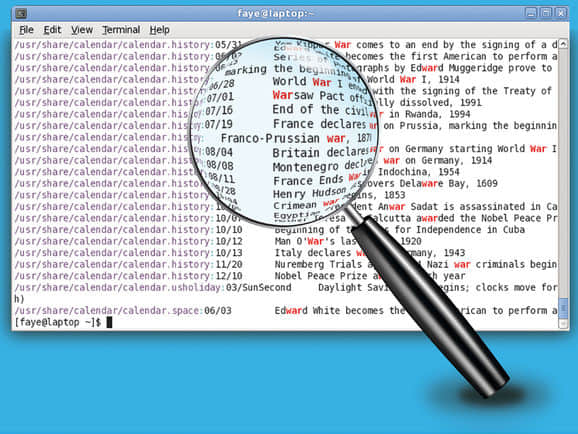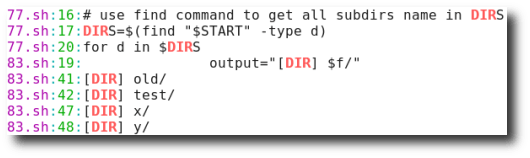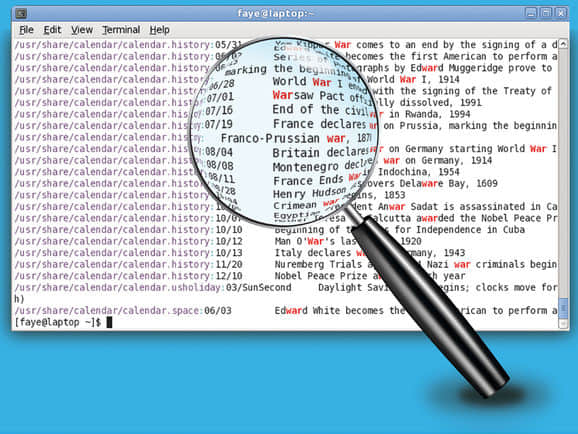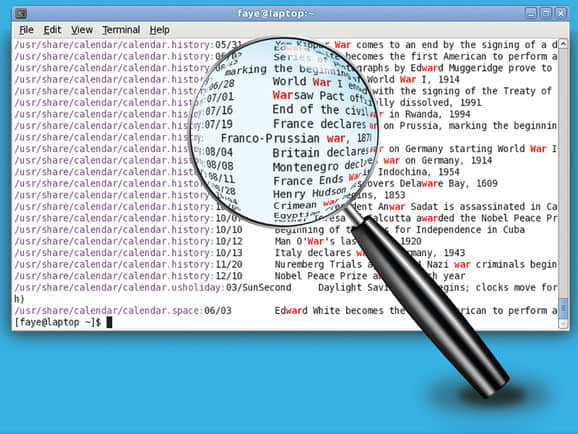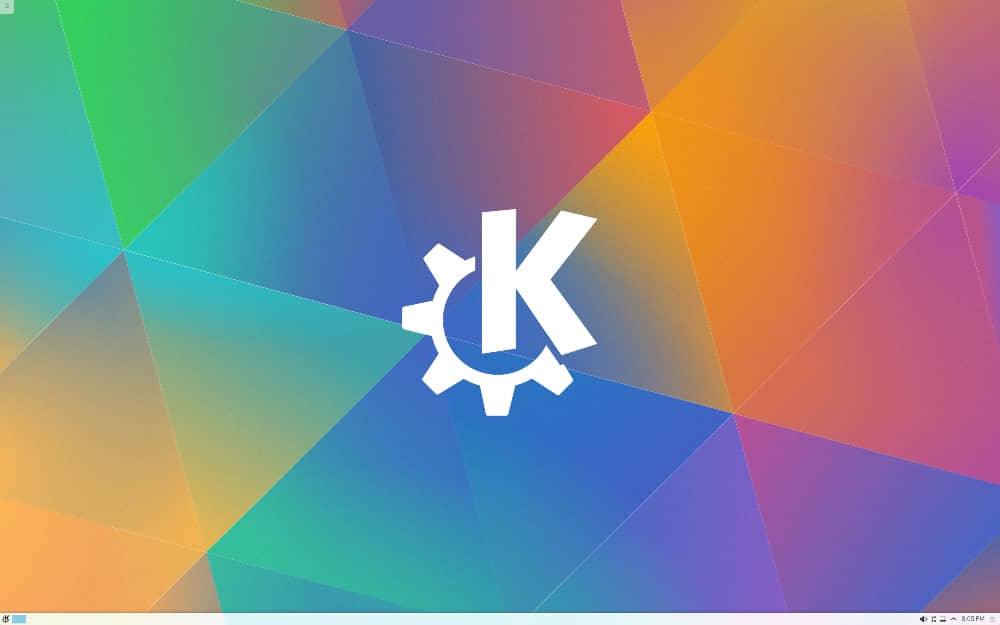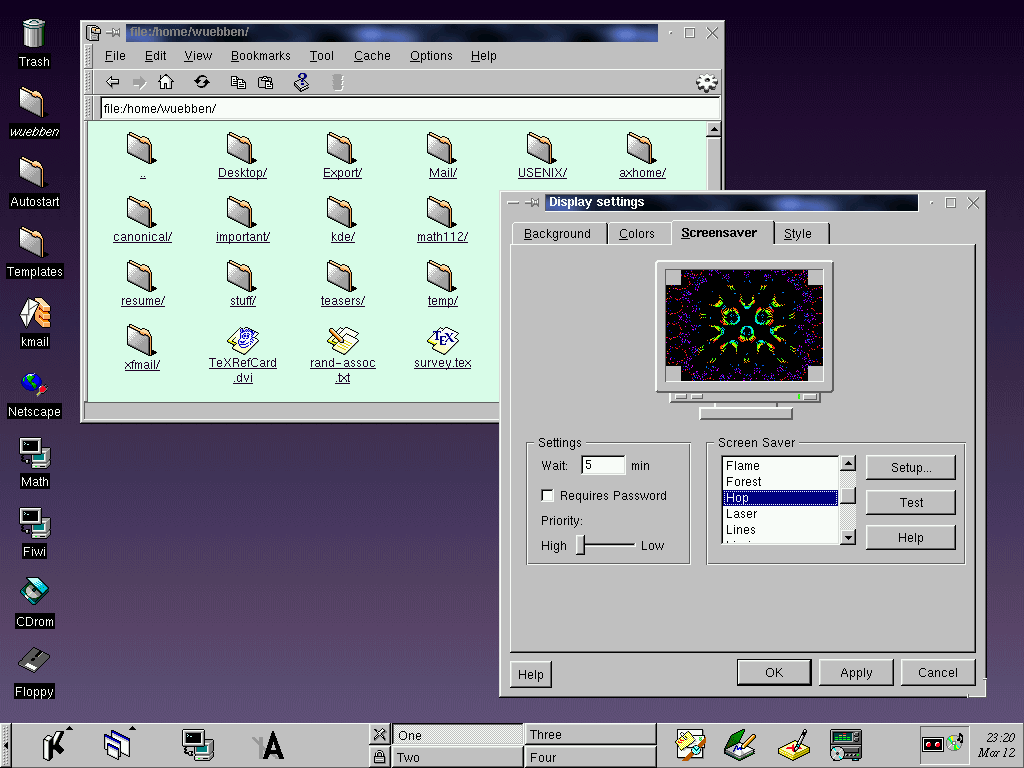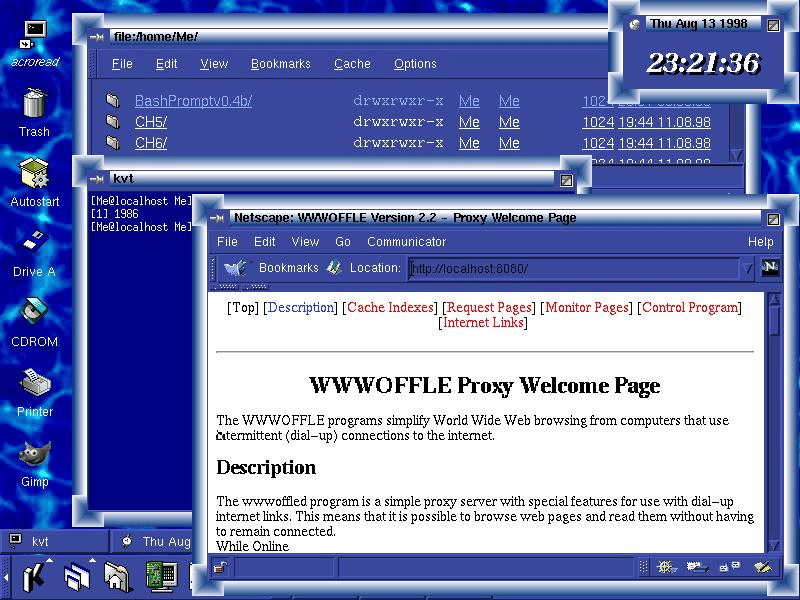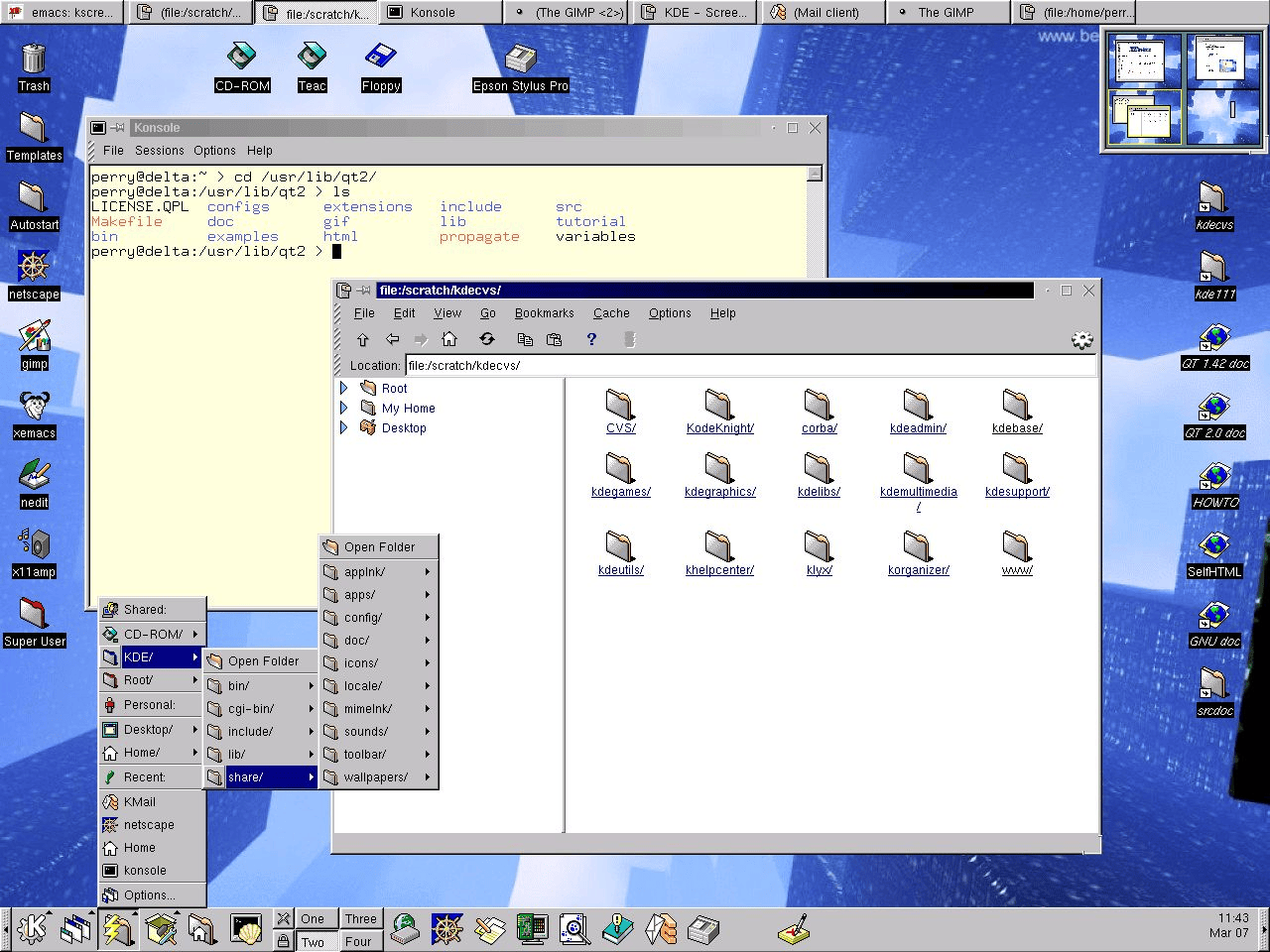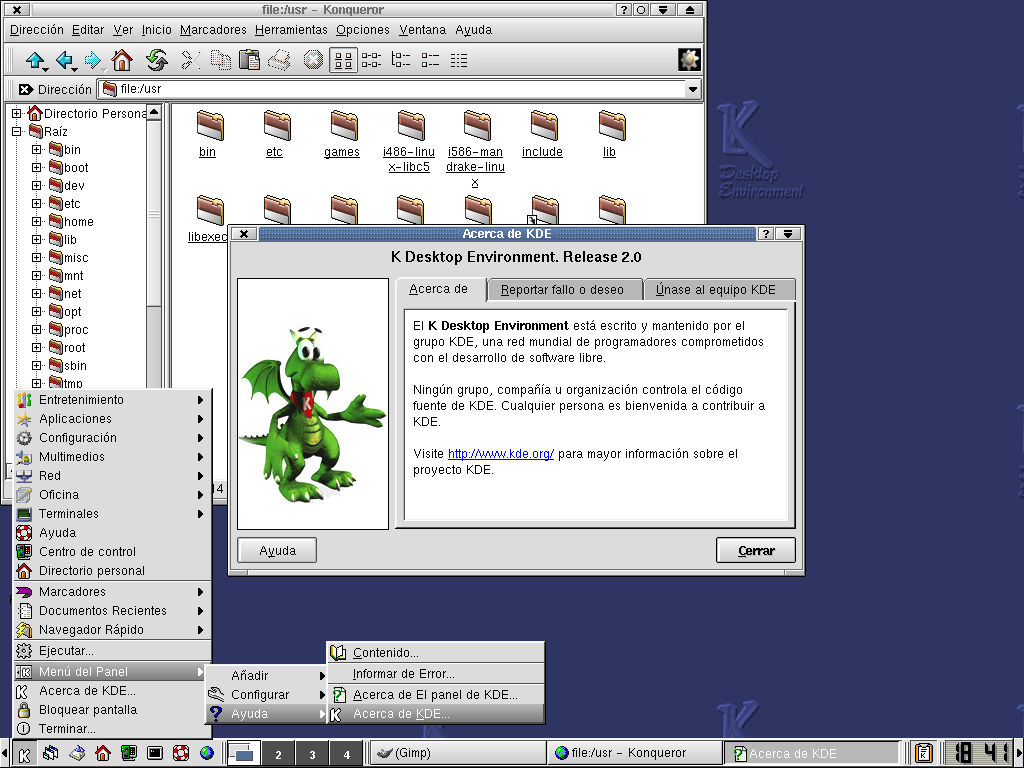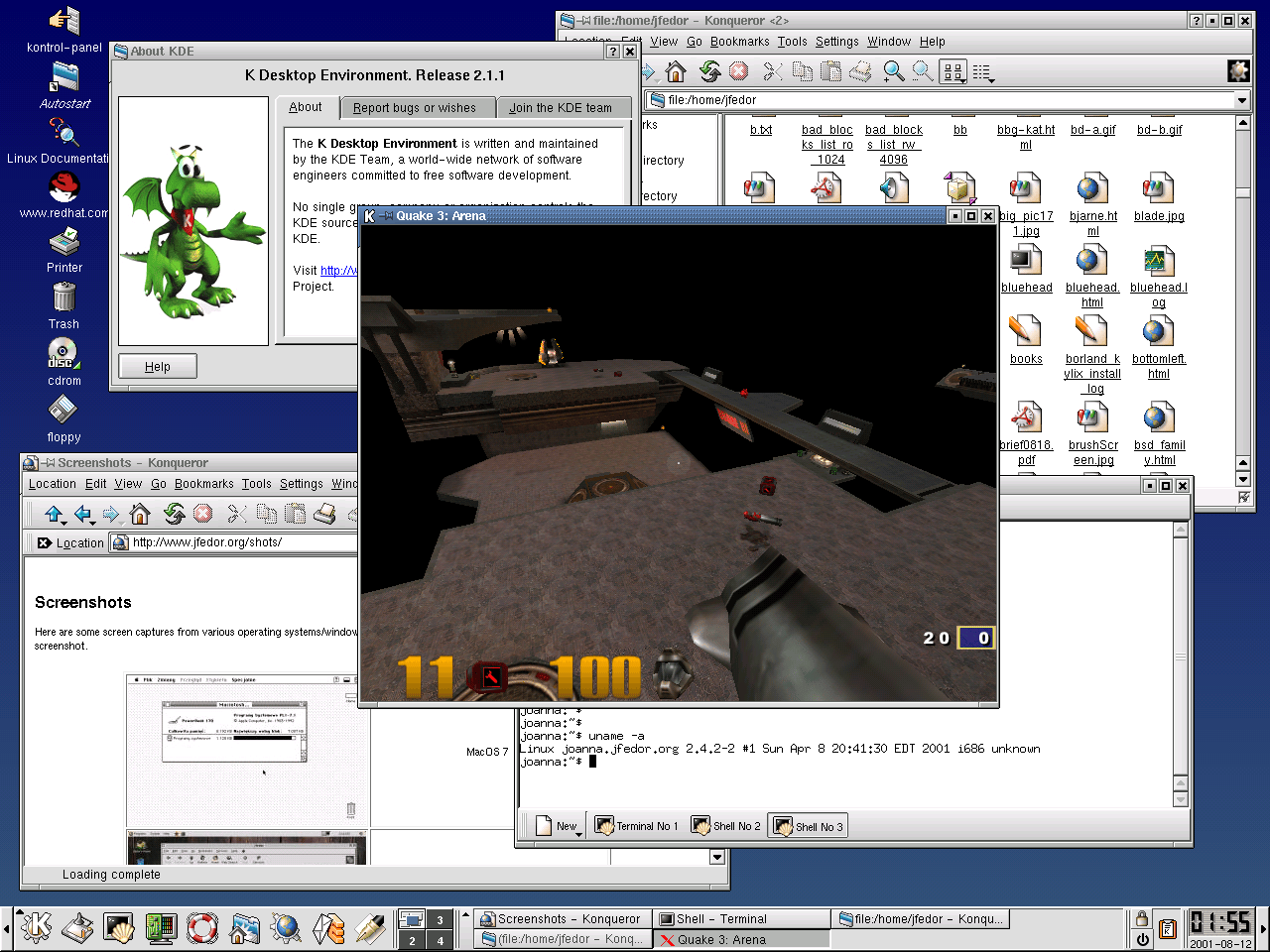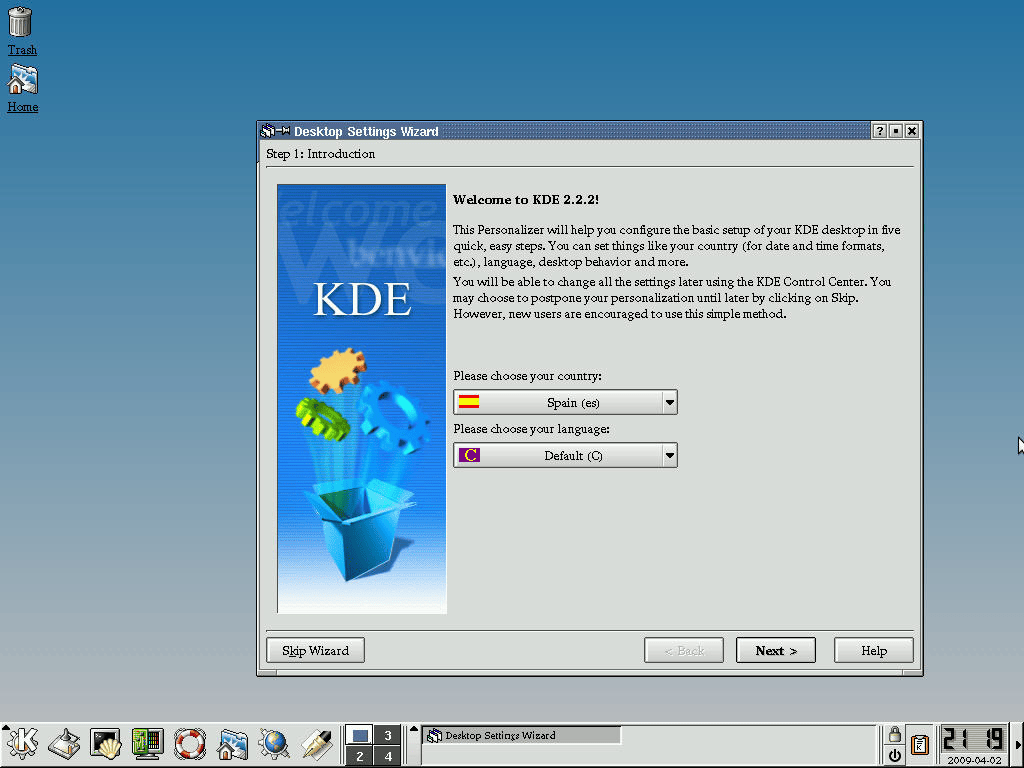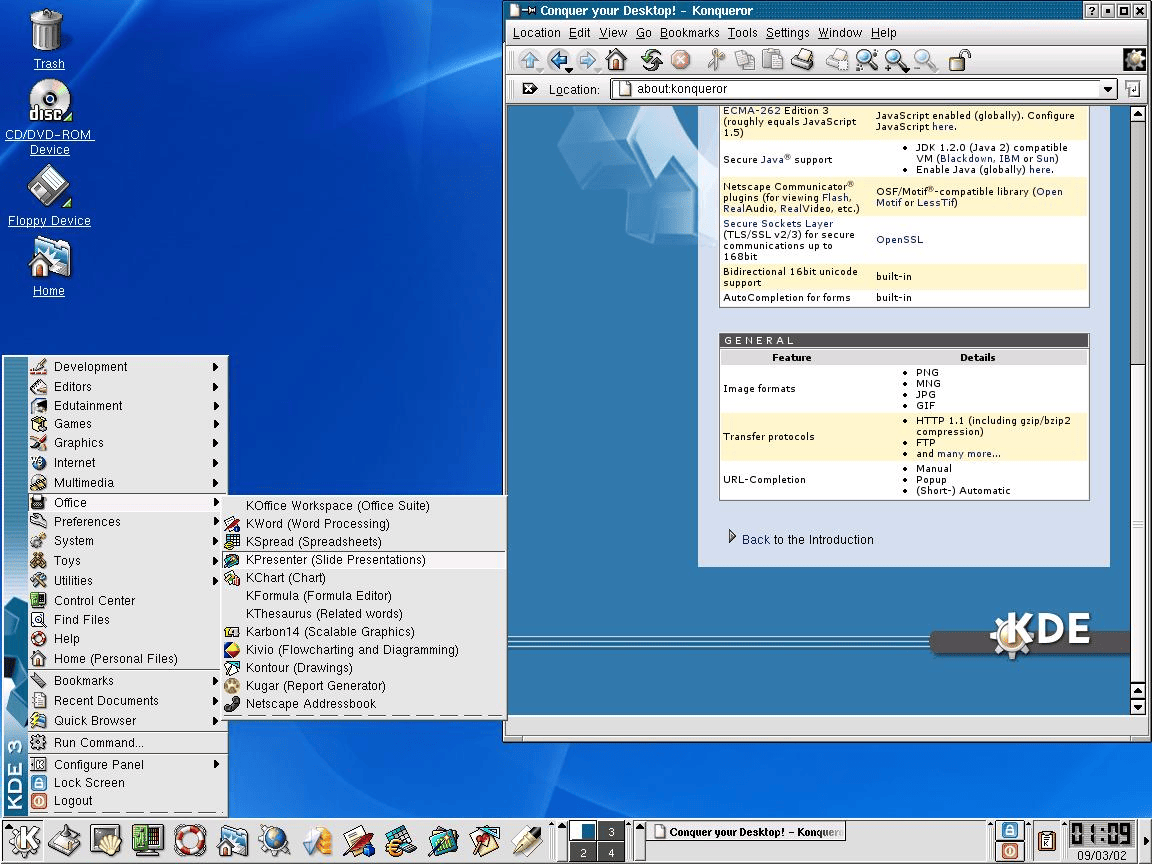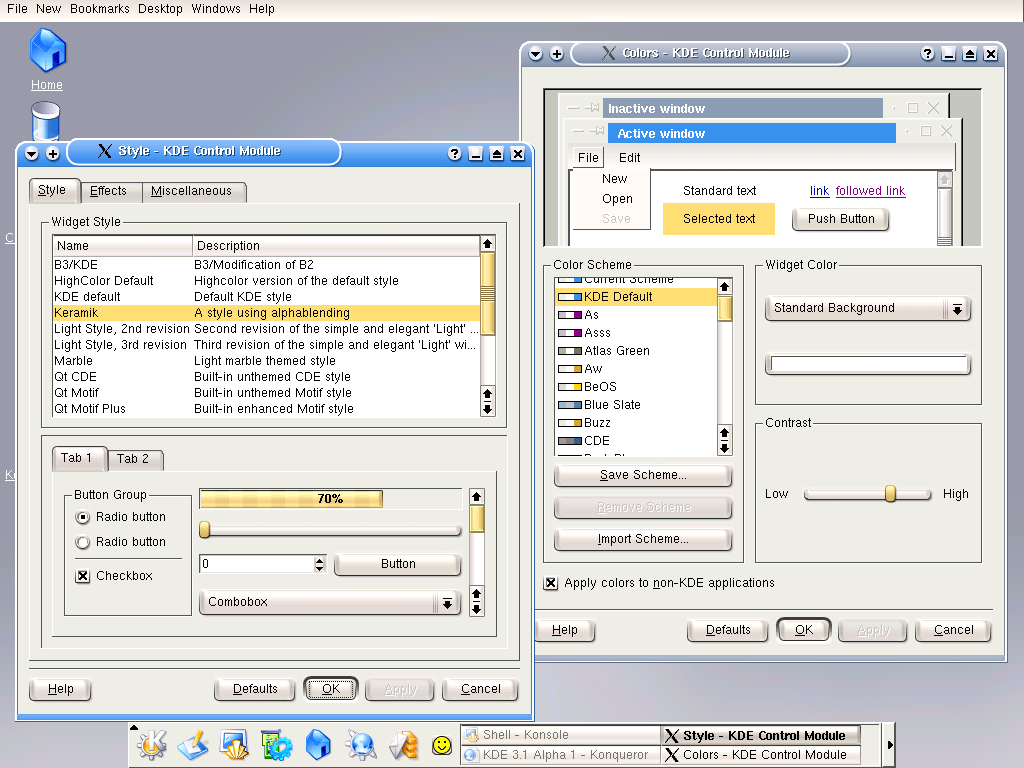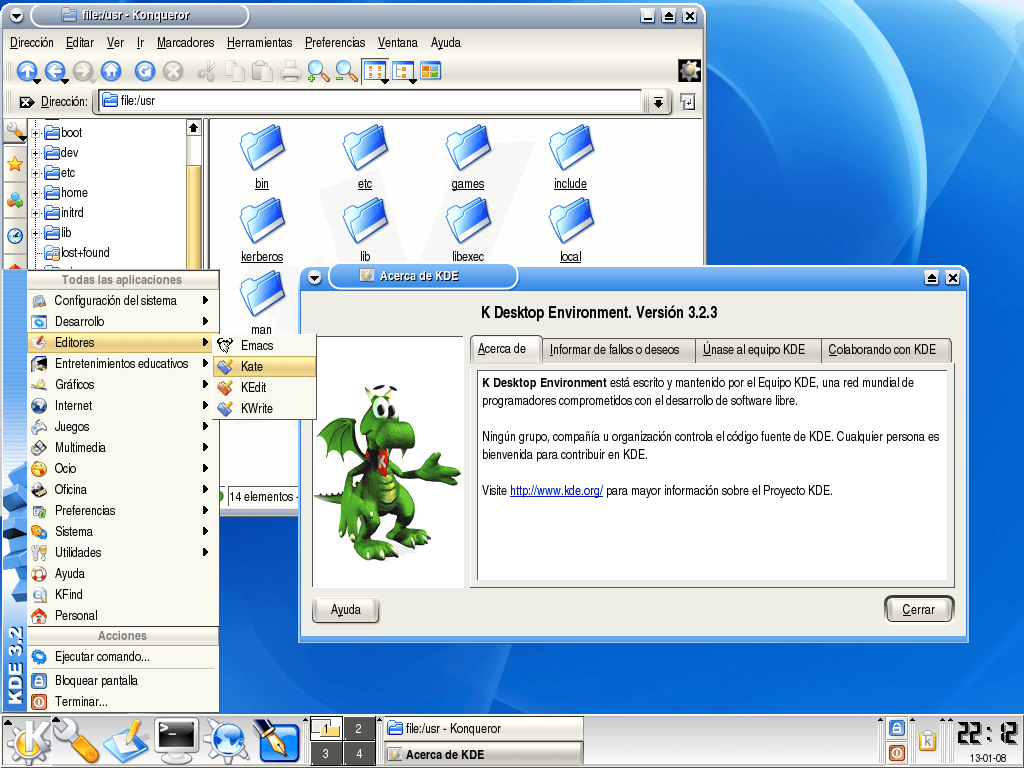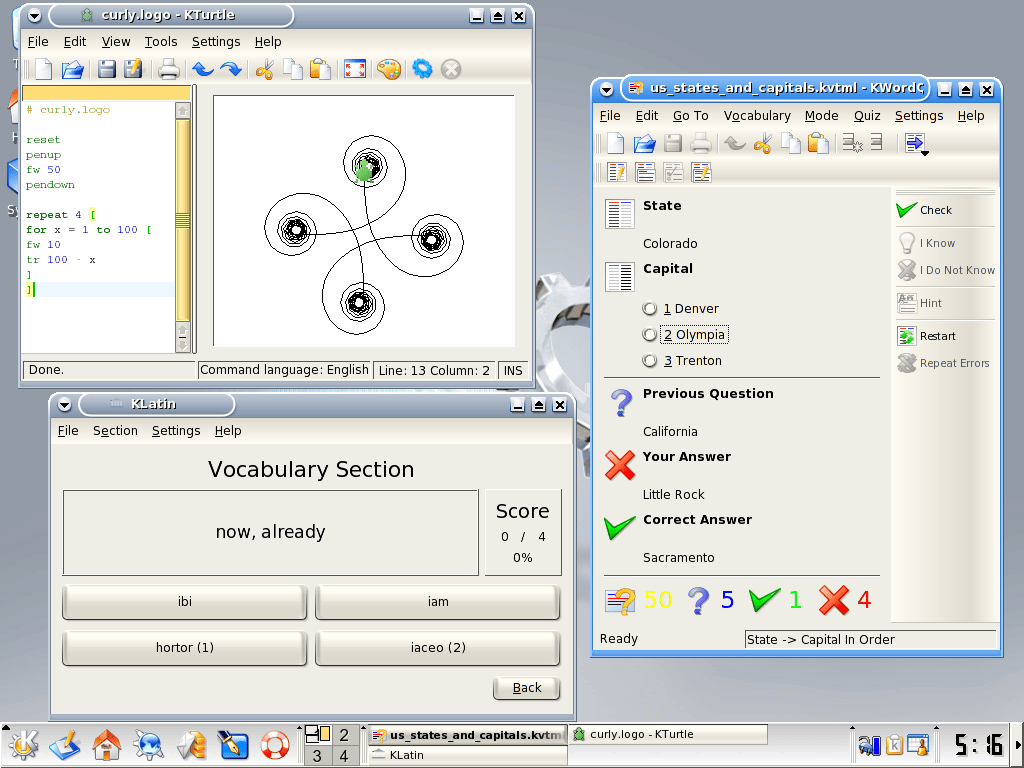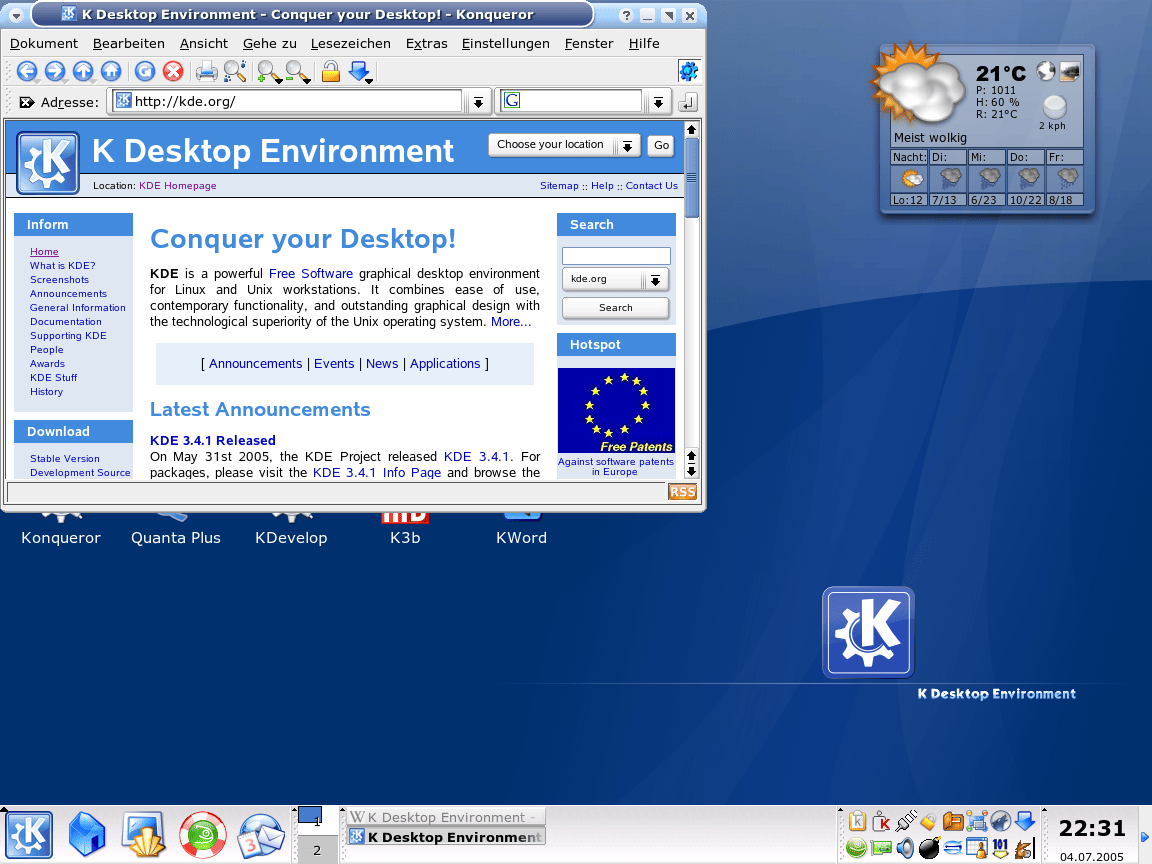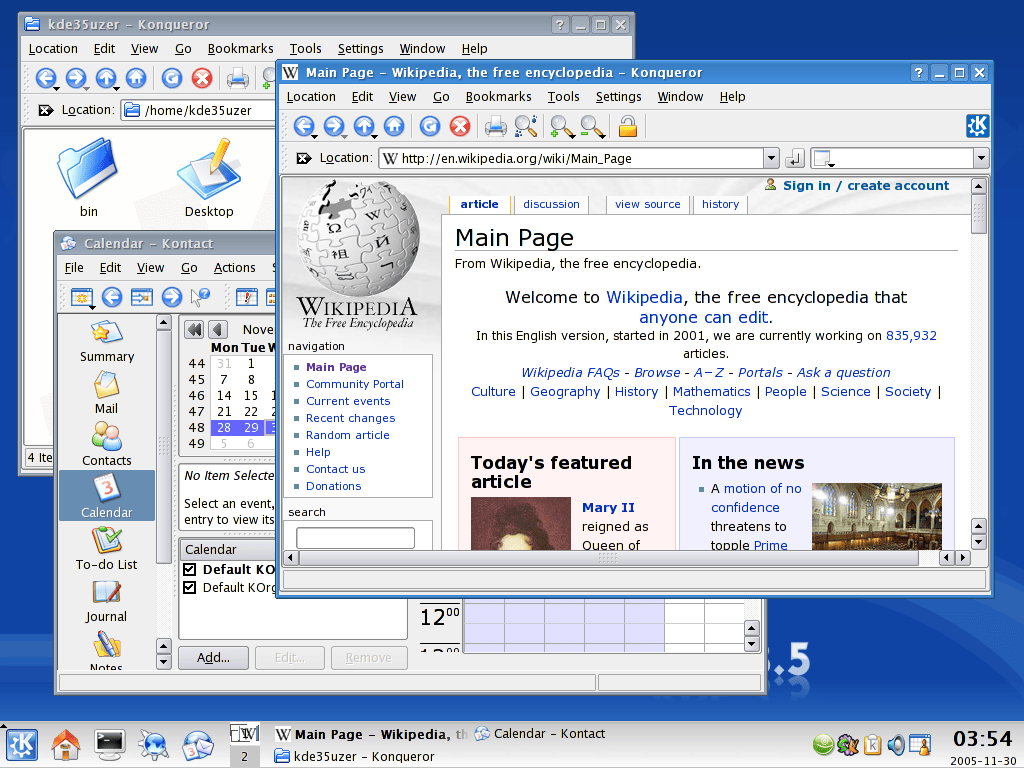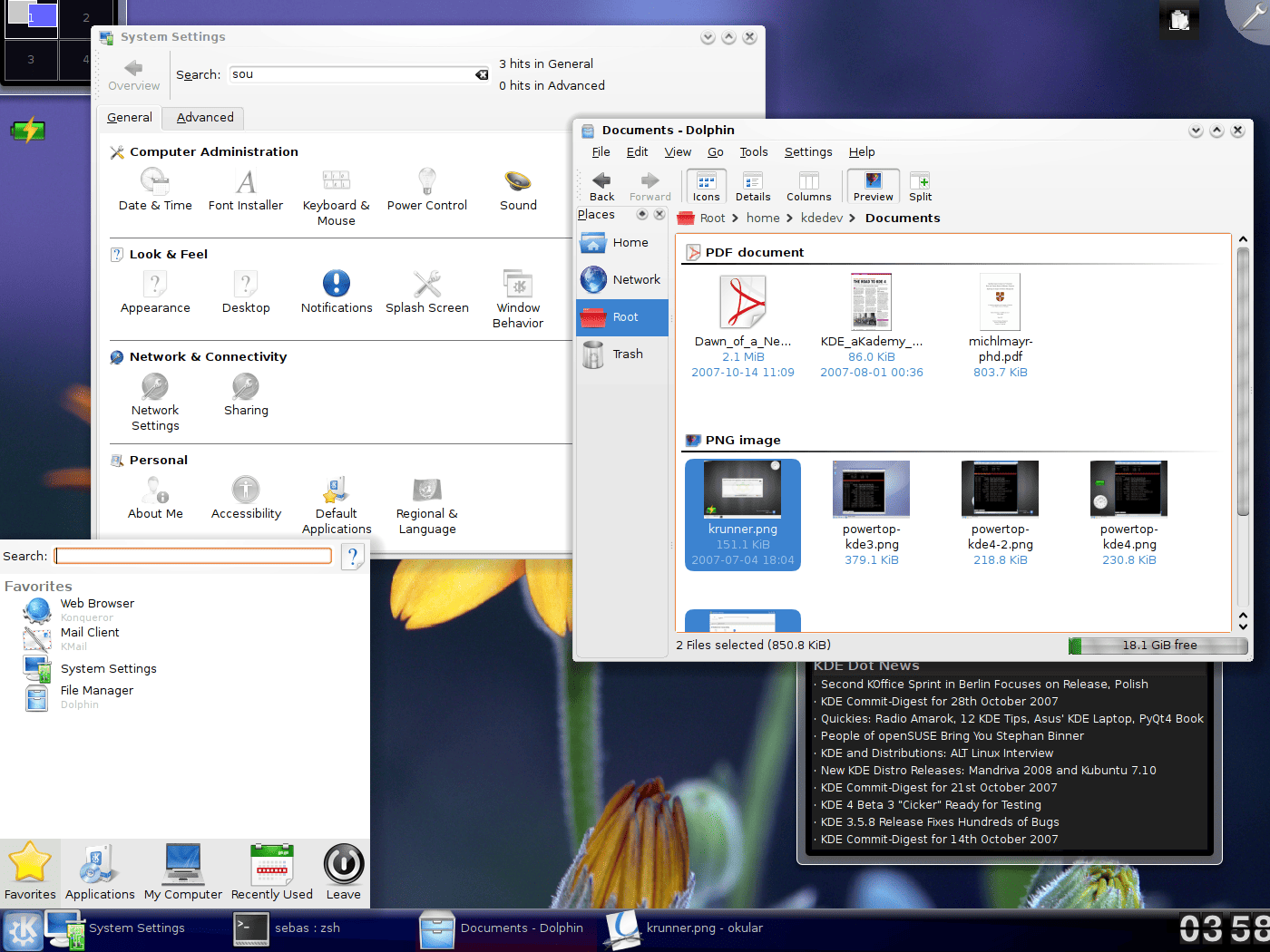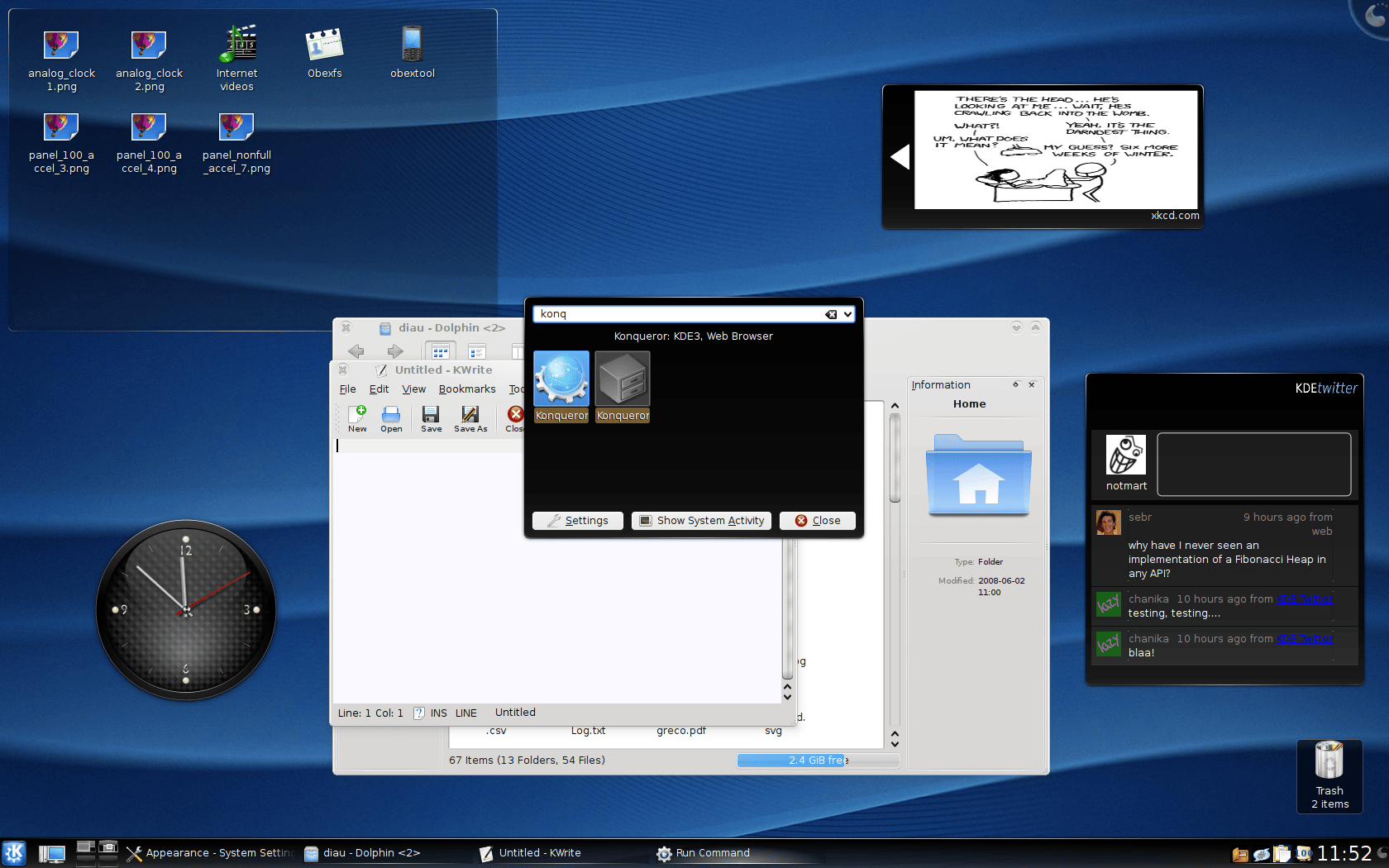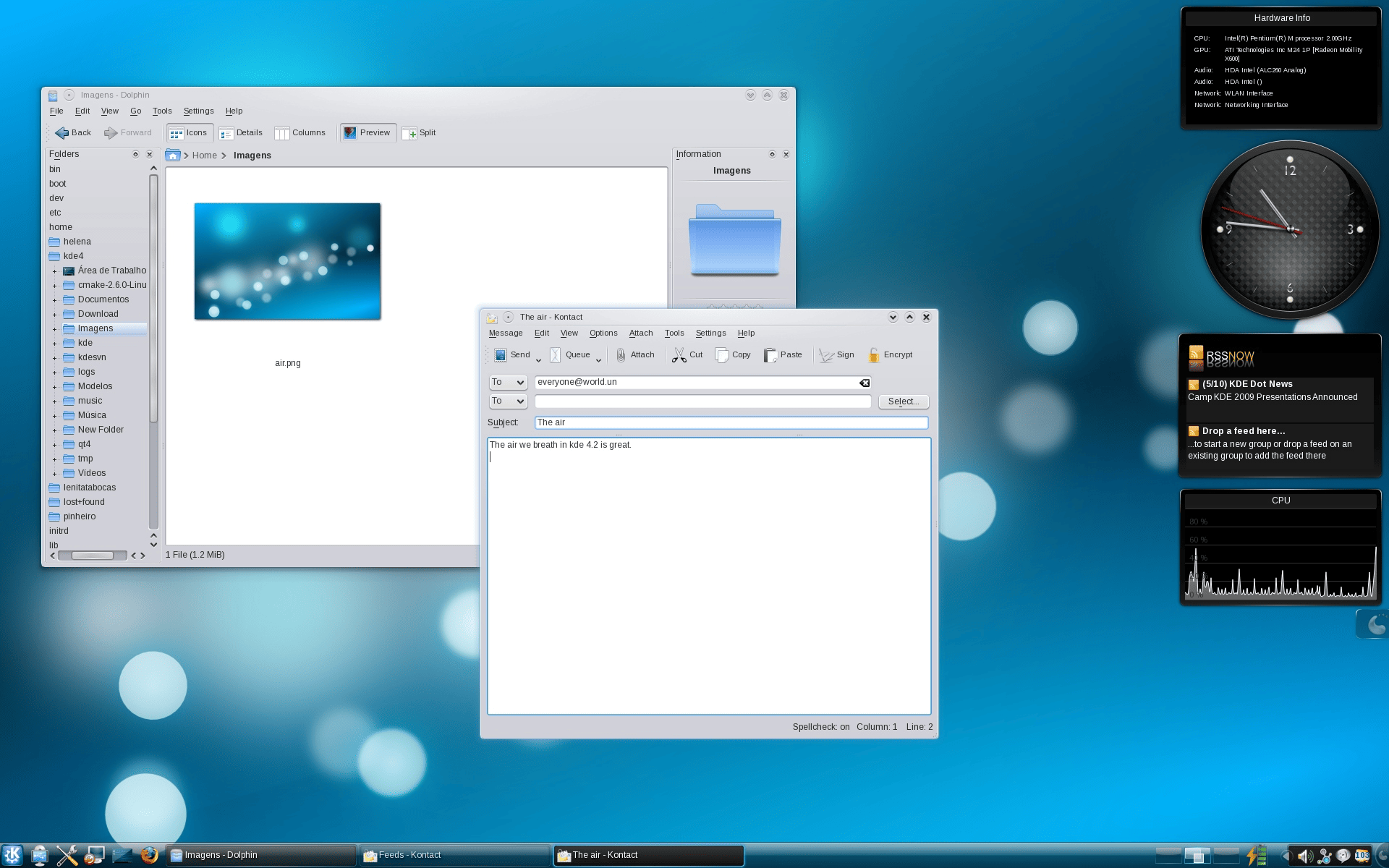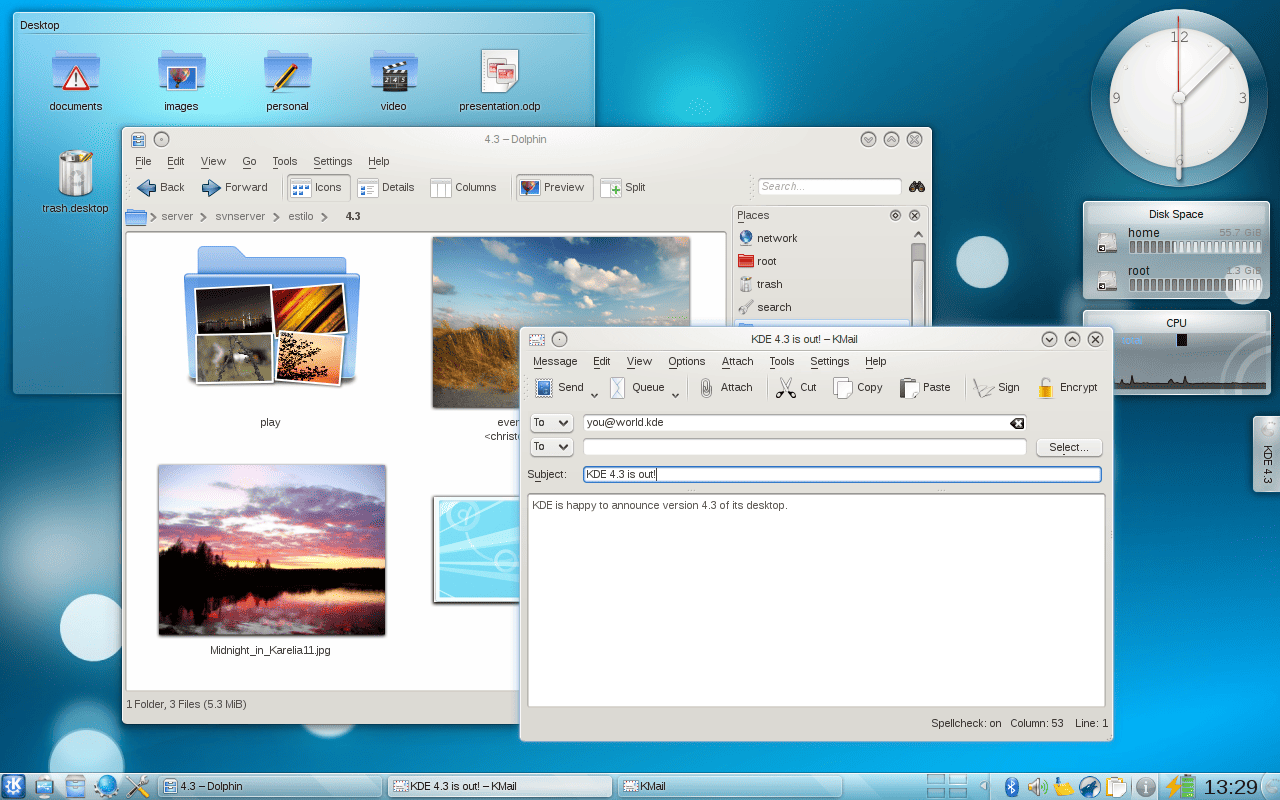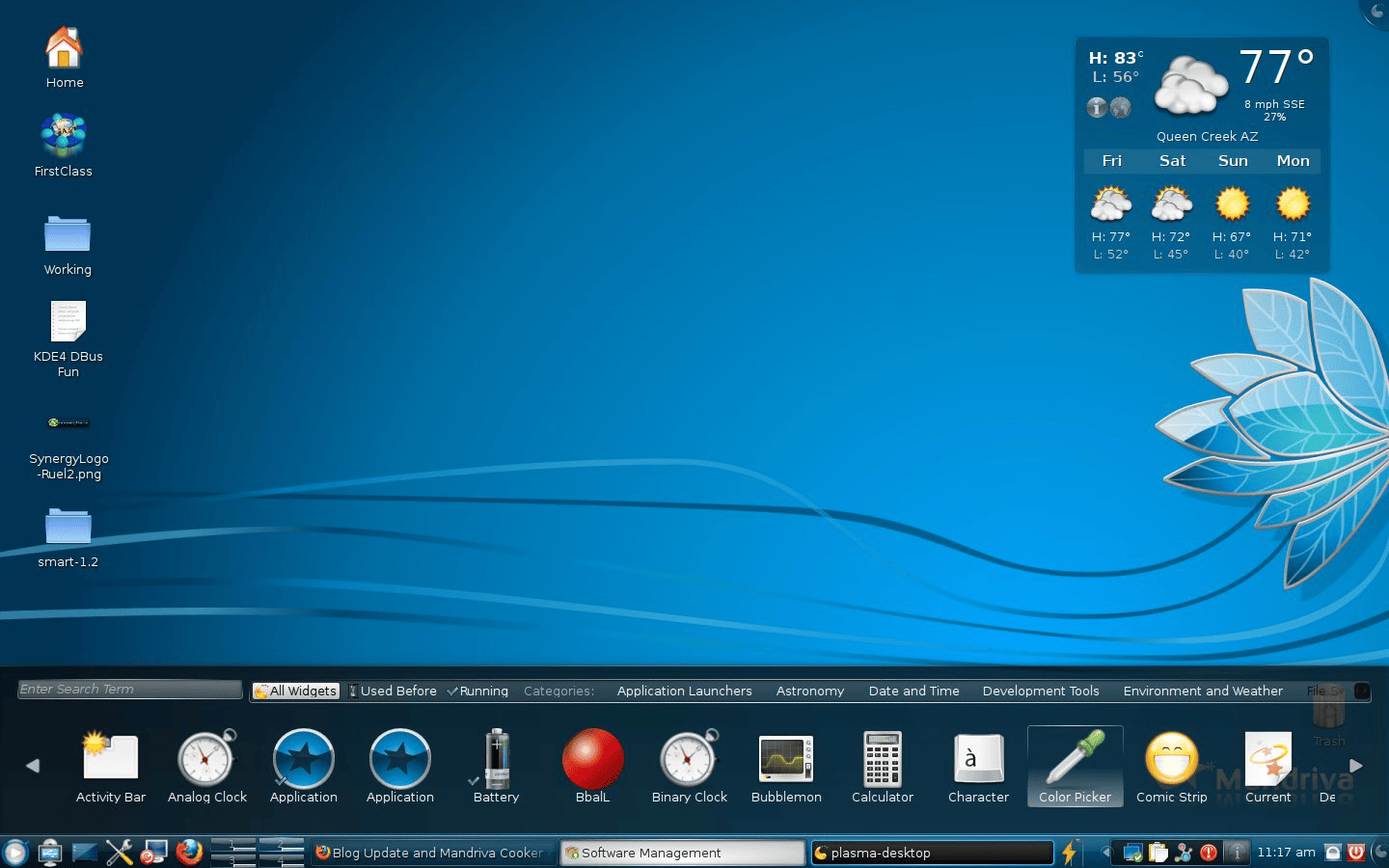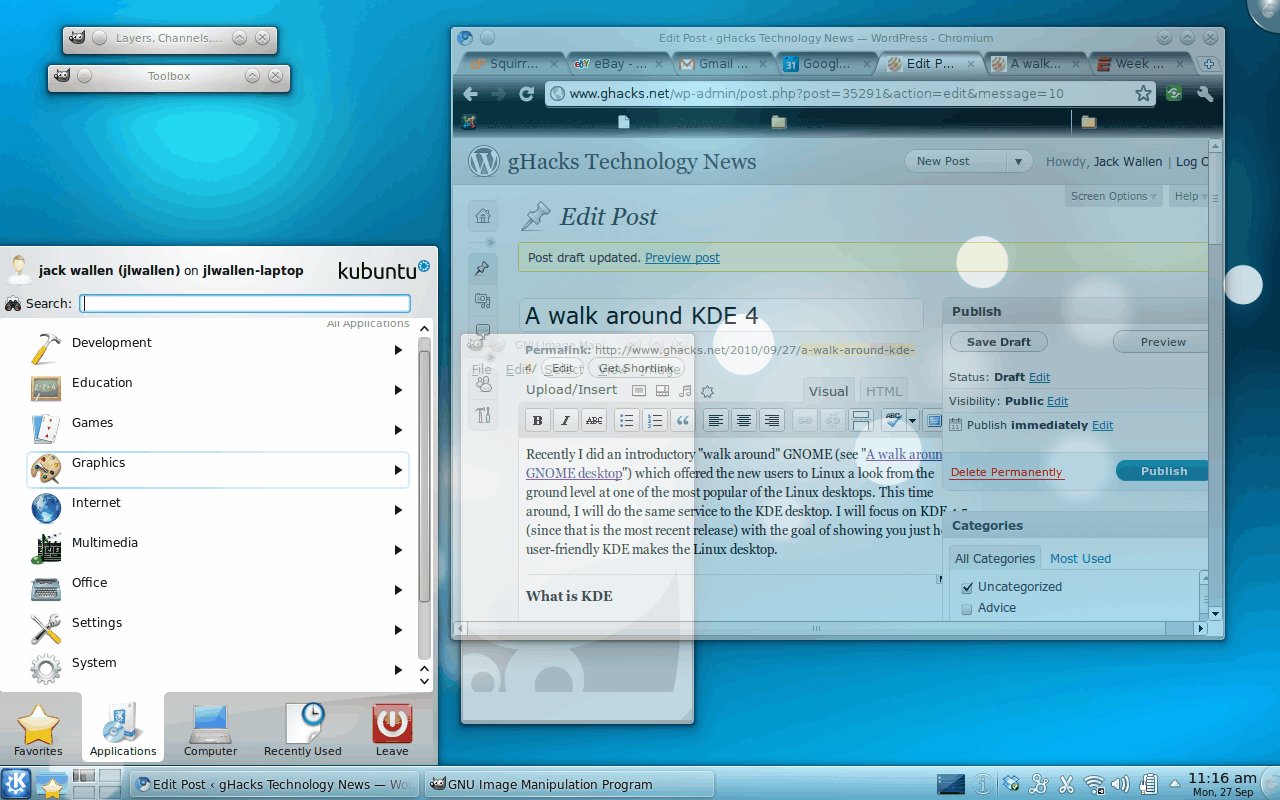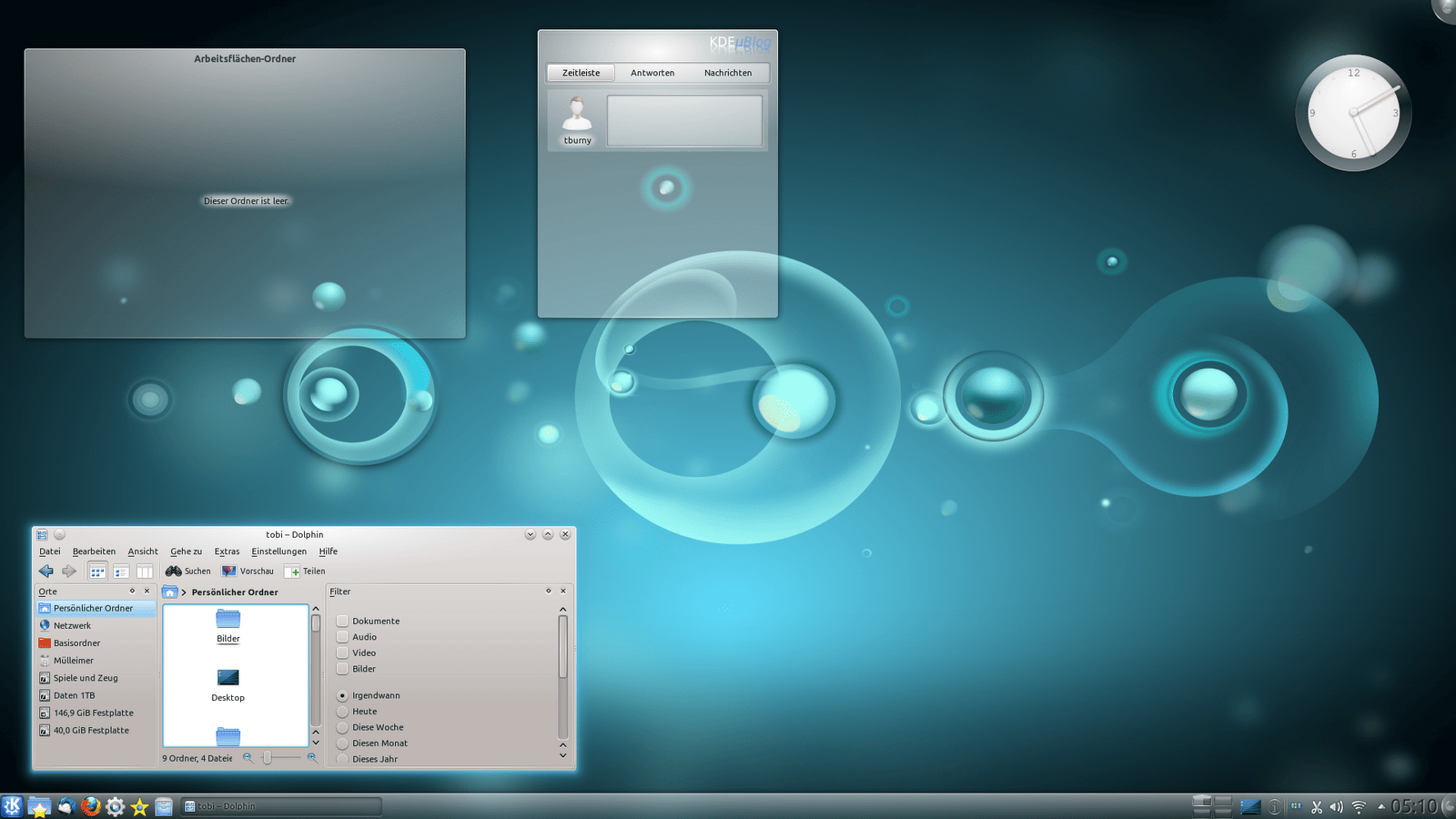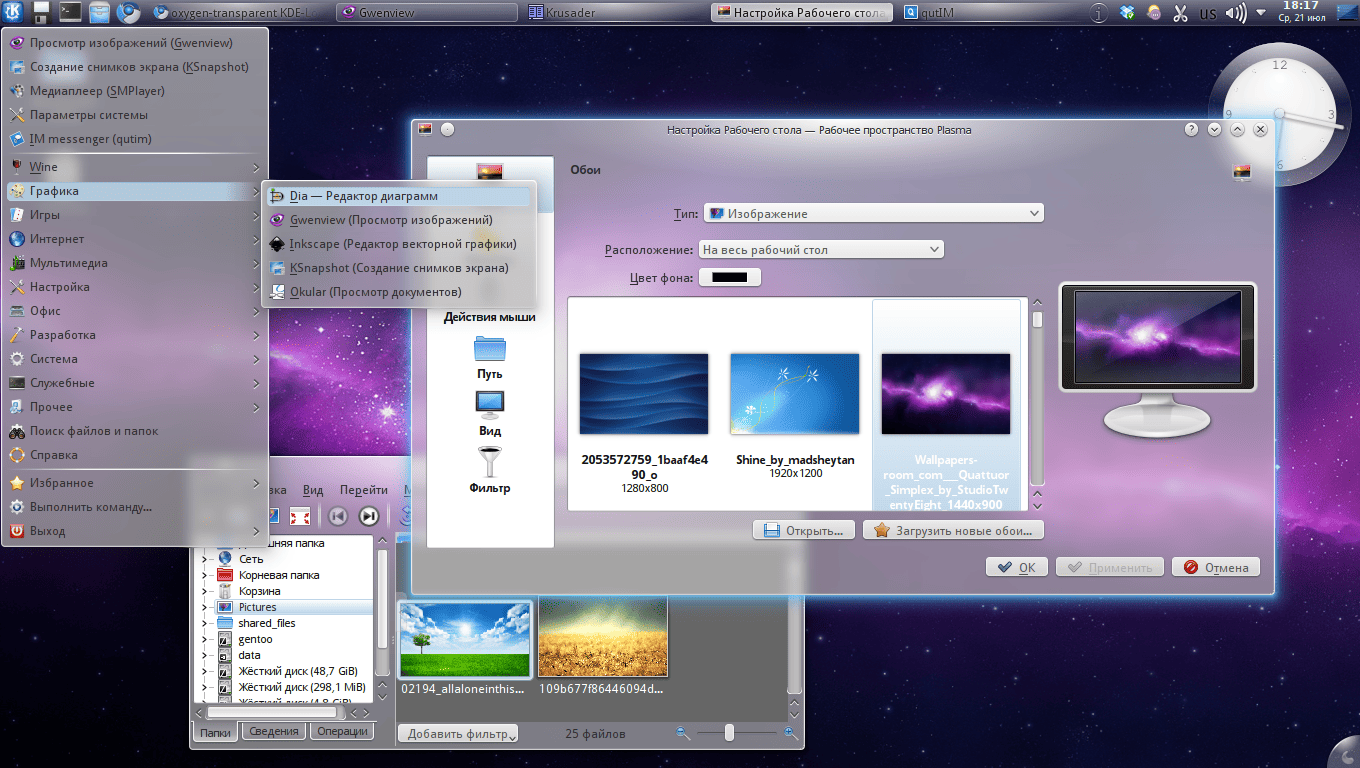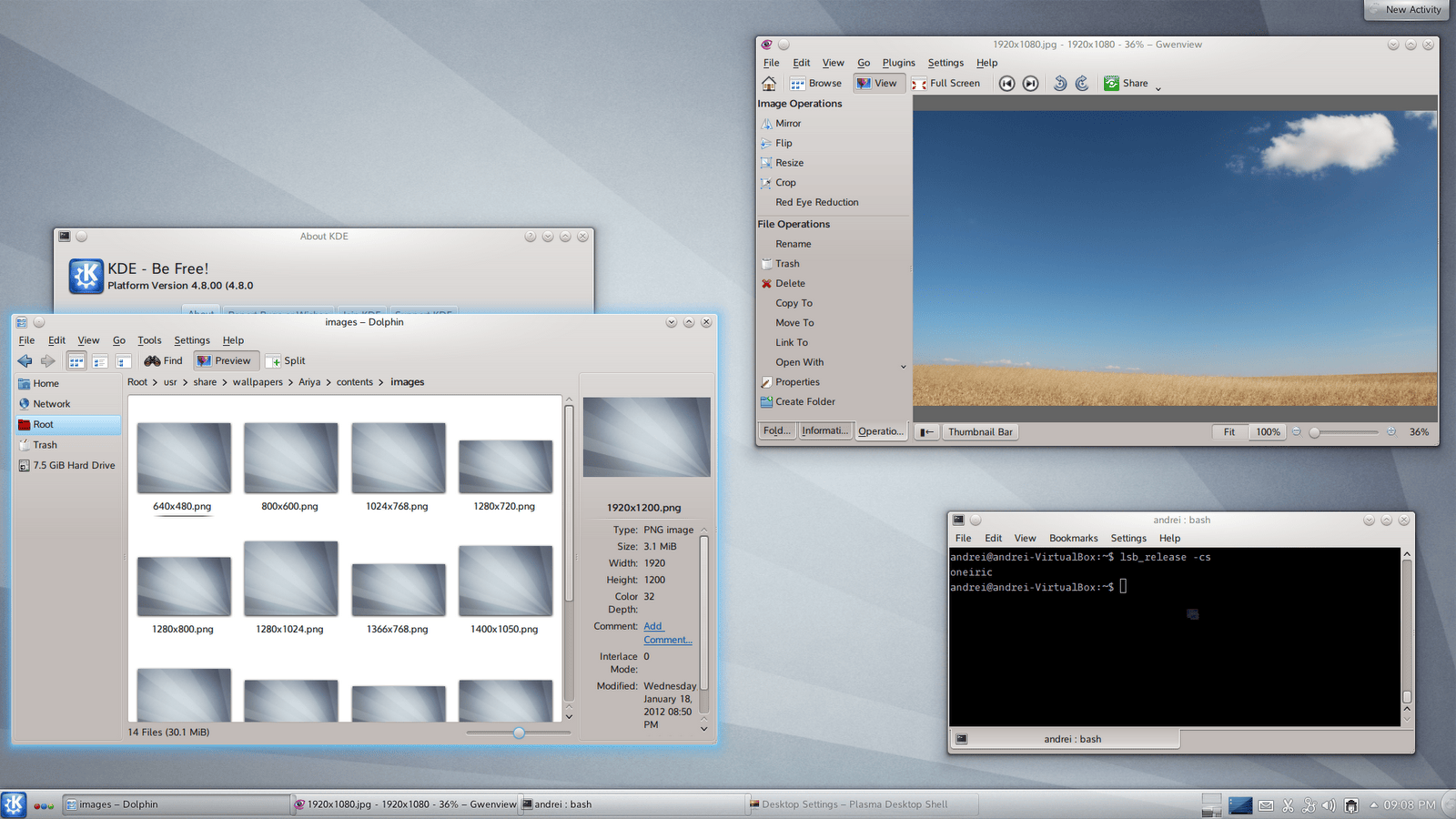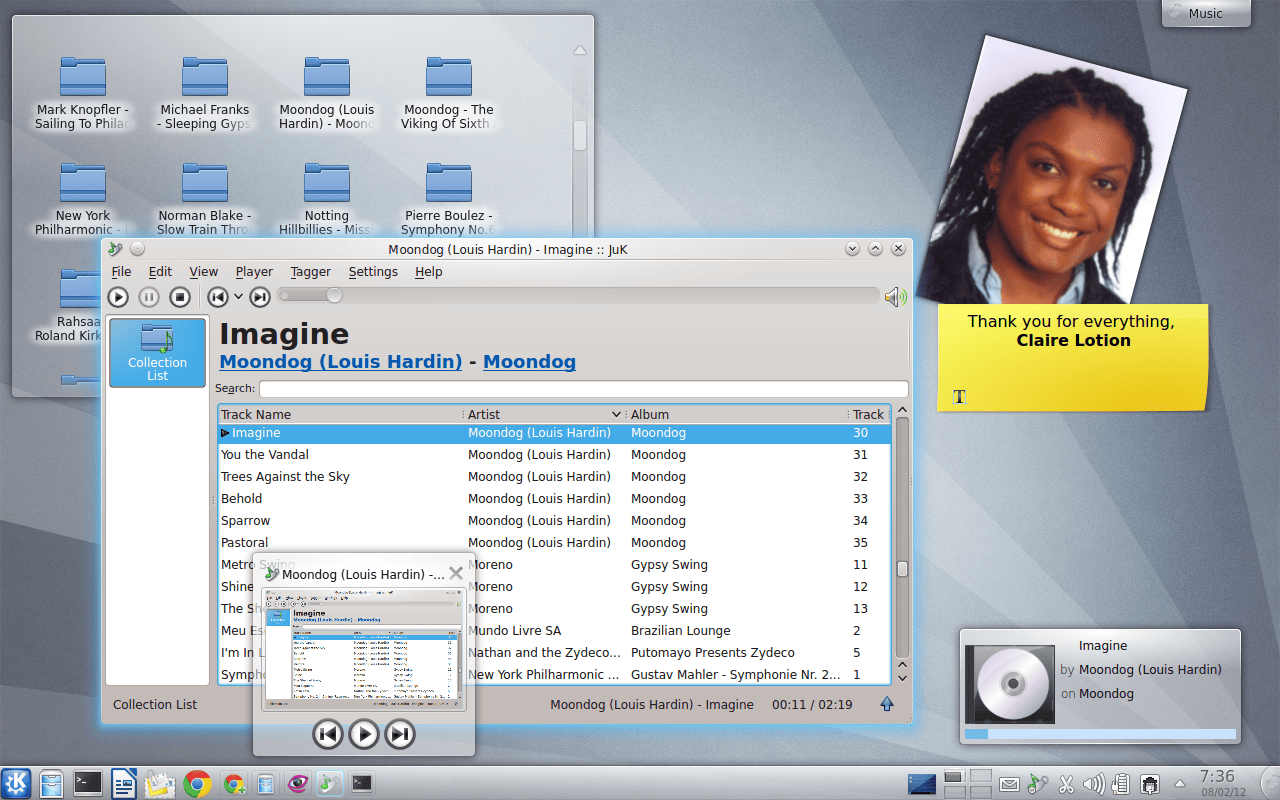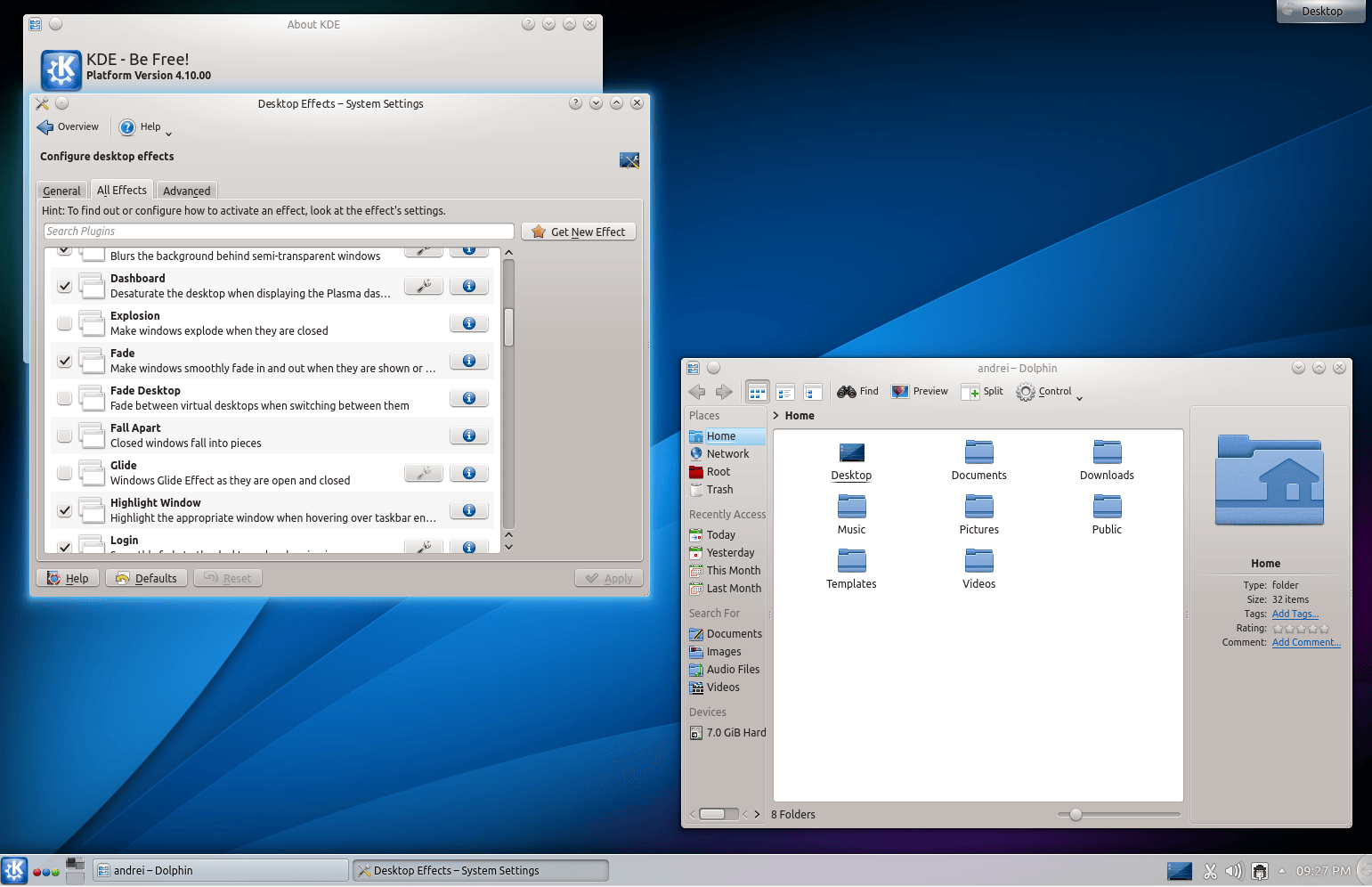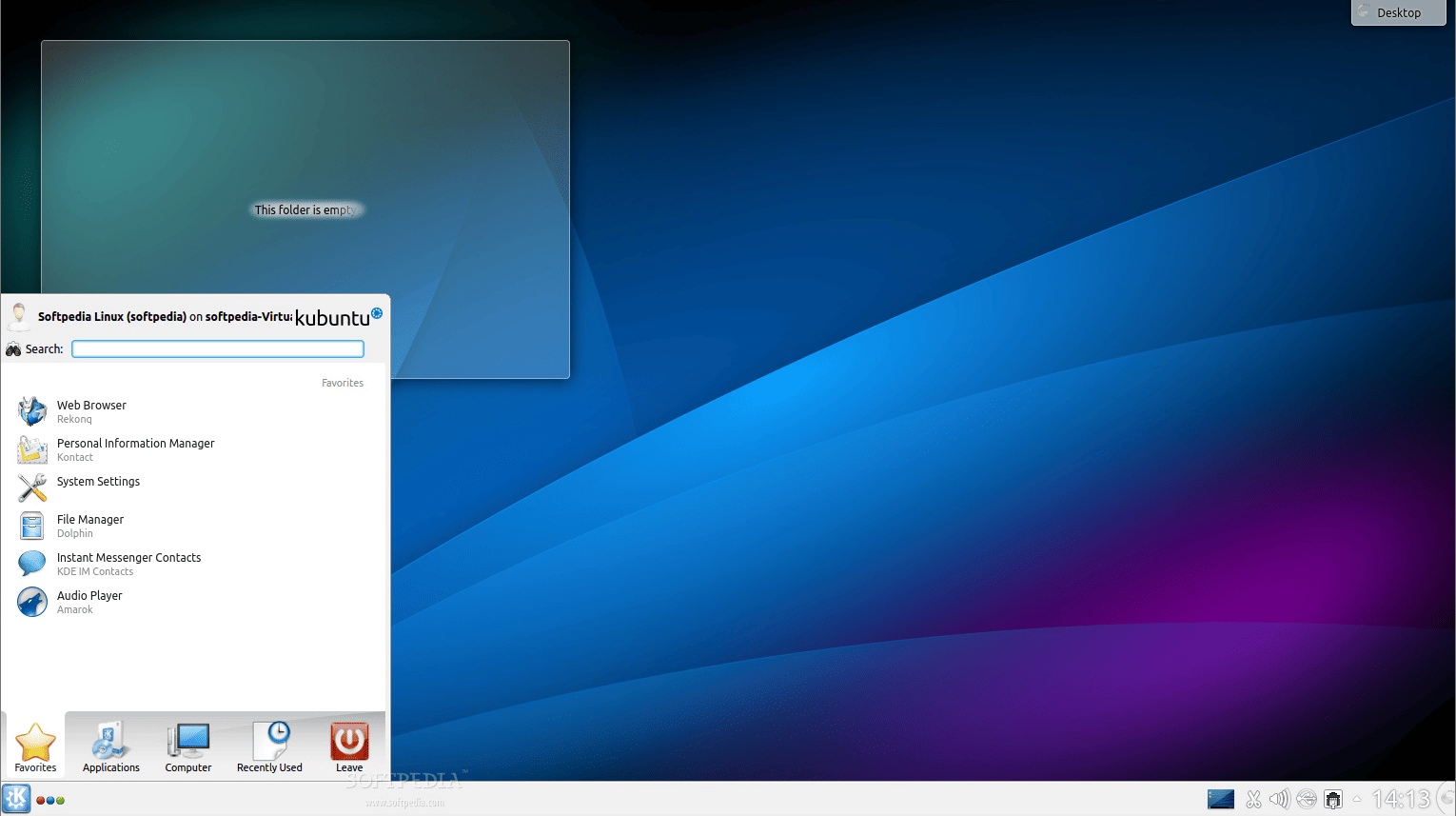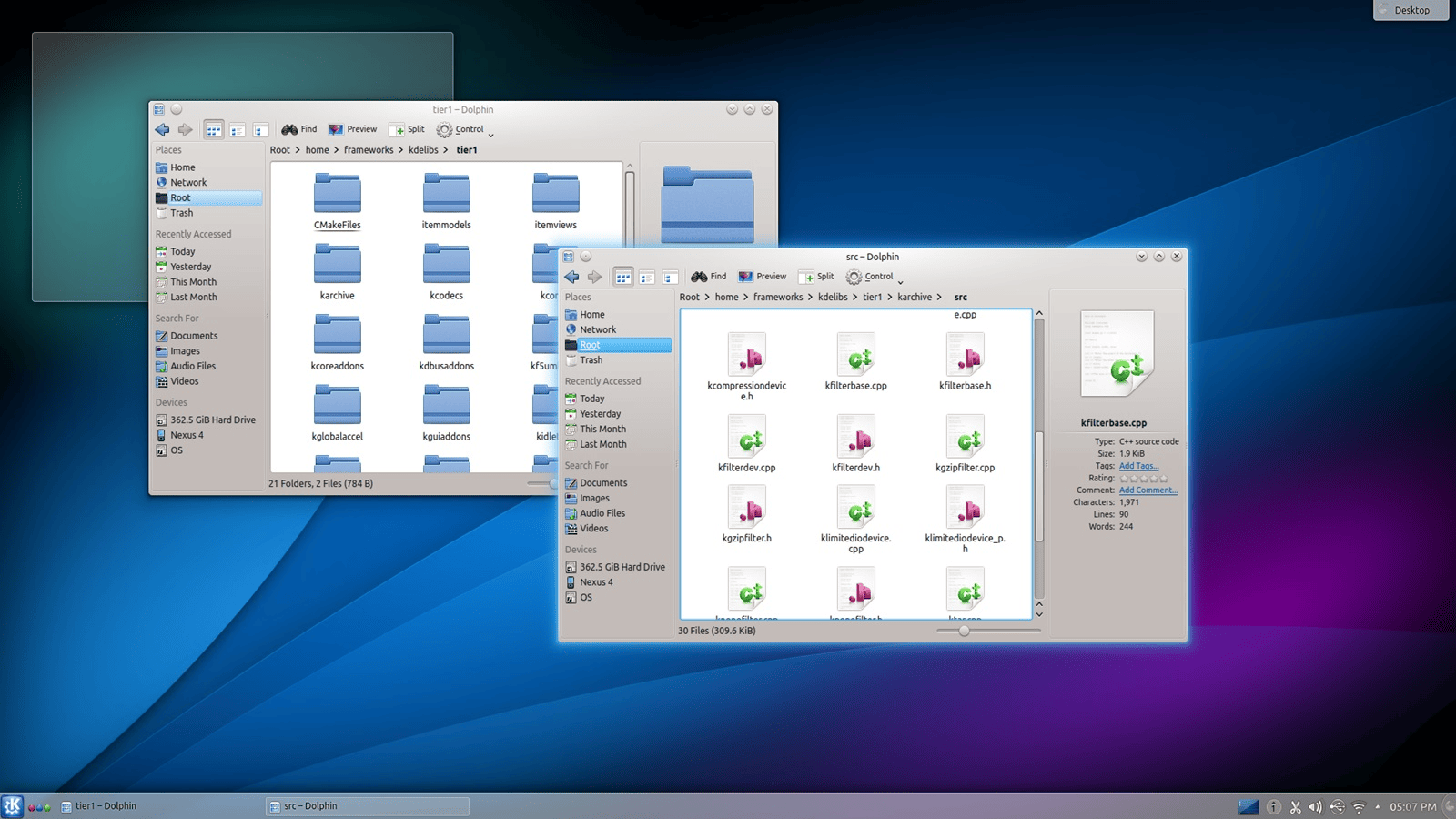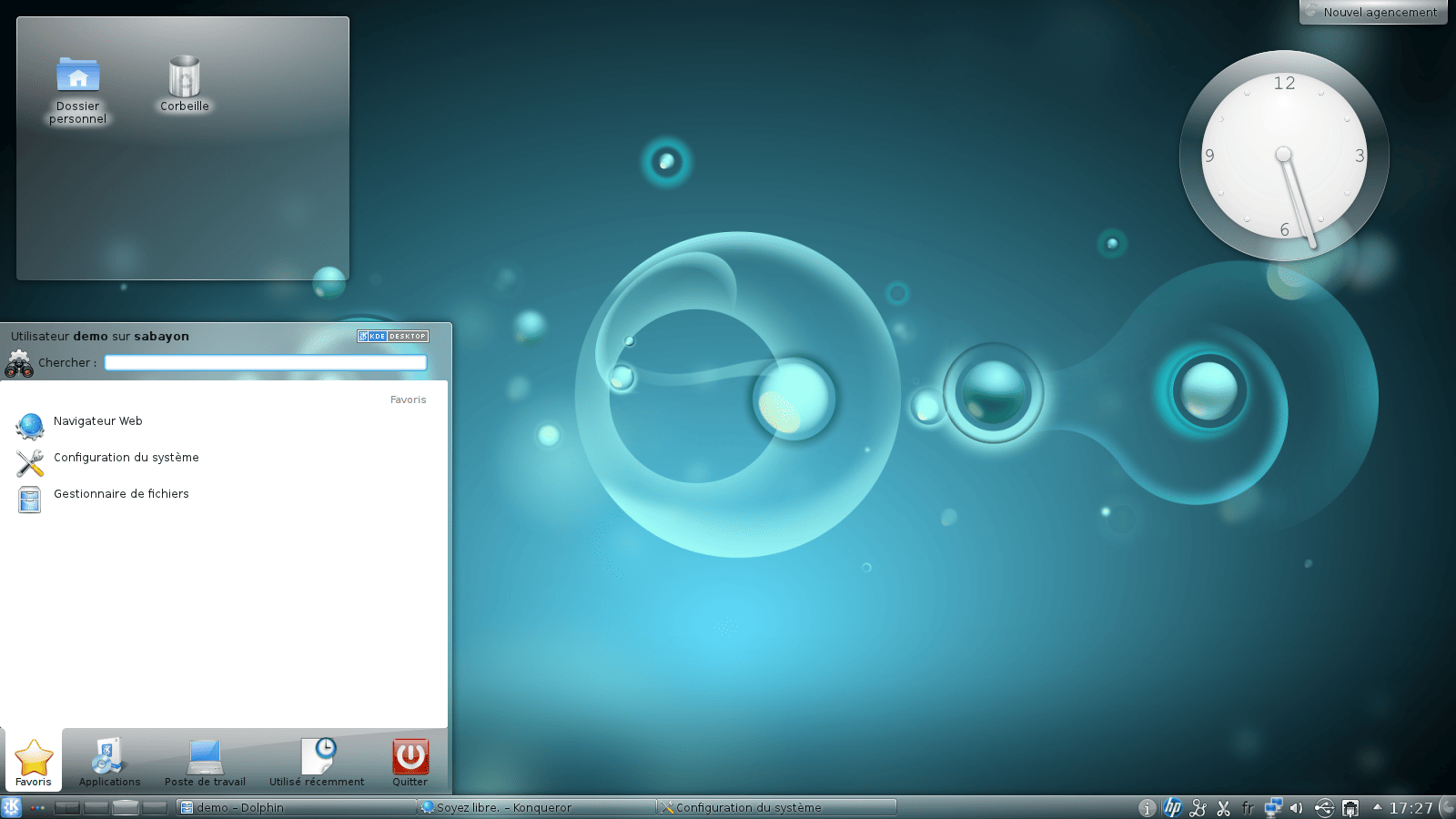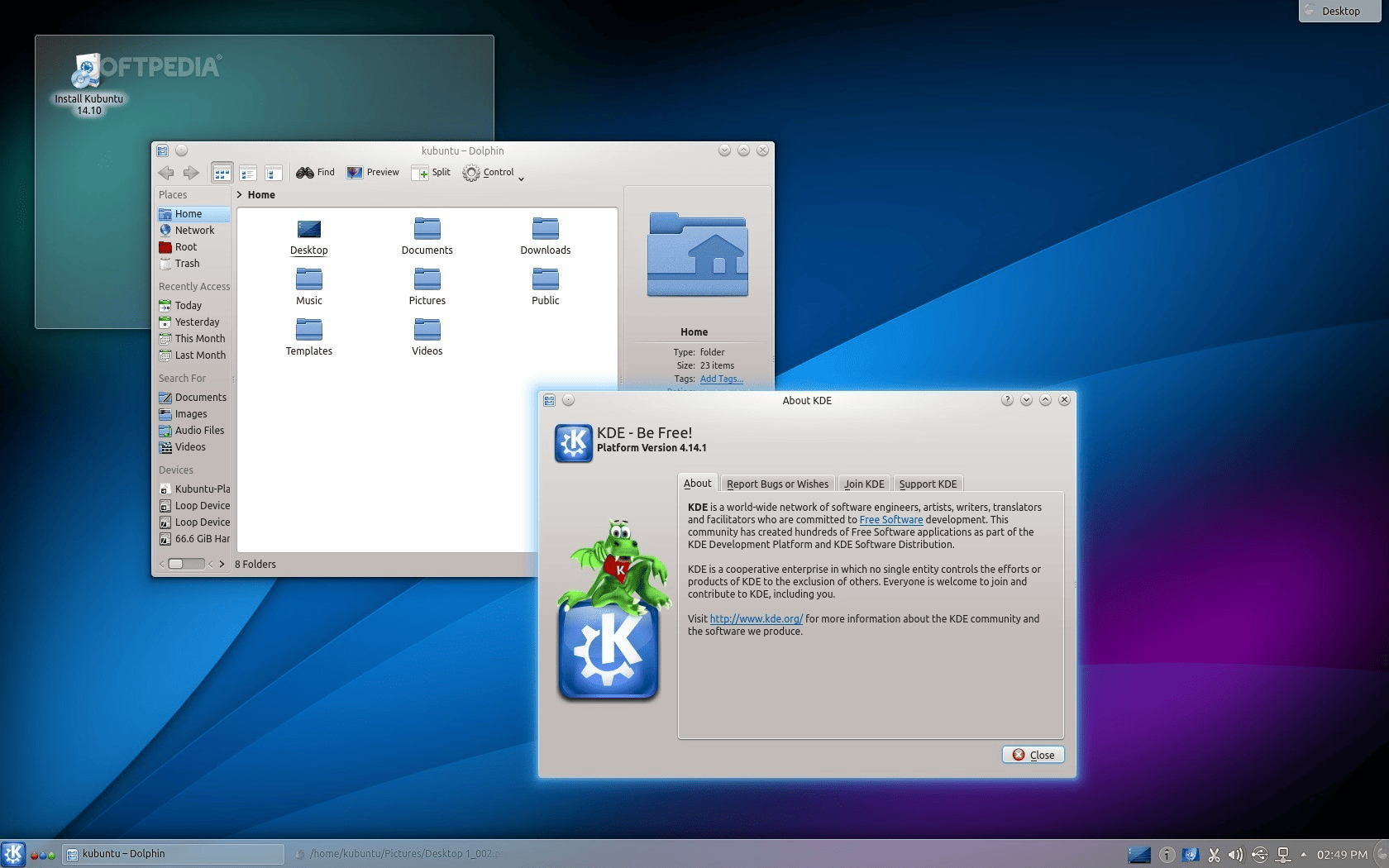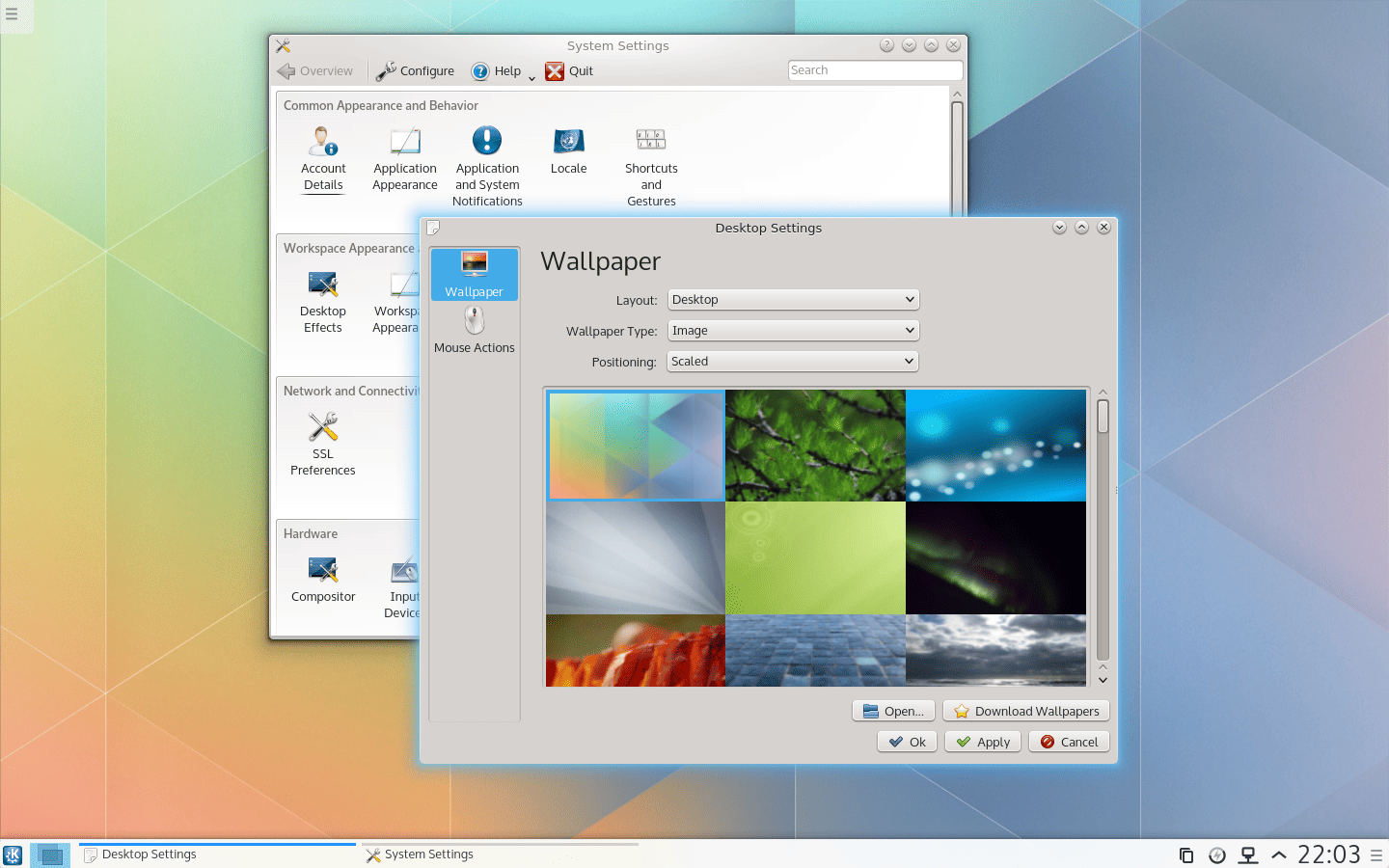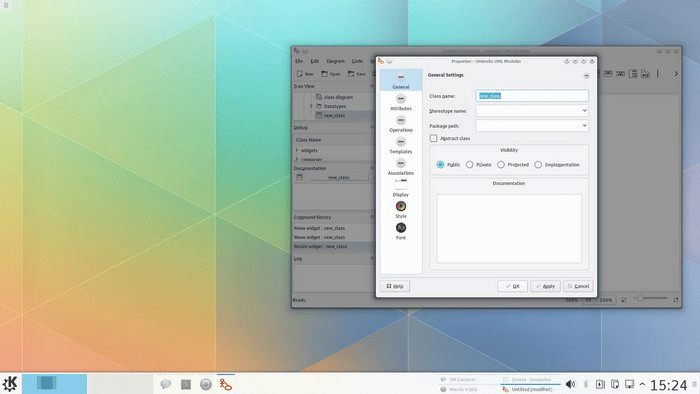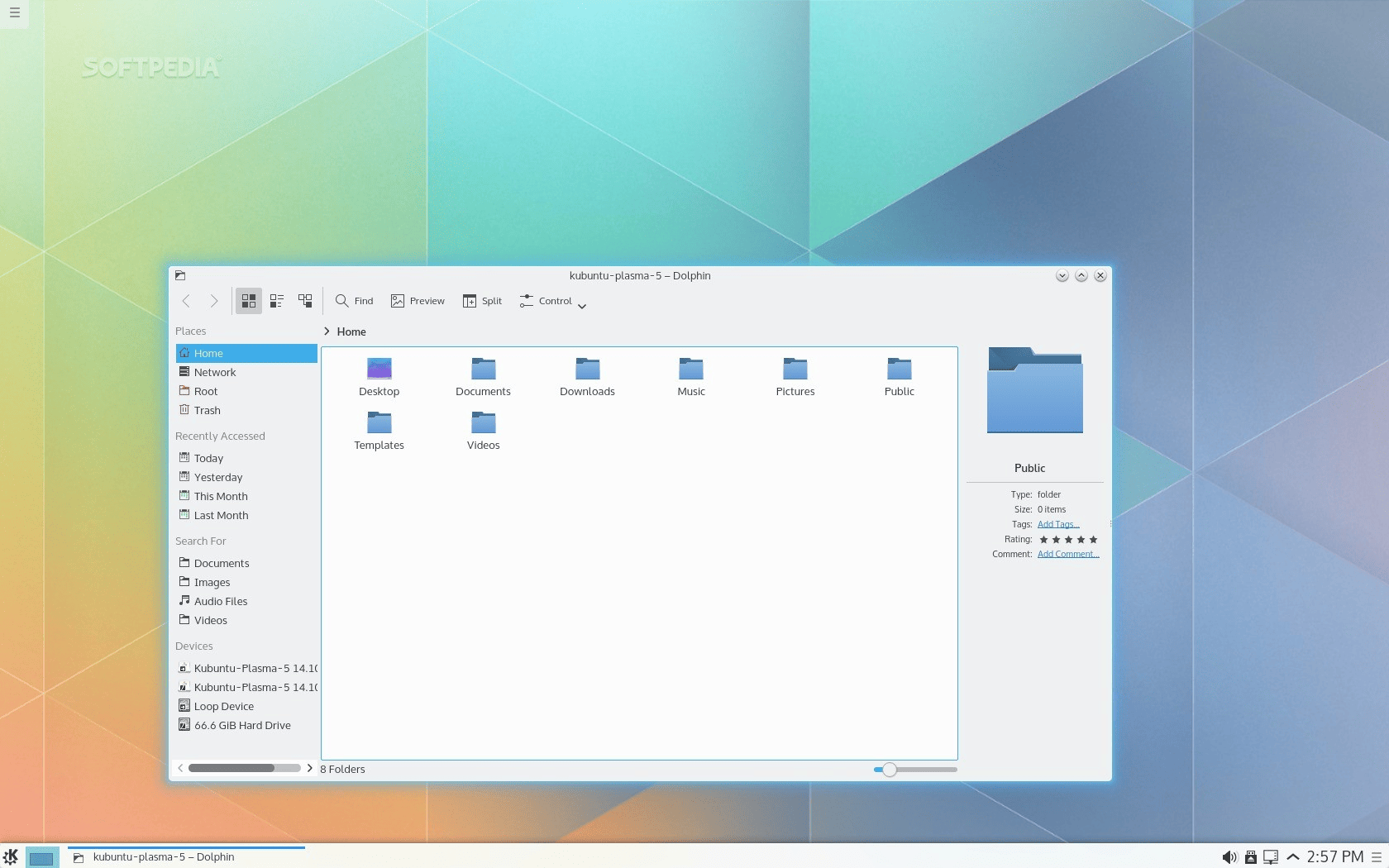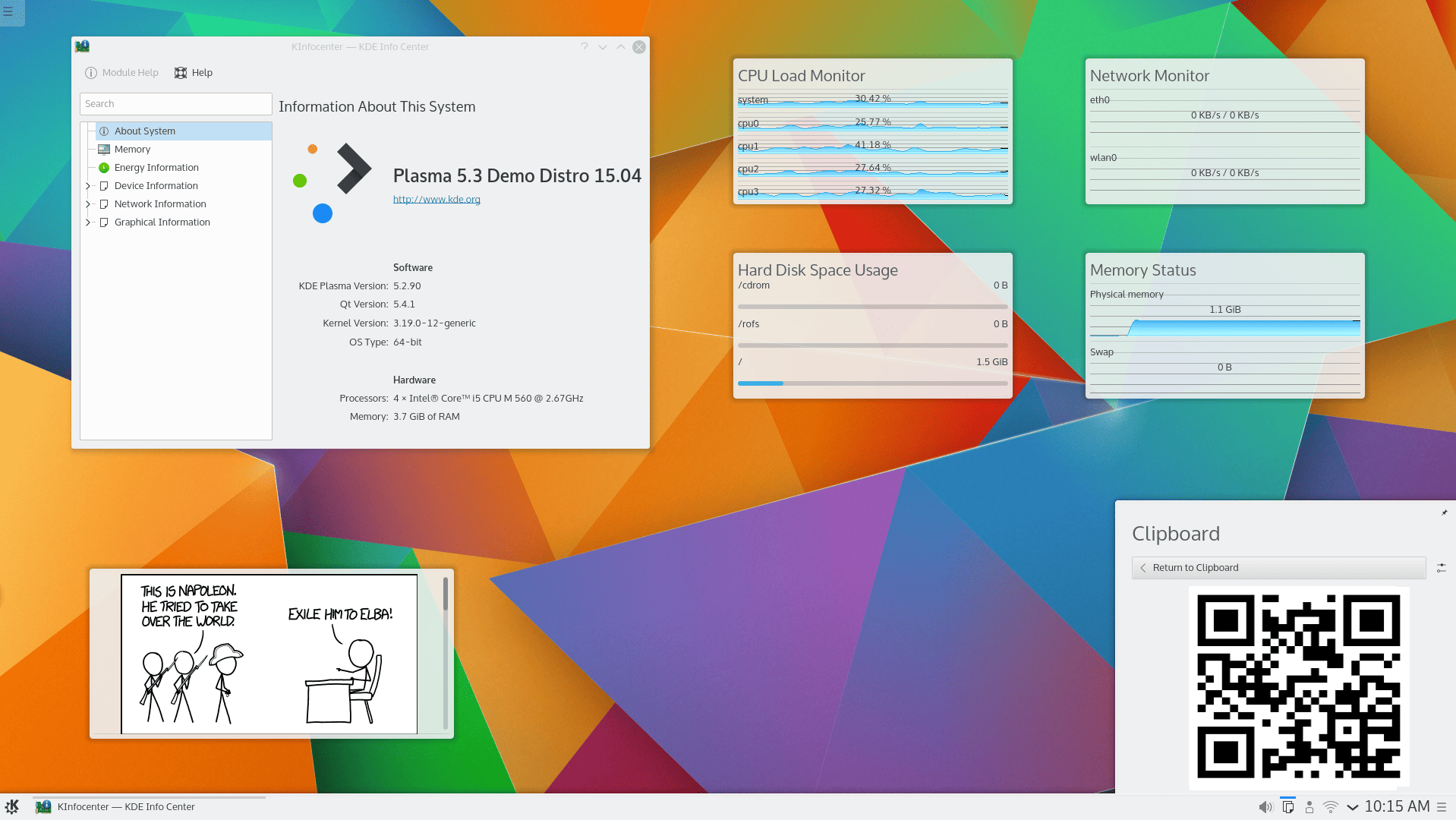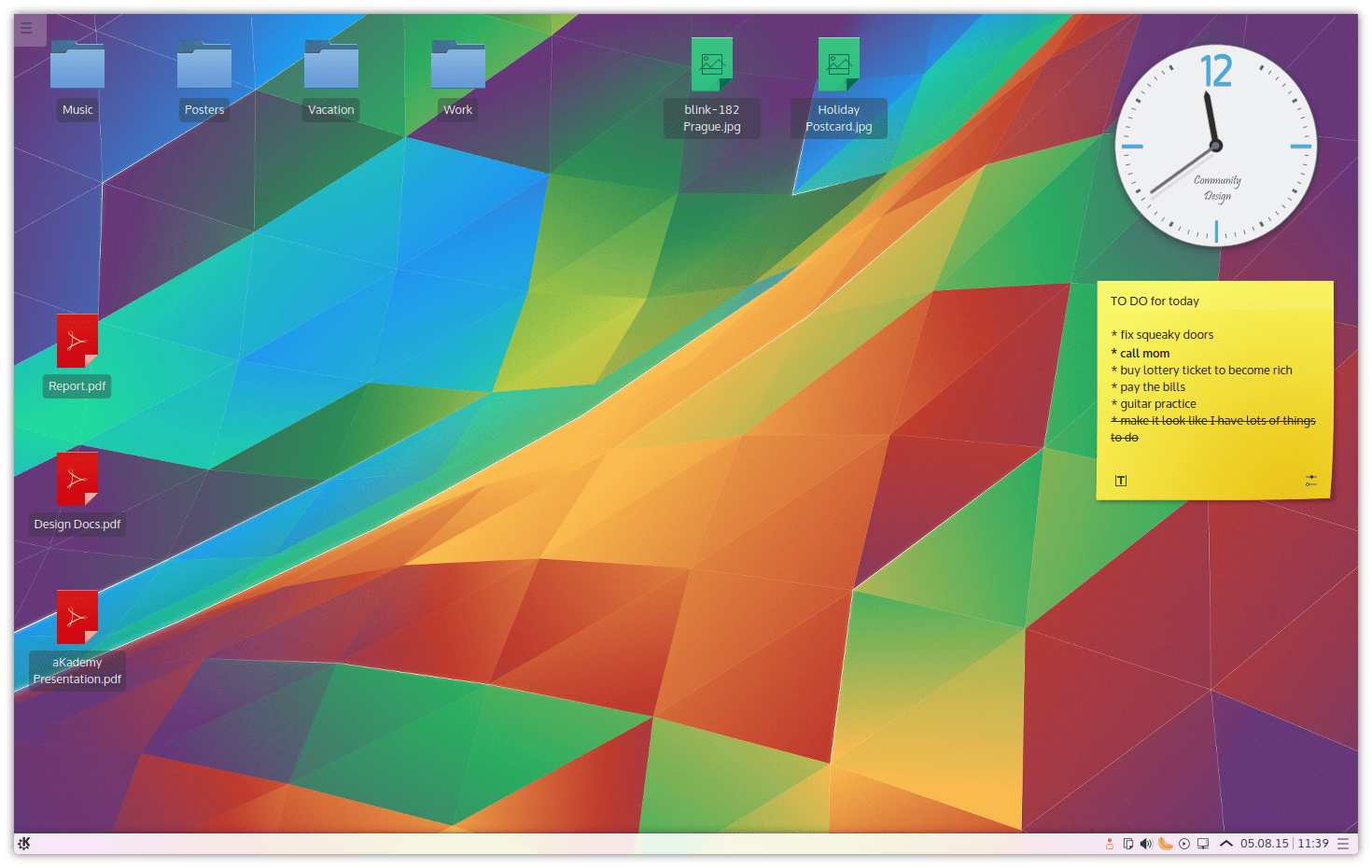概述
KDE – 史上功能最强大的桌面环境之一;开源且可自由使用。19年前,1996年10月14日,德国程序员 Matthias Ettrich 开始了这个美观的桌面环境的开发。KDE 提供了用户界面以及其他很多日常使用的程序。今日,KDE 被成千上万人在 Unix 和 Windows 上使用。19年,一个对软件项目而言极为漫长的年岁。现在是时候让我们回到最初,看看这一切肇始于何处。
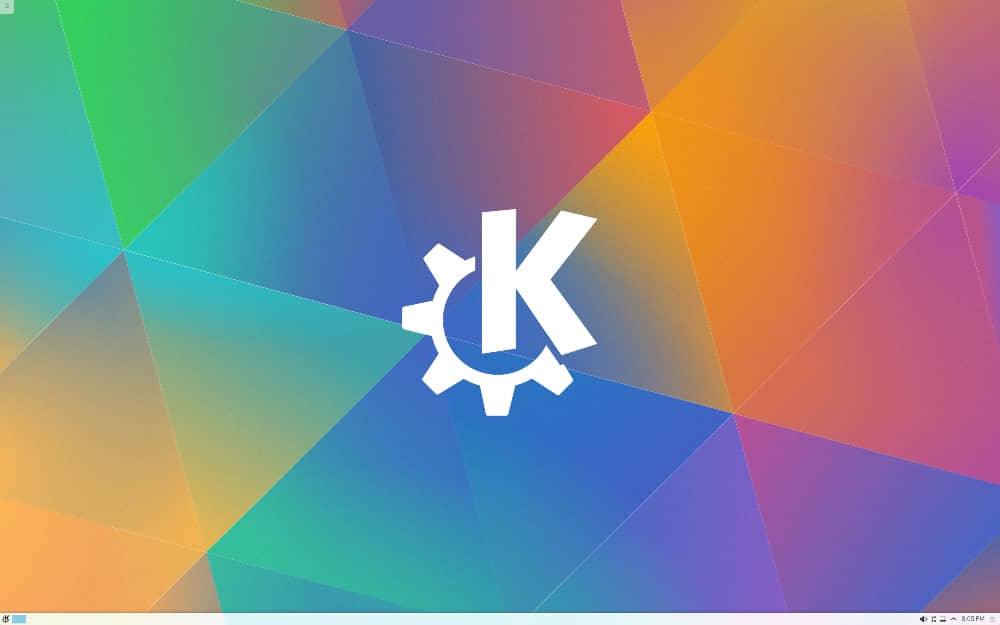
K Desktop Environment(KDE)有很多创新之处:新设计,美观,一致的体验,易于使用,对普通用户和专业用户都足够强大的应用库。“KDE”这个名字是对单词 “通用桌面环境” 玩的一个简单谐音游戏,“K”即“Cool”。 第一代 KDE 在双许可证授权下使用了 Trolltech 公司专利的 Qt framework(现 Qt 的前身),这两个许可证分别是开源的 QPL(Q public license)和 商业专利许可证 。在2000年 Trolltech 公司让一部分 Qt 软件库开始发布在 GPL 证书下; Qt 4.5 发布在了 LGPL 2.1 许可证下。自2009起 KDE 桌面环境由三部分构成:Plasma Workspaces(用做交互界面),KDE Applications,作为 KDE Software 编译的 KDE Platform。
各发布版本
预发布版本 – 1996年10月14日
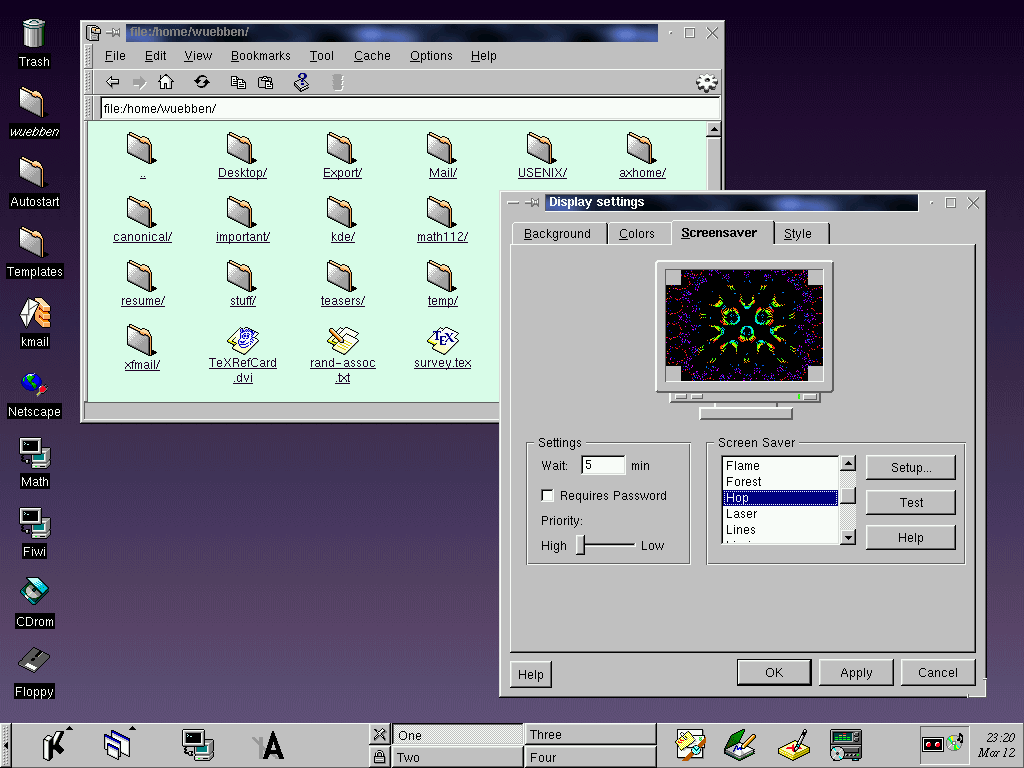
当时名称为 Kool Desktop Environment;“Kool”这个单词在很快就被弃用了。最初,所有 KDE 的组件都是被单独发布在开发社区里的,它们并没有被一个大的项目所贯穿起来。开发组邮件列表中的首选通信是发往 [email protected] 邮件列表。
KDE 1.0 – 1998年7月12日
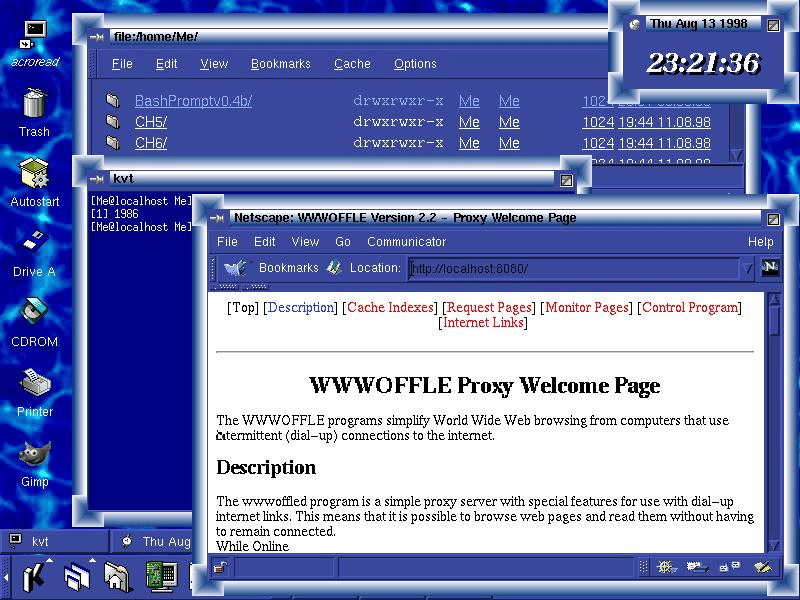
这个版本受到了颇有争议的反馈。很多人反对使用 Qt 框架,因为当时的 FreeQt 许可证和自由软件许可证并不兼容,他们建议开发组使用 Motif 或者 LessTif 替代。尽管有着这些反对声,KDE 仍然被很多用户所青睐,并且成功作为第一个 Linux 发行版的环境被集成了进去。
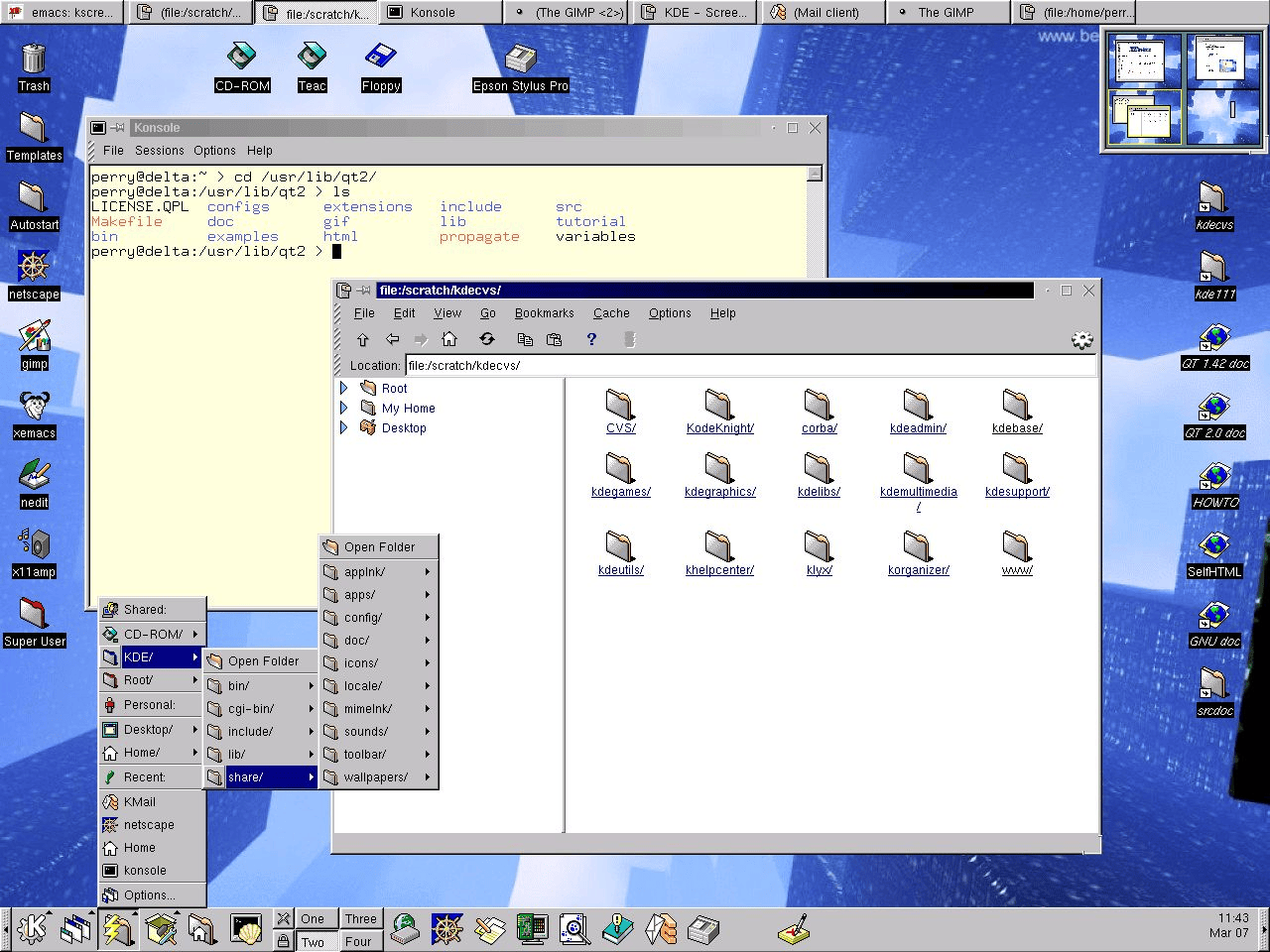
1999年1月28日
有一次升级,K Desktop Environment 1.1,更快,更稳定的同时加入了很多小的改进。这个版本同时也加入了很多新的图标,背景和材质纹理。和这些全面翻新同时出现的还有 Torsten Rahn 绘制的全新 KDE 图标----一个放在齿轮前的字母 K ;这个图标的修改版也一直沿用至今。
KDE 2.0 – 2000年10月23日
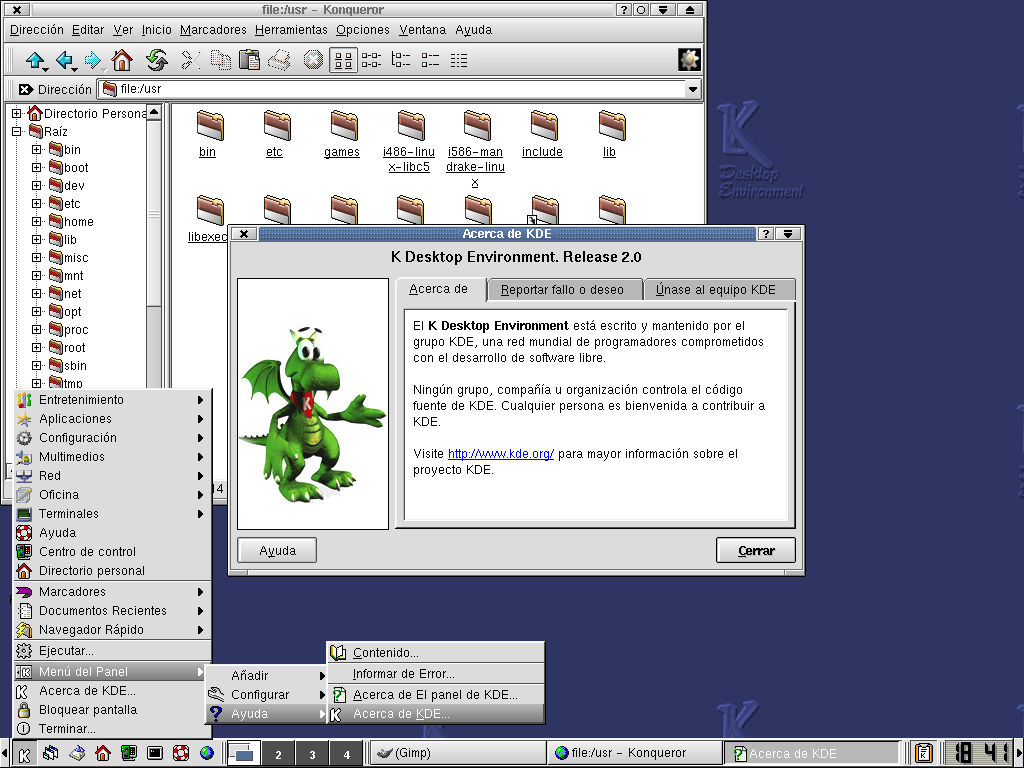
重大更新:
- DCOP (Desktop COmmunication Protocol),一个端到端的通信协议
- KIO,一个应用程序 I/O 库
- KParts,组件对象模型
- KHTML,一个符合 HTML 4.0 标准的渲染绘制引擎。
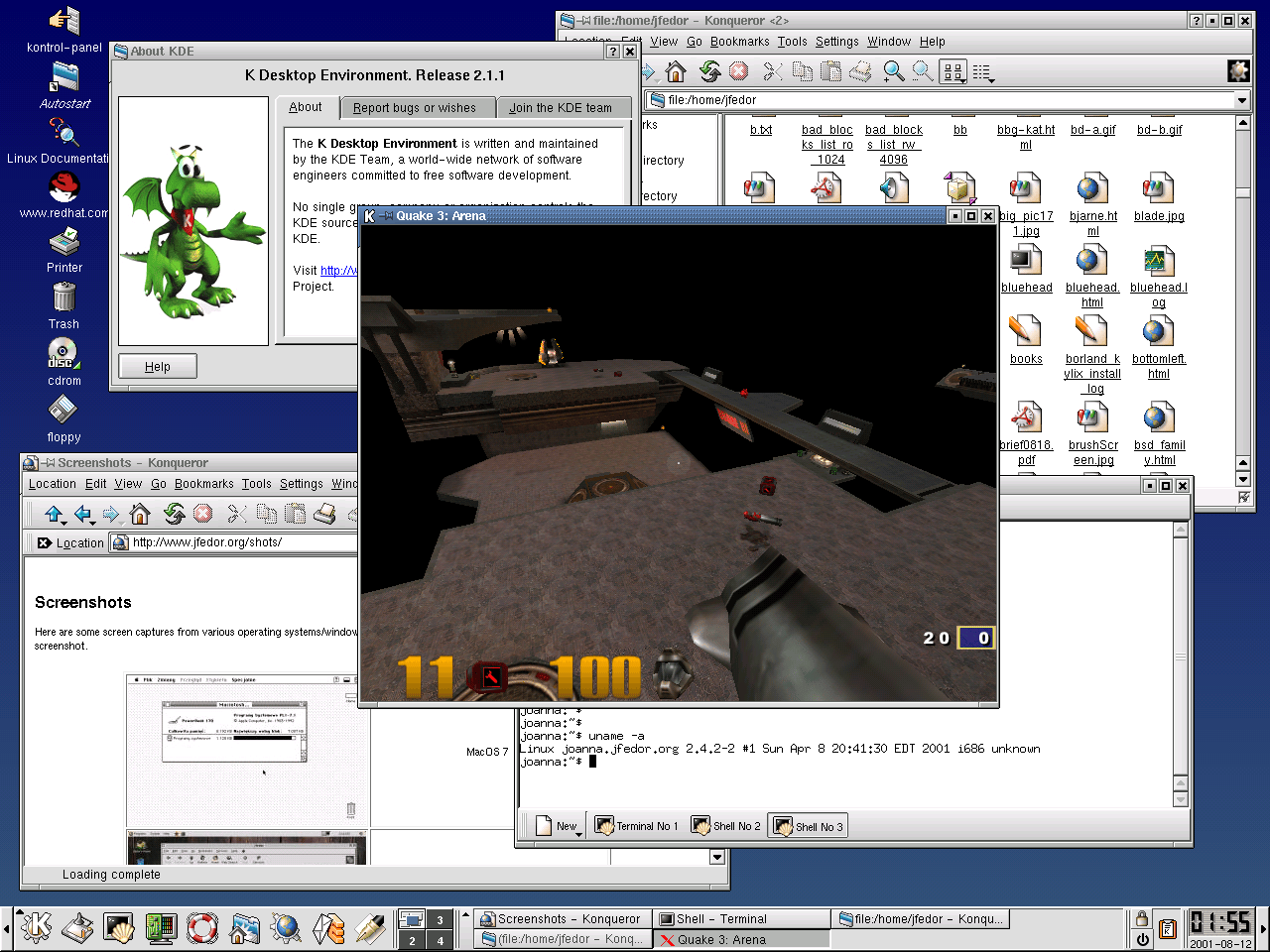
2001年2月26日
K Desktop Environment 2.1 首次发布了媒体播放器 noatun,它使用了模组化、插件设计。为了便利开发者,K Desktop Environment 2.1 打包了 KDevelop。
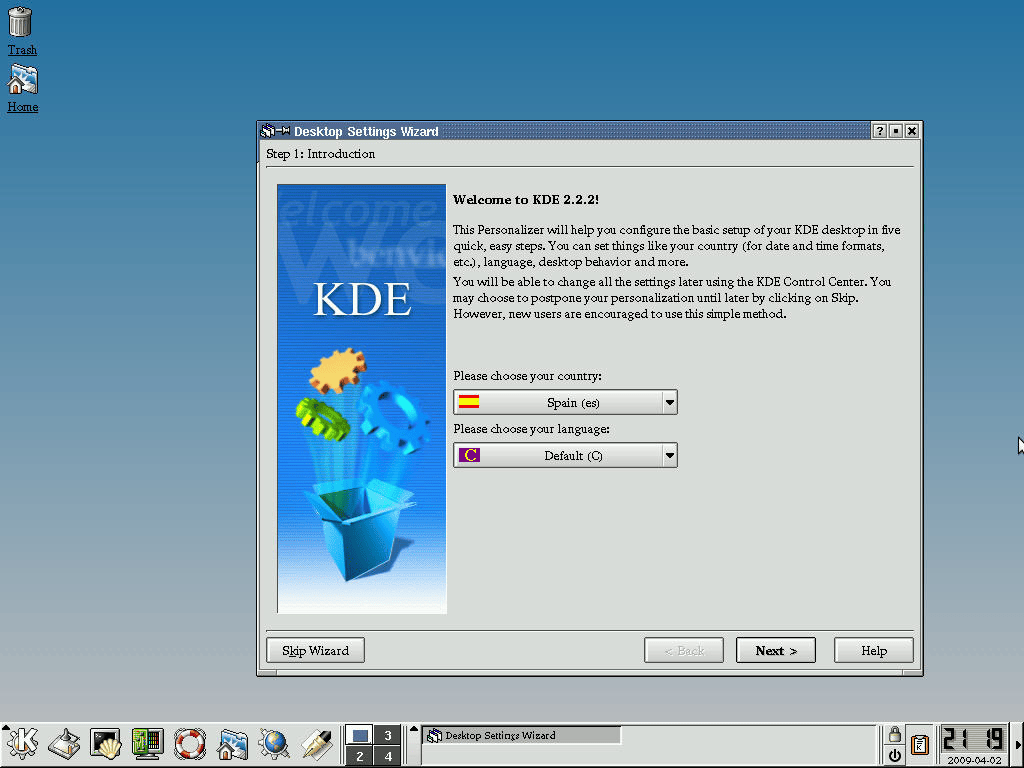
2001年8月15日
KDE 2.2版本在 GNU/Linux 上加快了50%的应用启动速度,同时提高了 HTML 渲染、JavaScript 稳定性和性能,同时还增加了一些 KMail 的功能。
KDE 3.0 – 2002年4月3日
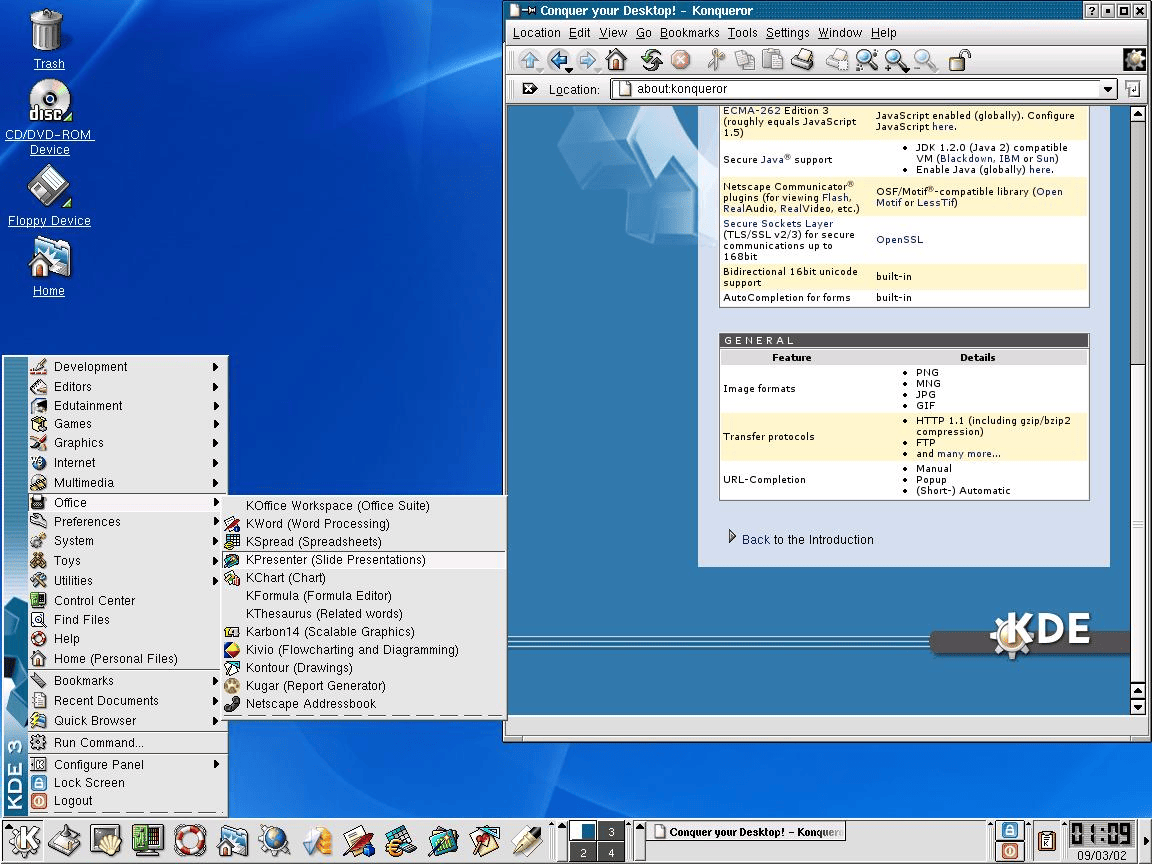
K Desktop Environment 3.0 加入了更好的限制使用功能,这个功能在电话亭、网咖,企业公用电脑上被广泛需求,它可以禁止用户完全使用软件的某些能力。
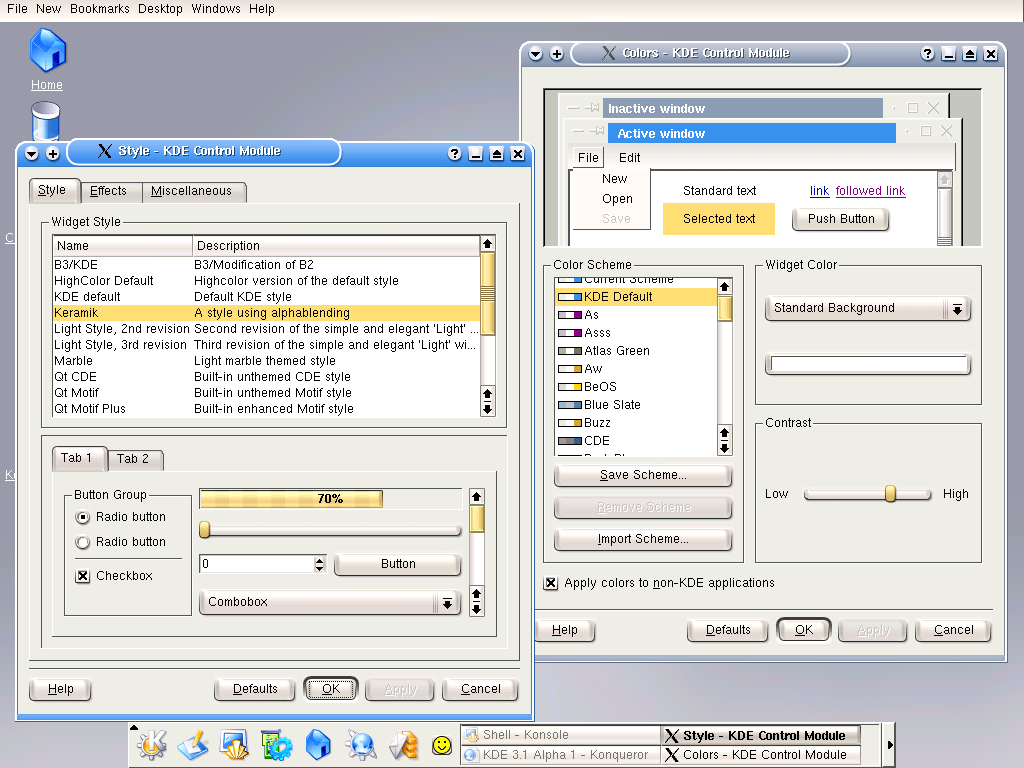
2003年1月28日
K Desktop Environment 3.1 加入了新的默认窗口(Keramik)和图标样式(Crystal)和其他一些改进。
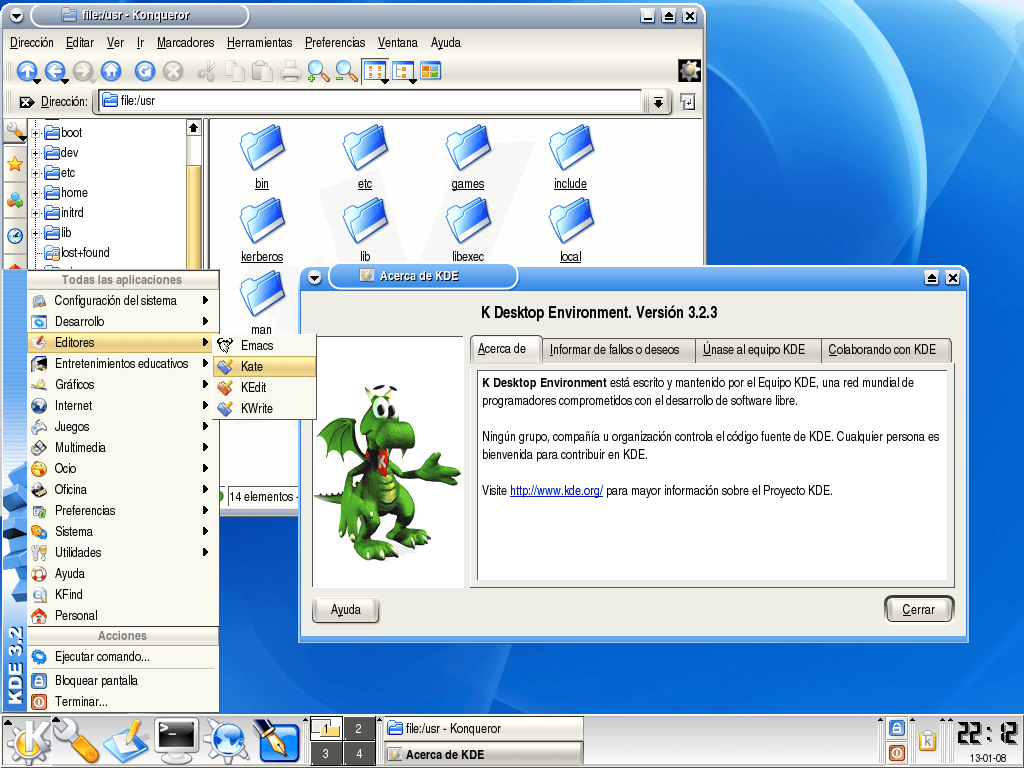
2004年2月3日
K Desktop Environment 3.2 加入了诸如在网页表格、书写邮件中拼写检查的新功能;增强了邮件和日历功能。完善了 Konqueror 中的标签机制和对 Microsoft Windows 桌面共享协议(RDP)的支持。
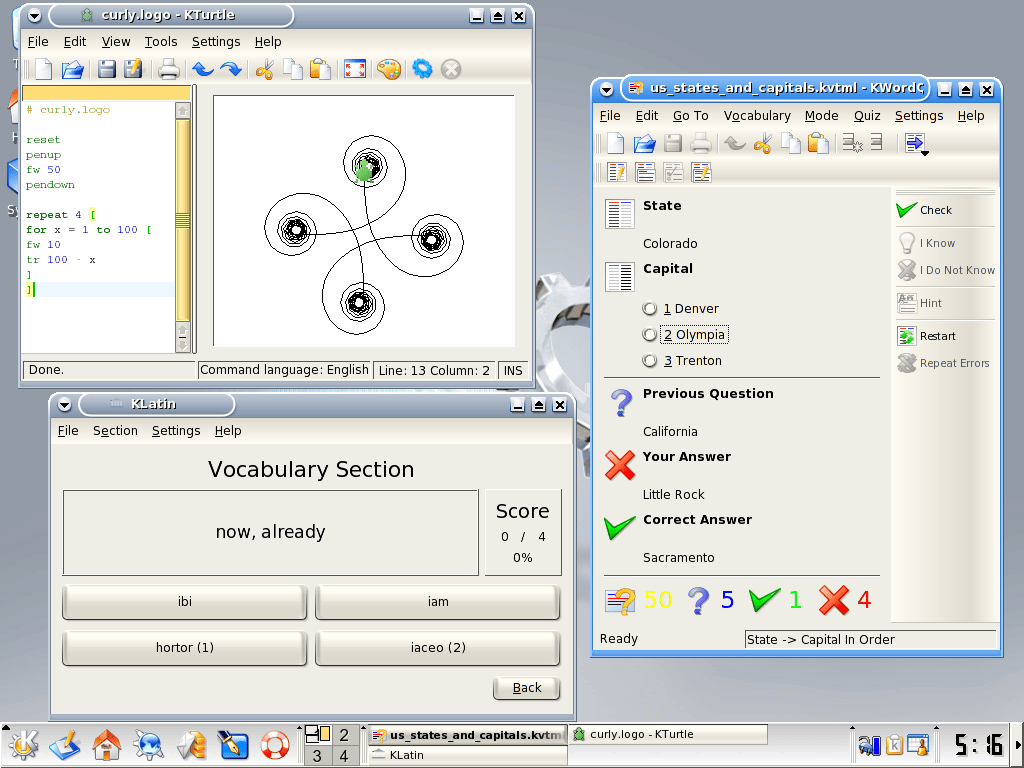
2004年8月19日
K Desktop Environment 3.3 侧重于组合不同的桌面组件。Kontact 被放进了群件应用 Kolab 并与 Kpilot 结合。Konqueror 的加入让 KDE 有了更好的 IM 交流功能,比如支持发送文件,以及其他 IM 协议(如IRC)的支持。
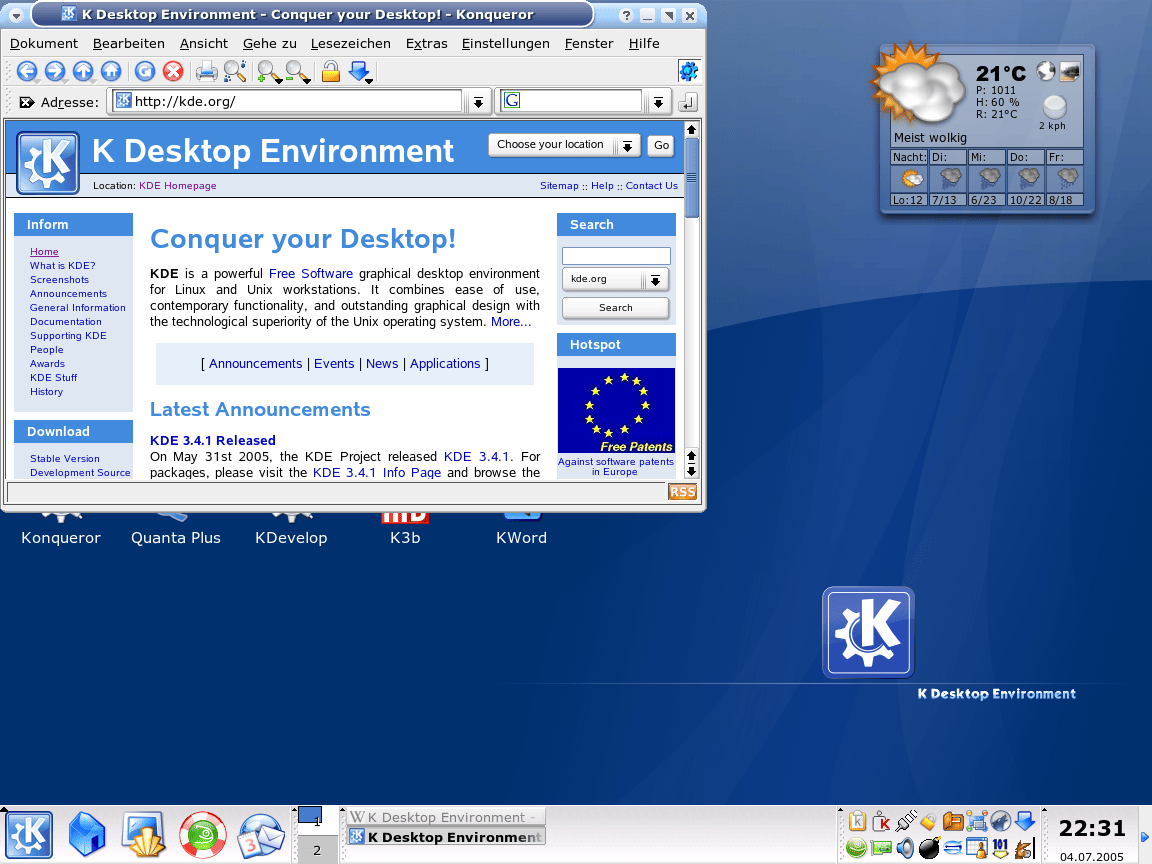
2005年3月16日
K Desktop Environment 3.4 侧重于提高易用性。这次更新为 Konqueror、Kate、KPDF 加入了文字-语音转换功能;也在桌面系统中加入了独立的 KSayIt 文字-语音转换软件。
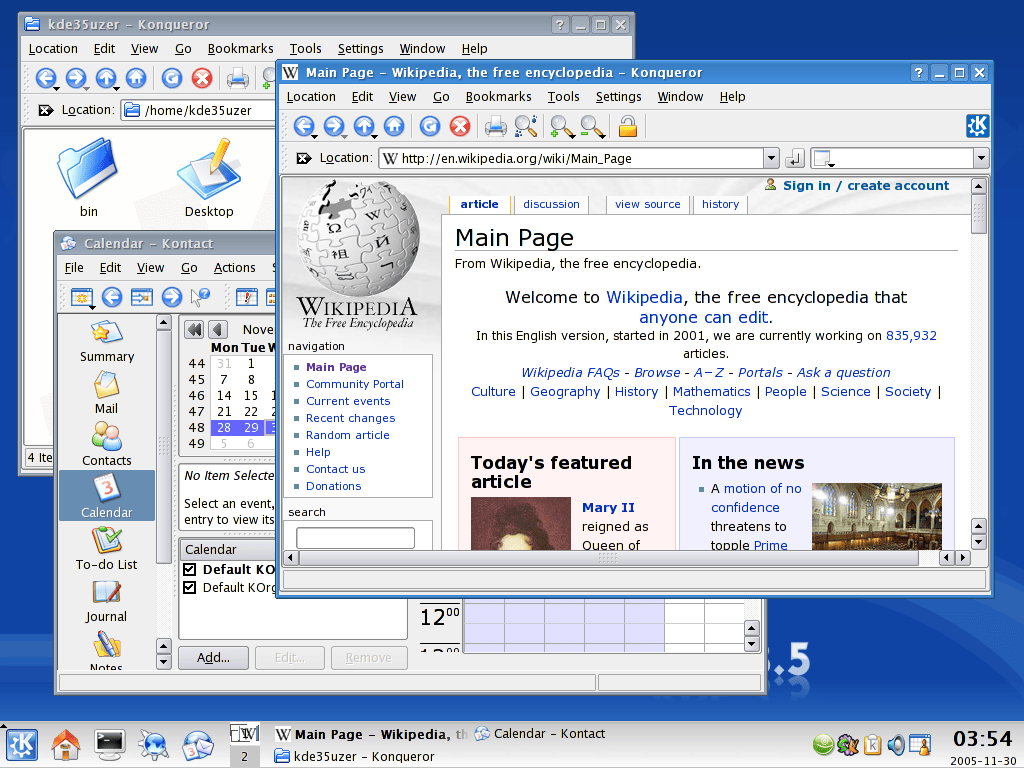
2005年11月29日
The K Desktop Environment 3.5 发布加入了 SuperKaramba,为桌面环境提供了易于安装的 插件 机制。 Konqueror 加入了广告屏蔽功能并成为了有史以来第二个通过 Acid2 CSS 测试的浏览器。
KDE SC 4.0 – 2008年1月11日
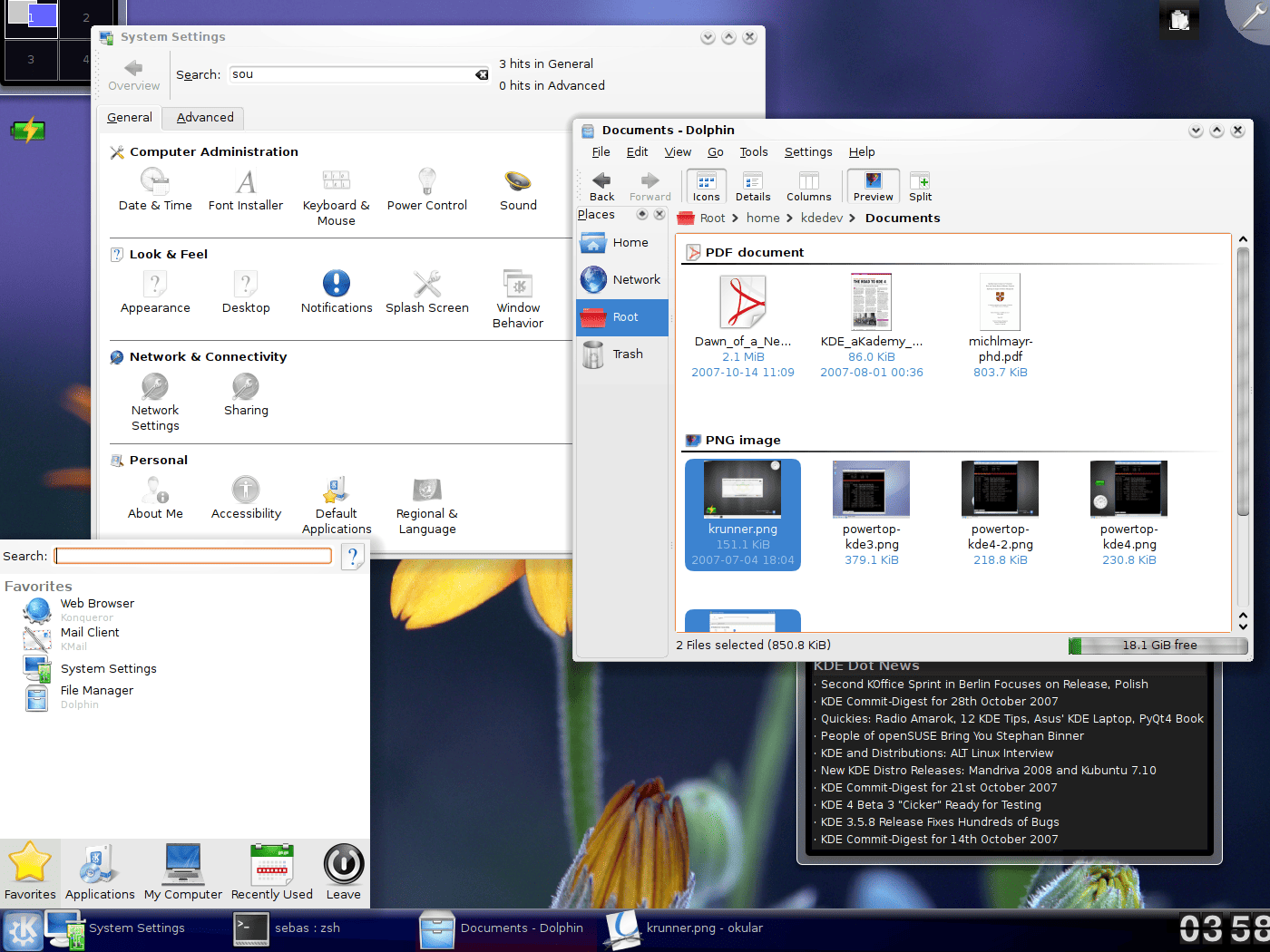
大部分的开发投身于把最新的技术和开发框架整合进 KDE 4 当中。Plasma 和 Oxygen 是两次最大的用户界面风格变更。同时,Dolphin 替代 Konqueror 成为默认文件管理器,Okular 成为了默认文档浏览器。
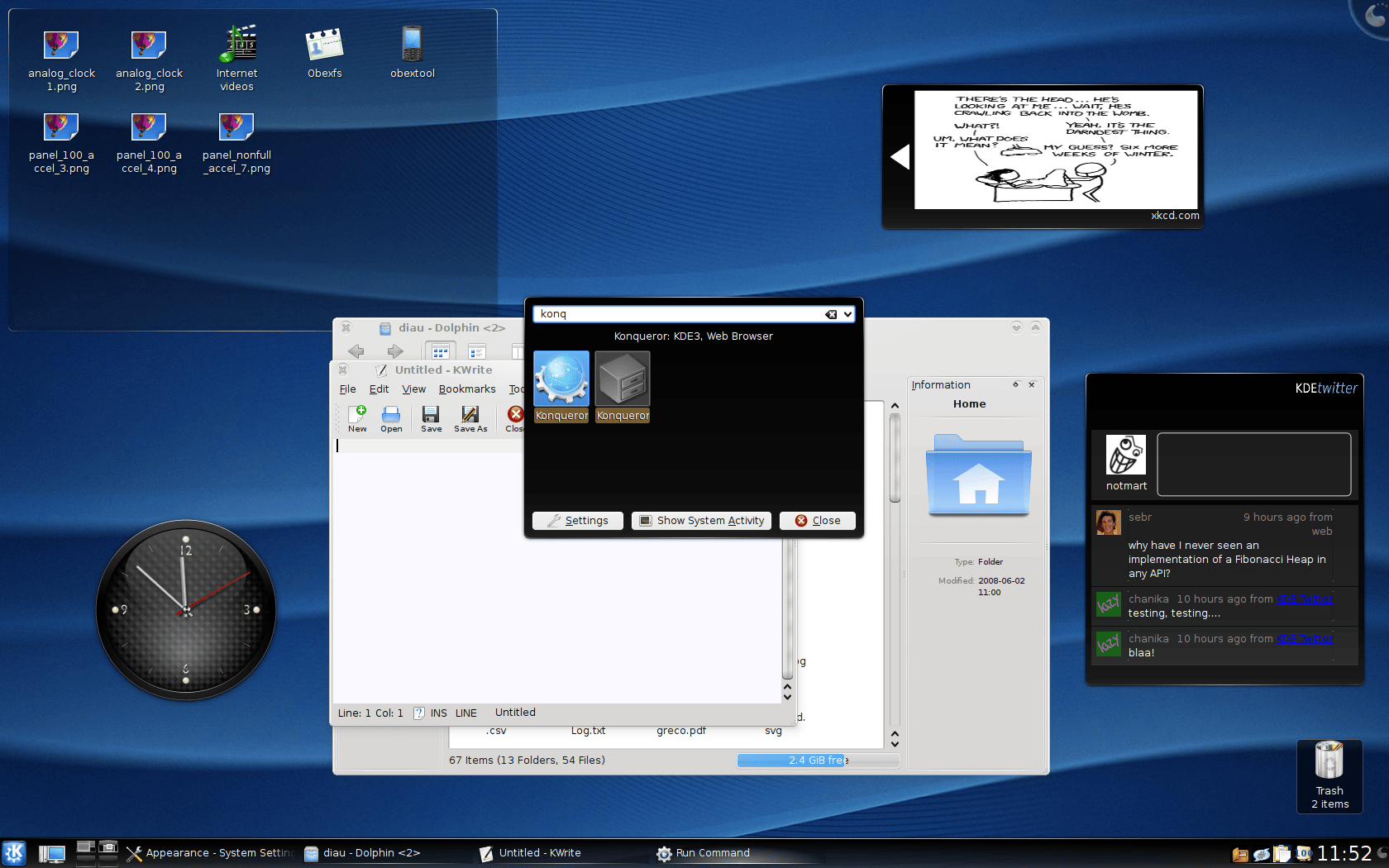
2008年7月29日
KDE 4.1 引入了一个在 PIM 和 Kopete 中共享使用的表情主题系统;引入了可以让用户便利地从互联网上一键下载数据的 DXS。同时引入了 GStreamer、QuickTime 和 DirectShow 9 Phonon 后端。加入了新应用如:
- Dragon Player
- Kontact
- Skanlite — 扫描仪软件
- Step —— 物理模拟软件
- 新游戏: Kdiamond、Kollision、KBreakout 和更多......
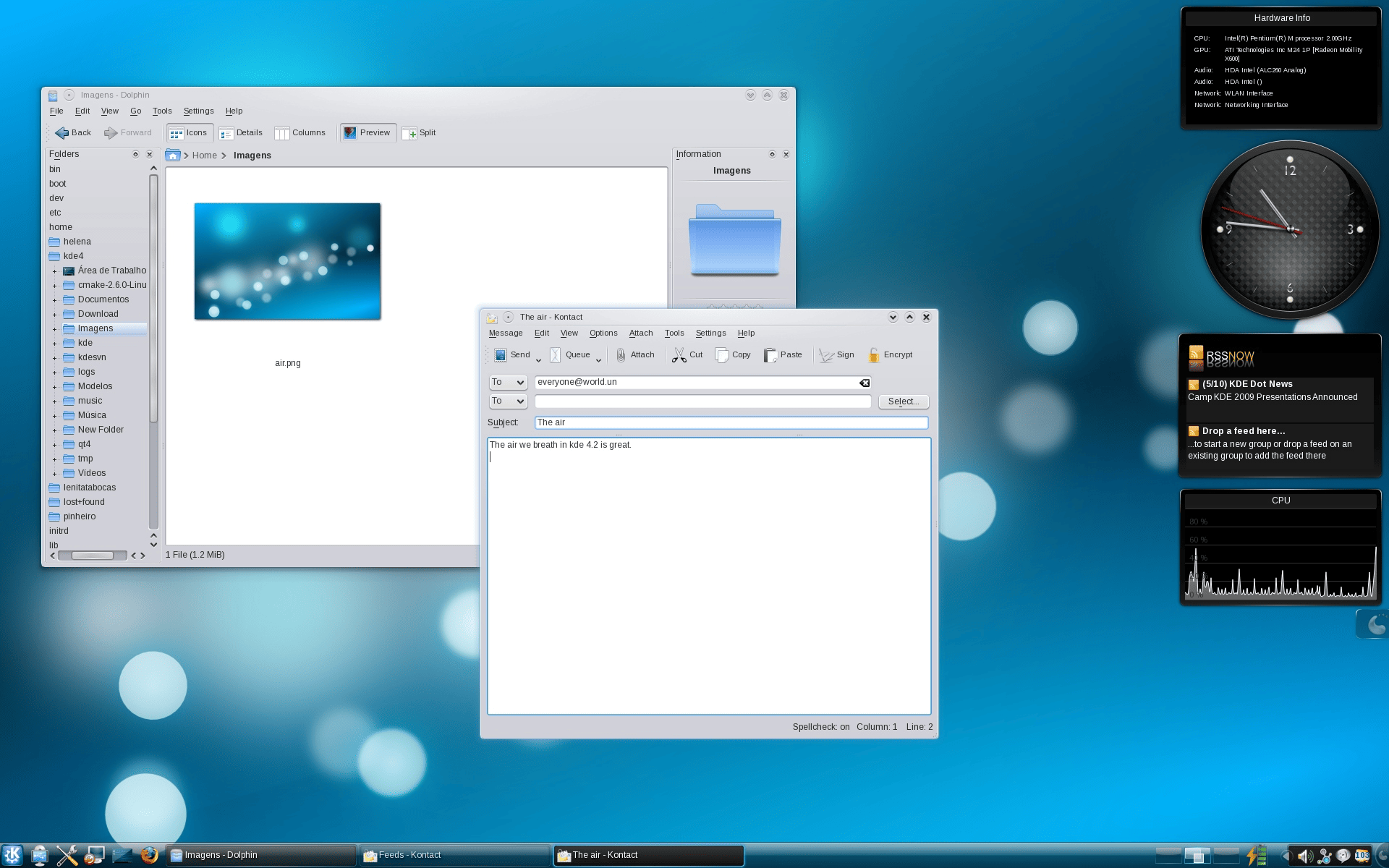
2009年1月27日
KDE 4.2 被认为是在已经极佳的 KDE 4.1 基础上的又一次全面超越,同时也成为了大多数用户替换旧 3.5 版本的完美选择。
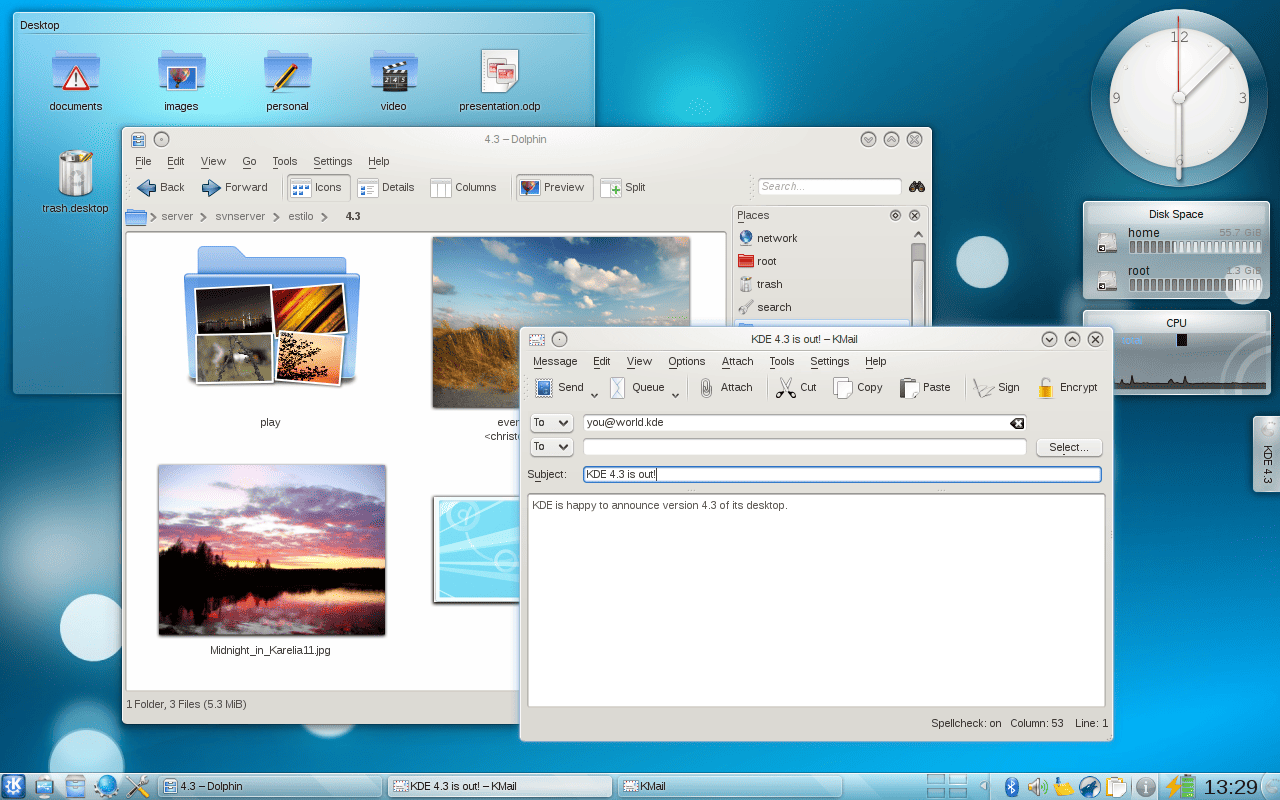
2009年8月4日
KDE 4.3 修复了超过10000个 bug,同时加入了让近2000个用户要求的功能。整合一些新的技术例如:PolicyKit、NetworkManage & Geolocation services 等也是这个版本的一大重点。
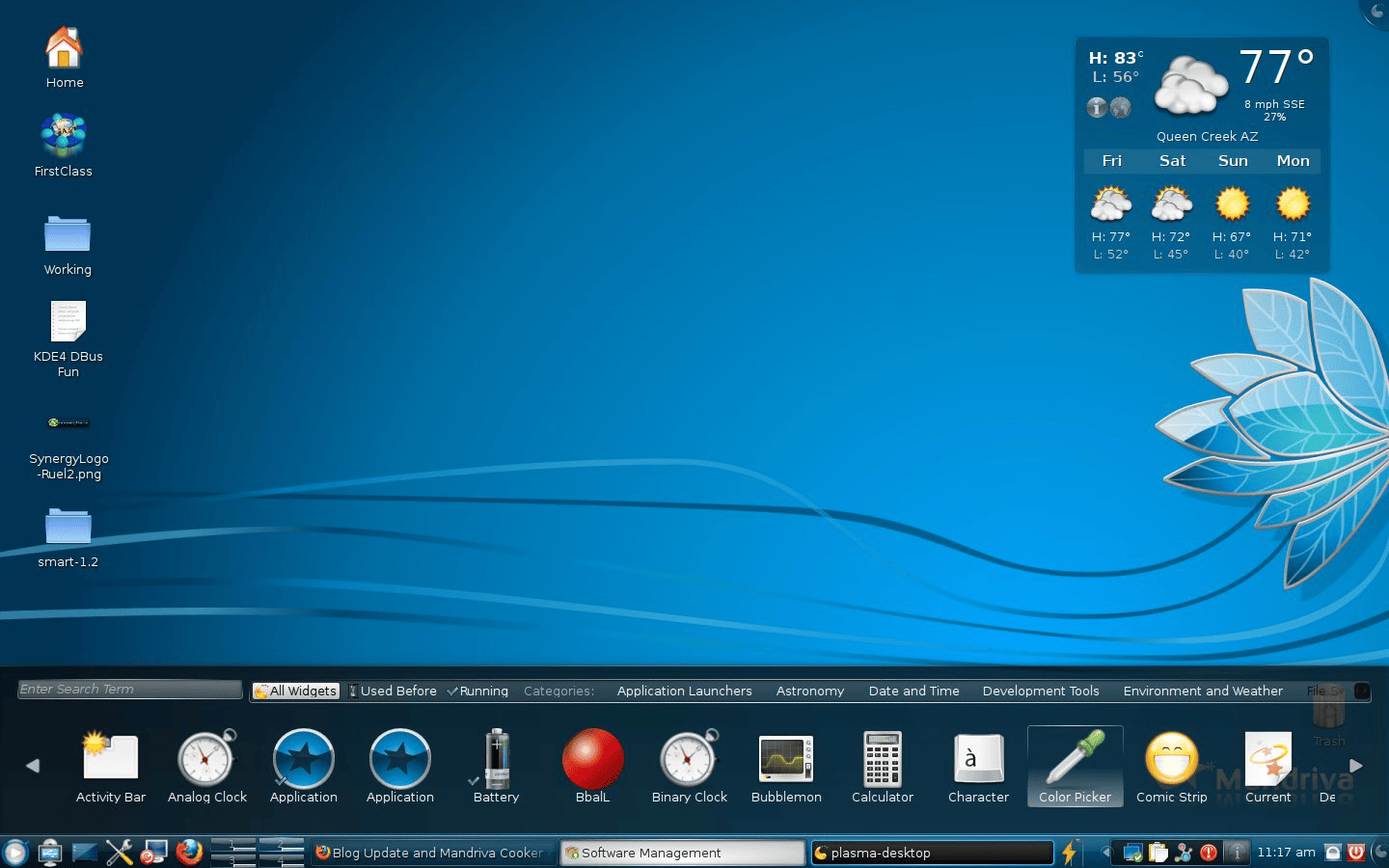
2010年2月9日
KDE SC 4.4 基于 Qt 4 toolkit 的 4.6 版本,加入新的应用 KAddressBook。
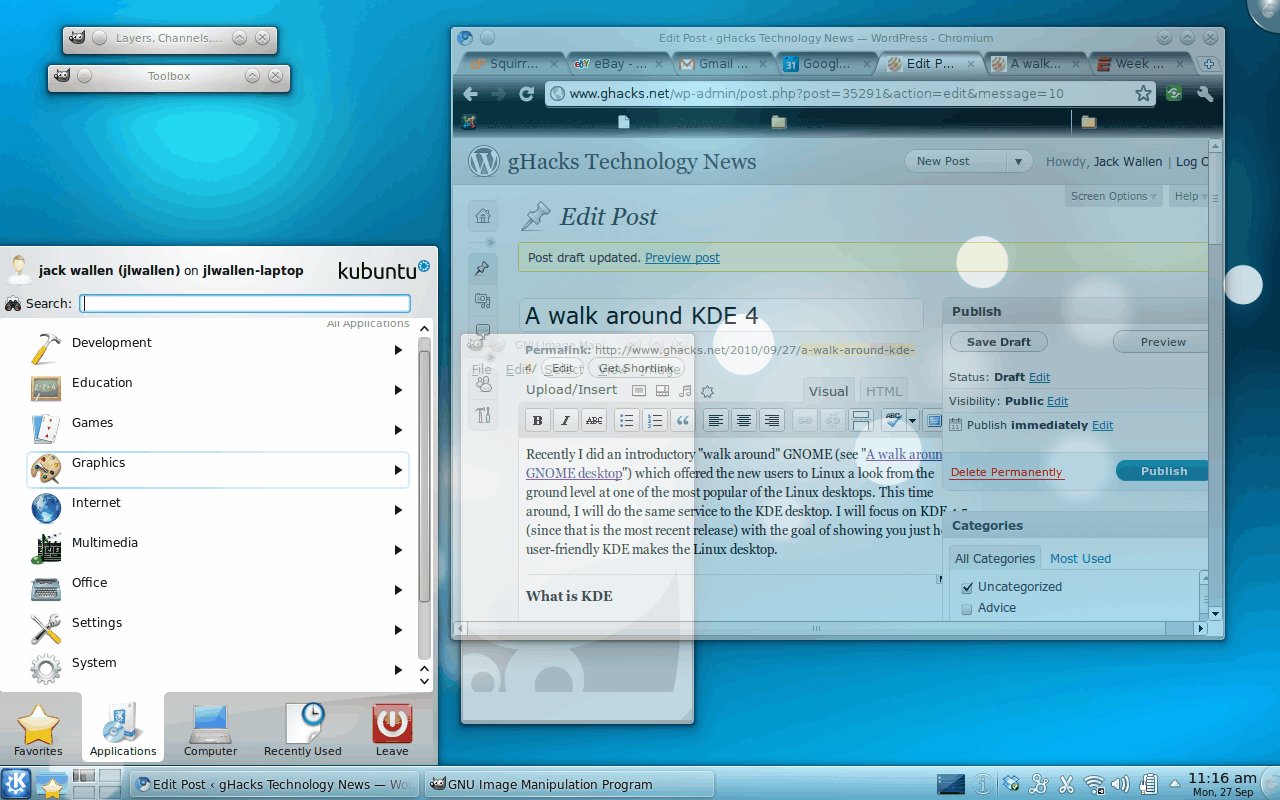
2010年8月10日
KDE SC 4.5 增加了一些新特性:整合了开源的浏览器引擎 WebKit 库,其现在也在 Apple Safari 和 Google Chrome 中广泛使用。KPackageKit 替换了 Kpackage。
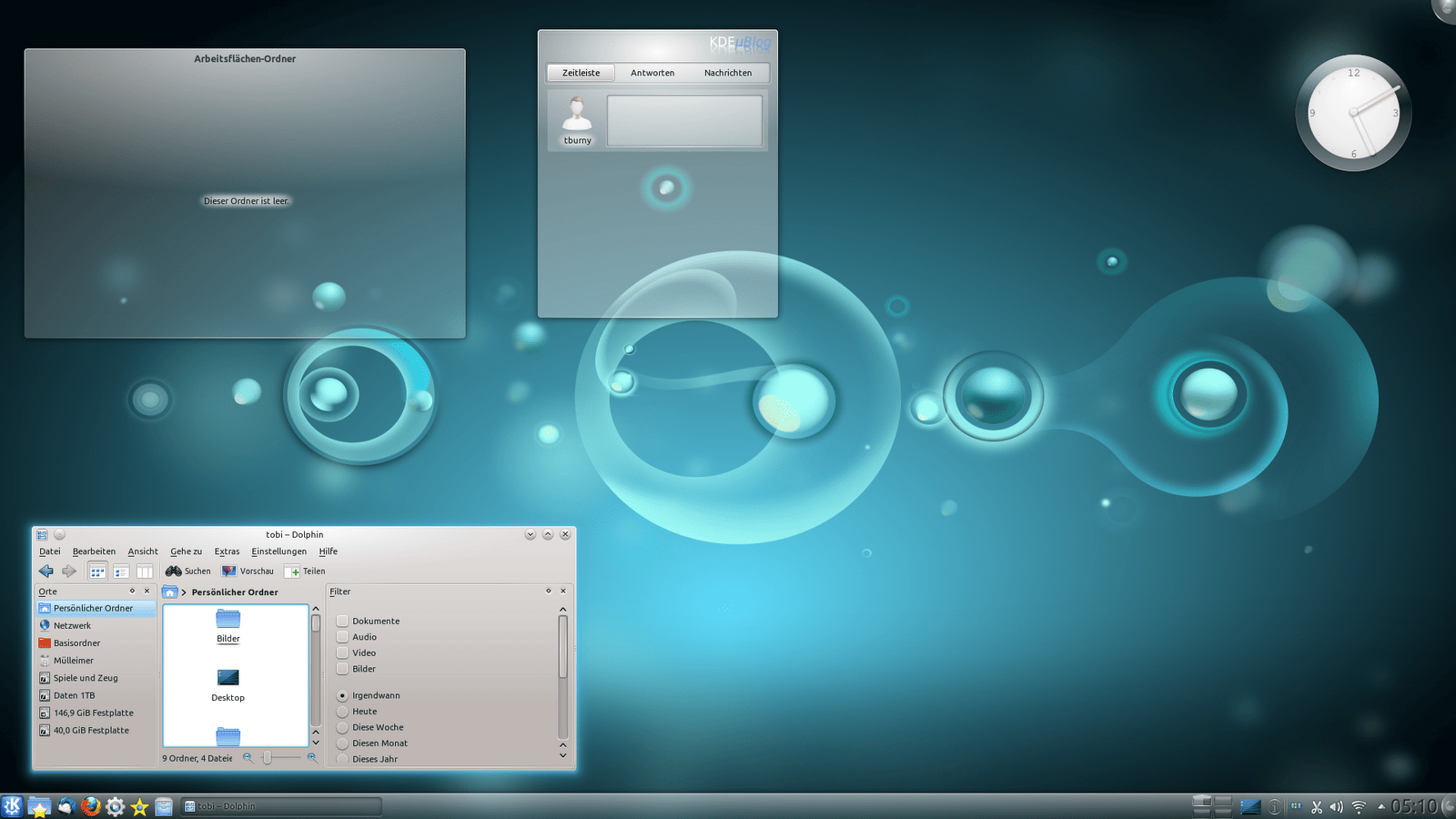
2011年1月26日
KDE SC 4.6 加强了 OpenGl 的性能,同时照常更新了无数bug和小改进。
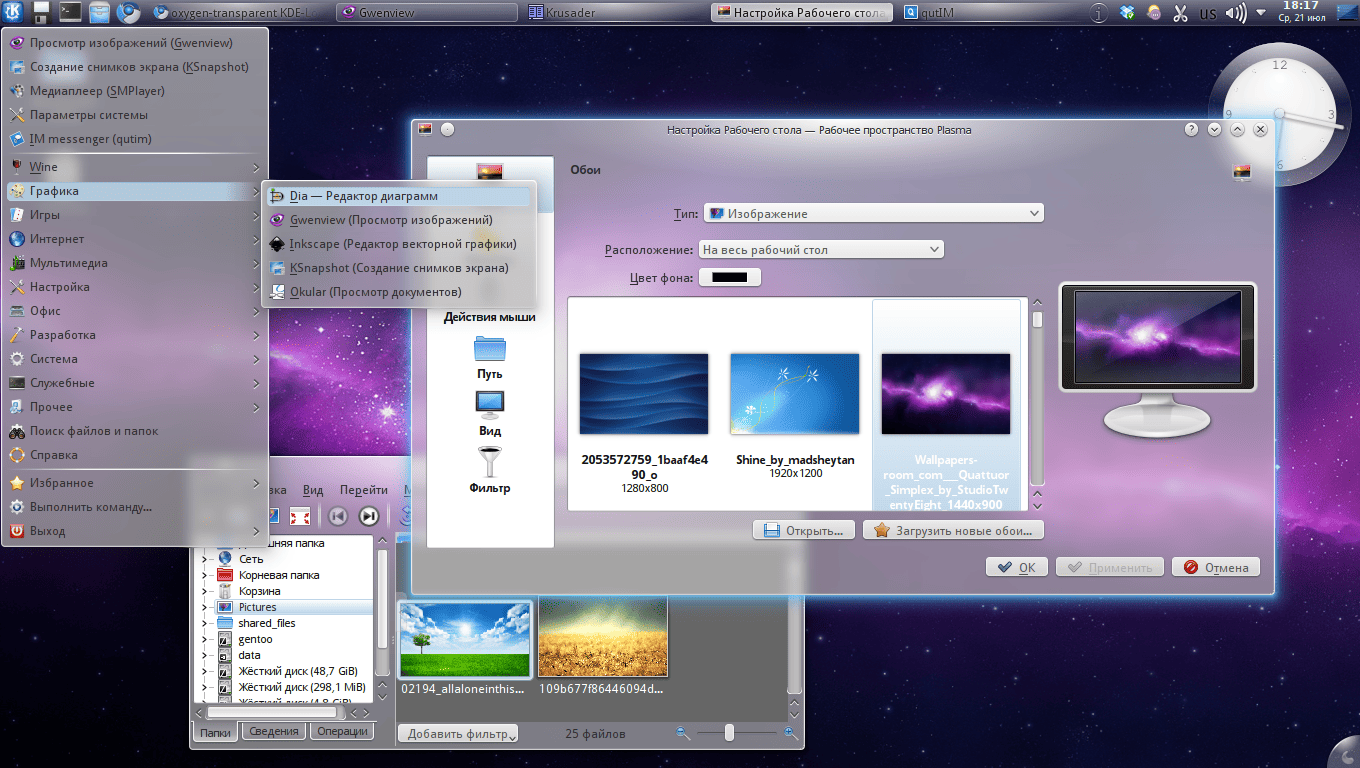
2011年7月27日
KDE SC 4.7 升级 KWin 以兼容 OpenGL ES 2.0 ,更新了 Qt Quick,Plasma Desktop 带来许多增强和在应用里的大量新特性, 修复了1.2万个 bug。
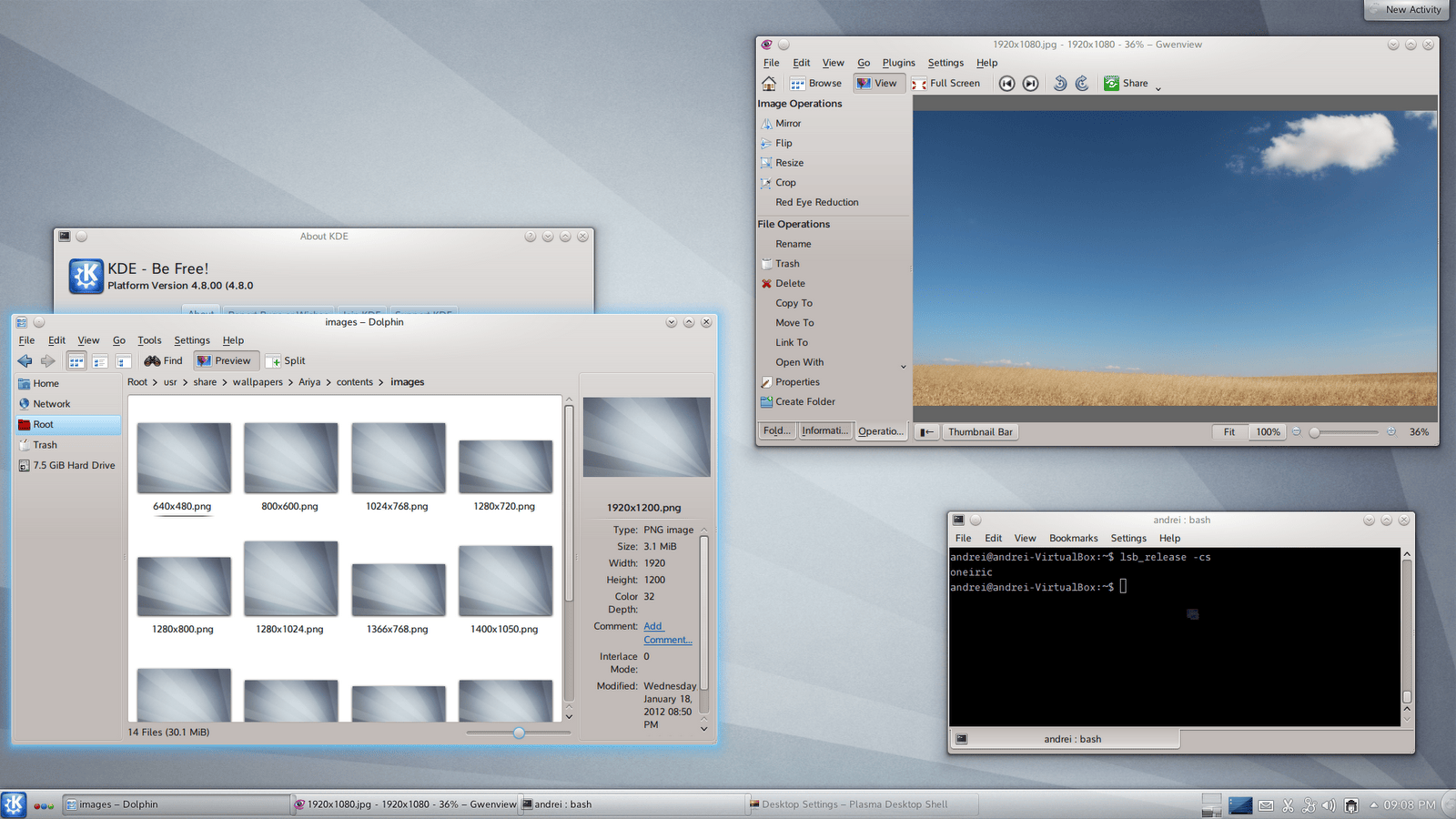
2012年1月25日
KDE SC 4.8: 更好的 KWin 性能与 Wayland 支持,更崭新的 Doplhin 的外观设计。
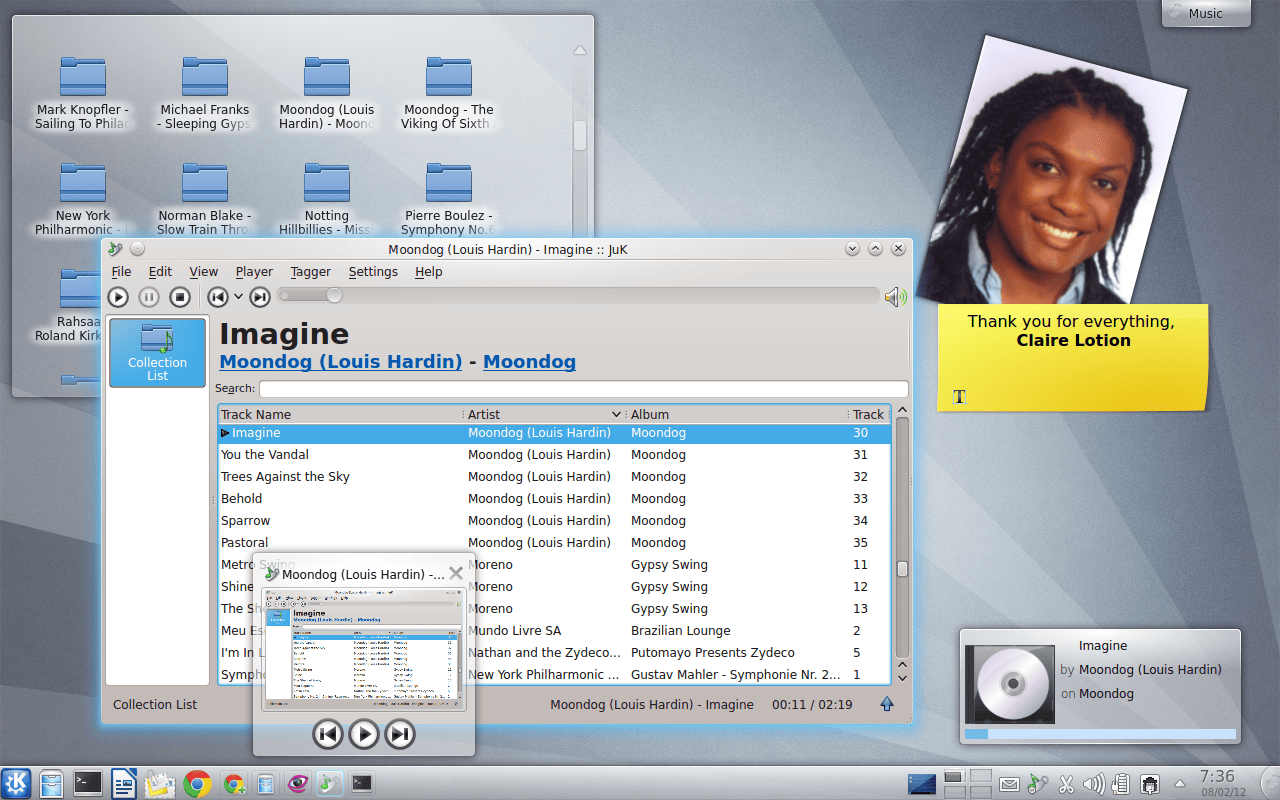
2012年8月1日
KDE SC 4.9: 向 Dolphin 文件管理器增加了一些更新,比如重新加入了实时文件重命名,鼠标辅助按钮支持,更好的位置面板和更多文件分类管理功能。
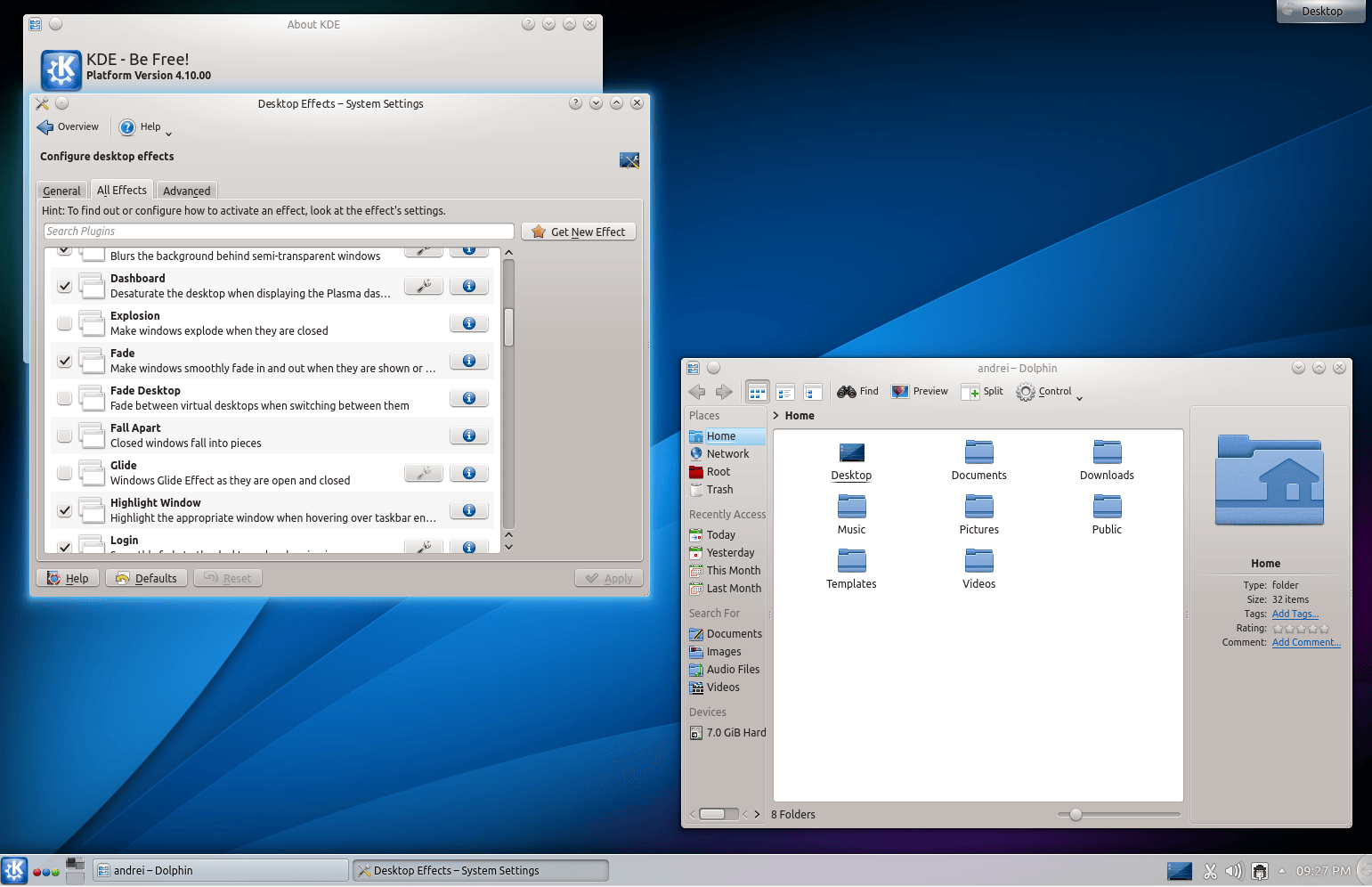
2013年2月6日
KDE SC 4.10: 很多 Plasma 插件使用 QML 重写; Nepomuk、Kontact 和 Okular 得到了很大程度的性能和功能提升。
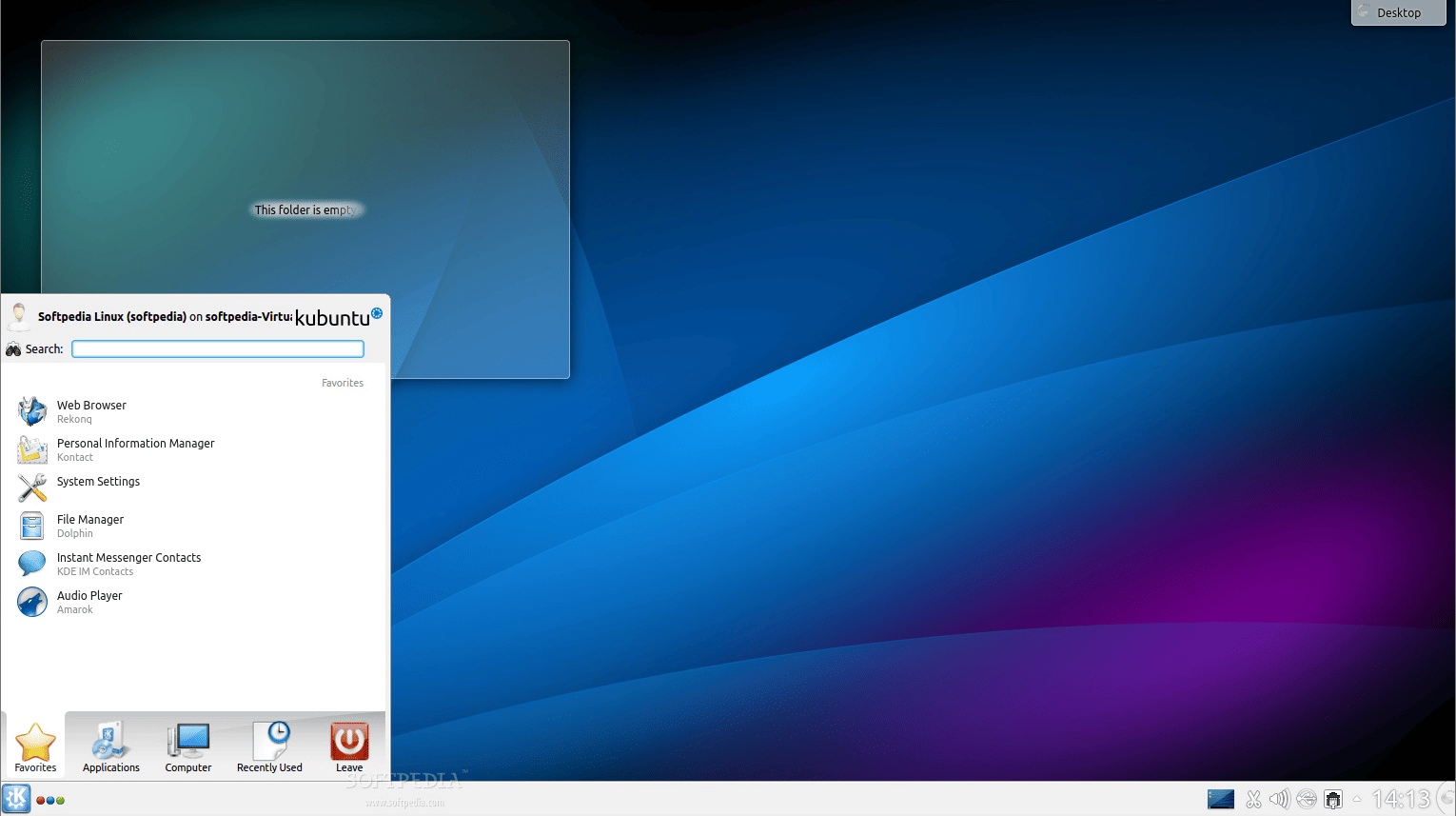
2013年8月14日
KDE SC 4.11: Kontact 和 Nepomuk 有了很多优化。 第一代 Plasma Workspaces 进入了单纯维护阶段。
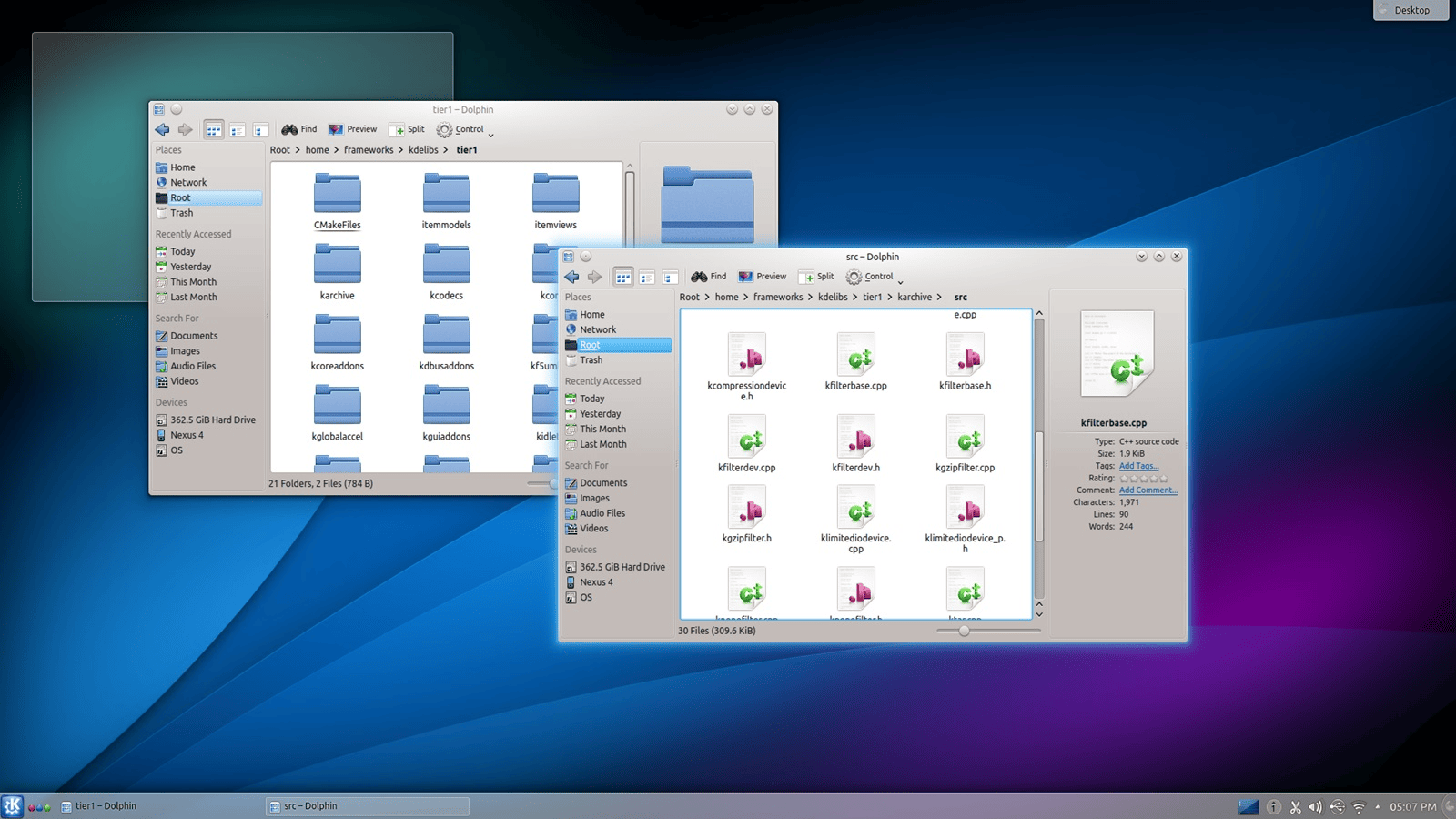
2013年12月18日
KDE SC 4.12: Kontact 得到了极大的提升,包括许多小的改进。
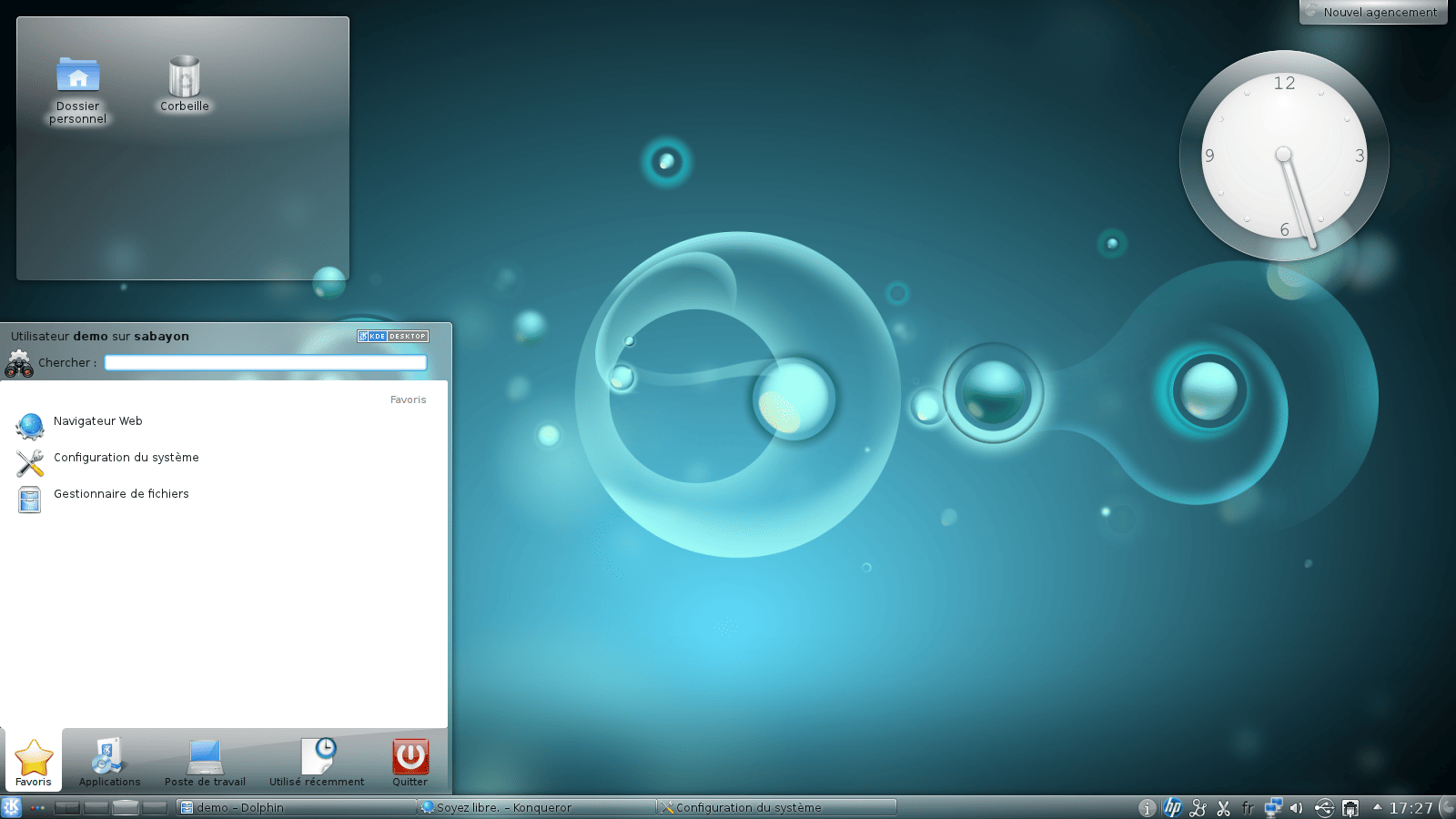
2014年4月16日
KDE SC 4.13: Nepomuk 语义搜索功能替代了桌面上的原有的 Baloo 搜索。 KDE SC 4.13 以53个语言版本发布。
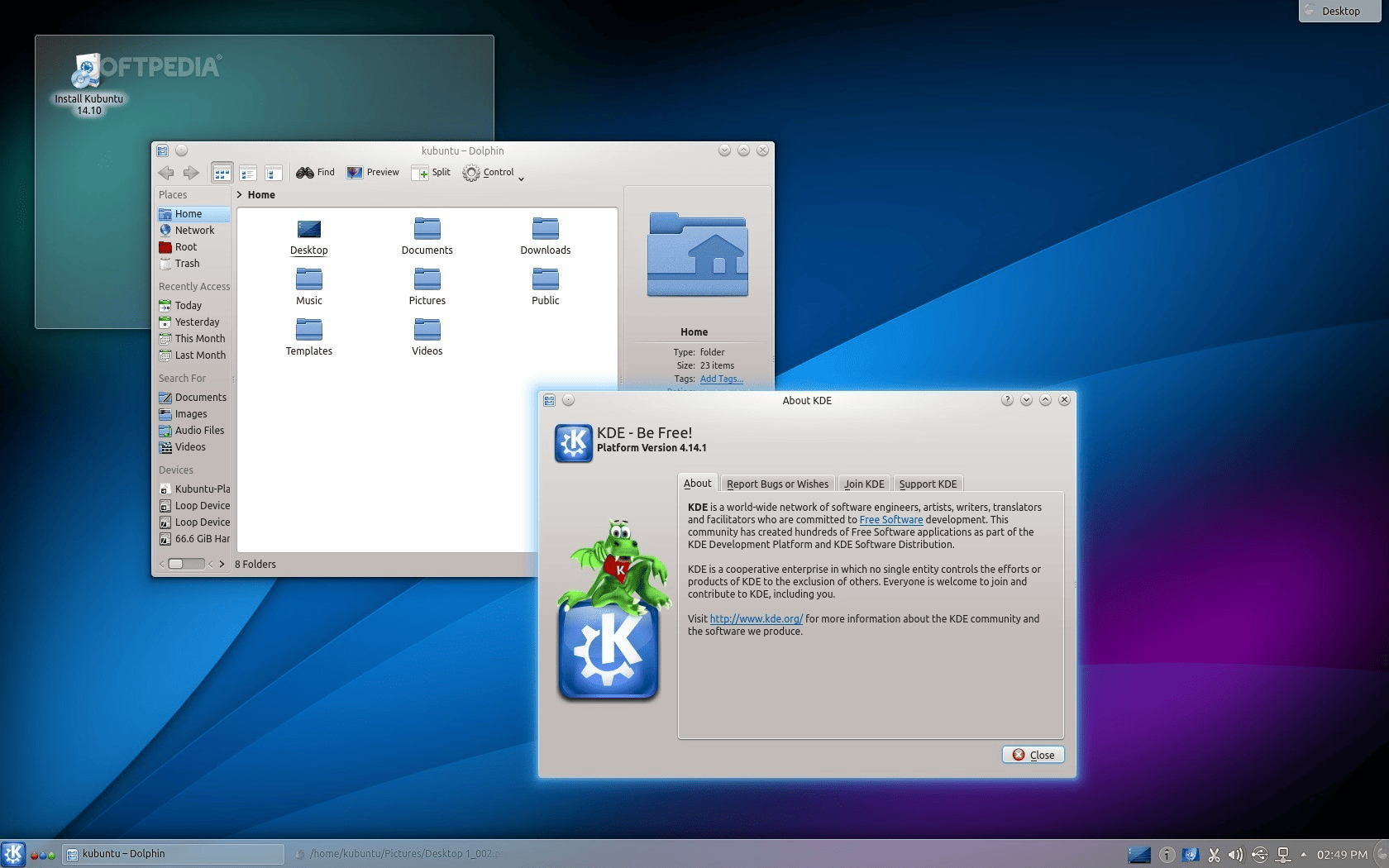
2014年8月20日
KDE SC 4.14: 这个发布版本侧重于稳定性提升:大量的 bug 修复和增加了一些小的功能。这是最后一个 KDE SC 4 发布版本。
KDE Plasma 5.0 – 2014年7月15日
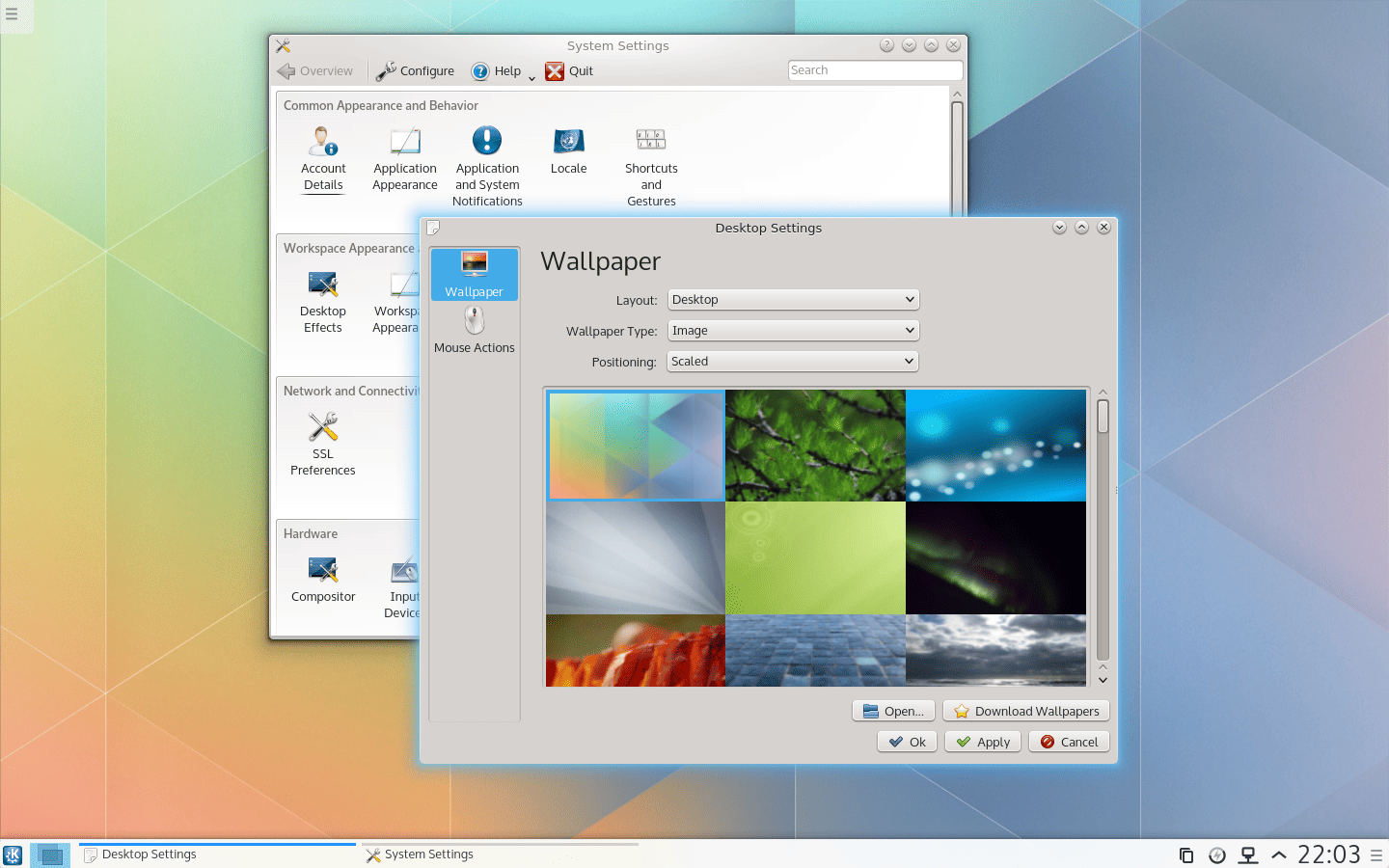
KDE Plasma 5 – 第五代 KDE。大幅改进了设计和系统,新的默认主题 Breeze 完全迁移到了 QML,更好的 OpenGL 性能,更完美的 HiDPI (高分辨率)显示支持。
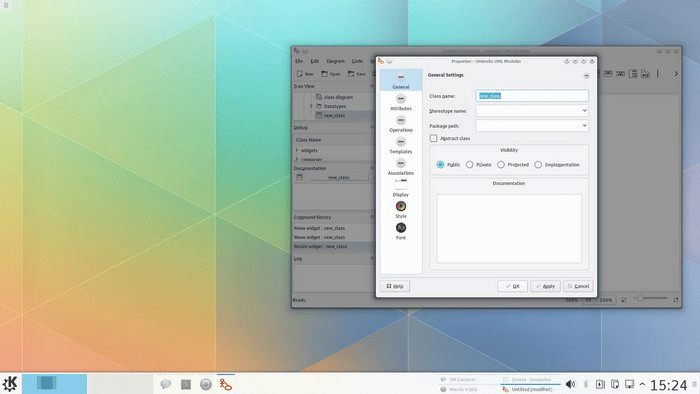
2014年11月11日
KDE Plasma 5.1:迁移了从 Plasma 4 里丢失的功能。
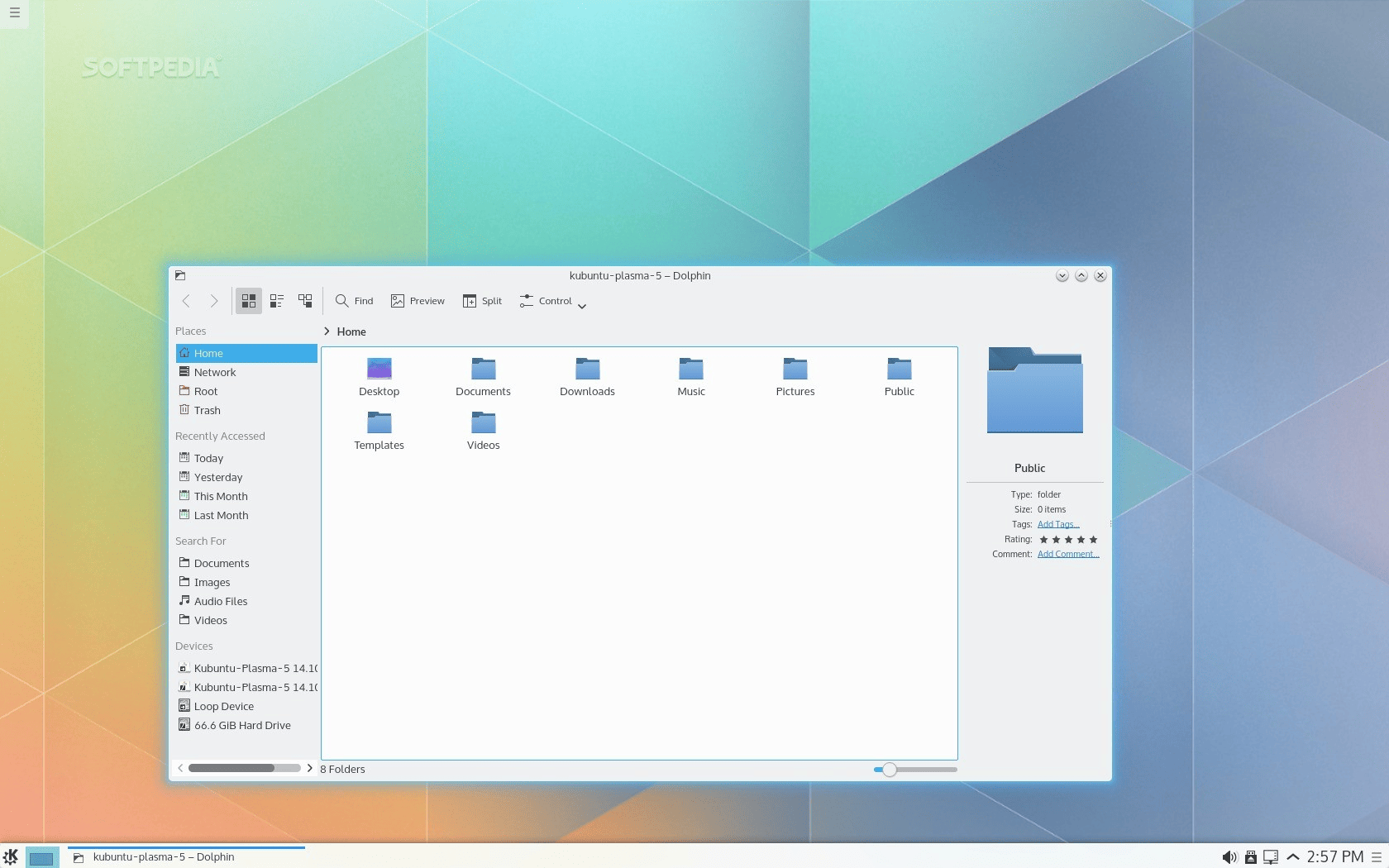
2015年1月27日
KDE Plasma 5.2:新组件:BlueDevil、KSSHAskPass、Muon、SDDM 主题设置、KScreen、GTK+ 样式设置和 KDecoration。
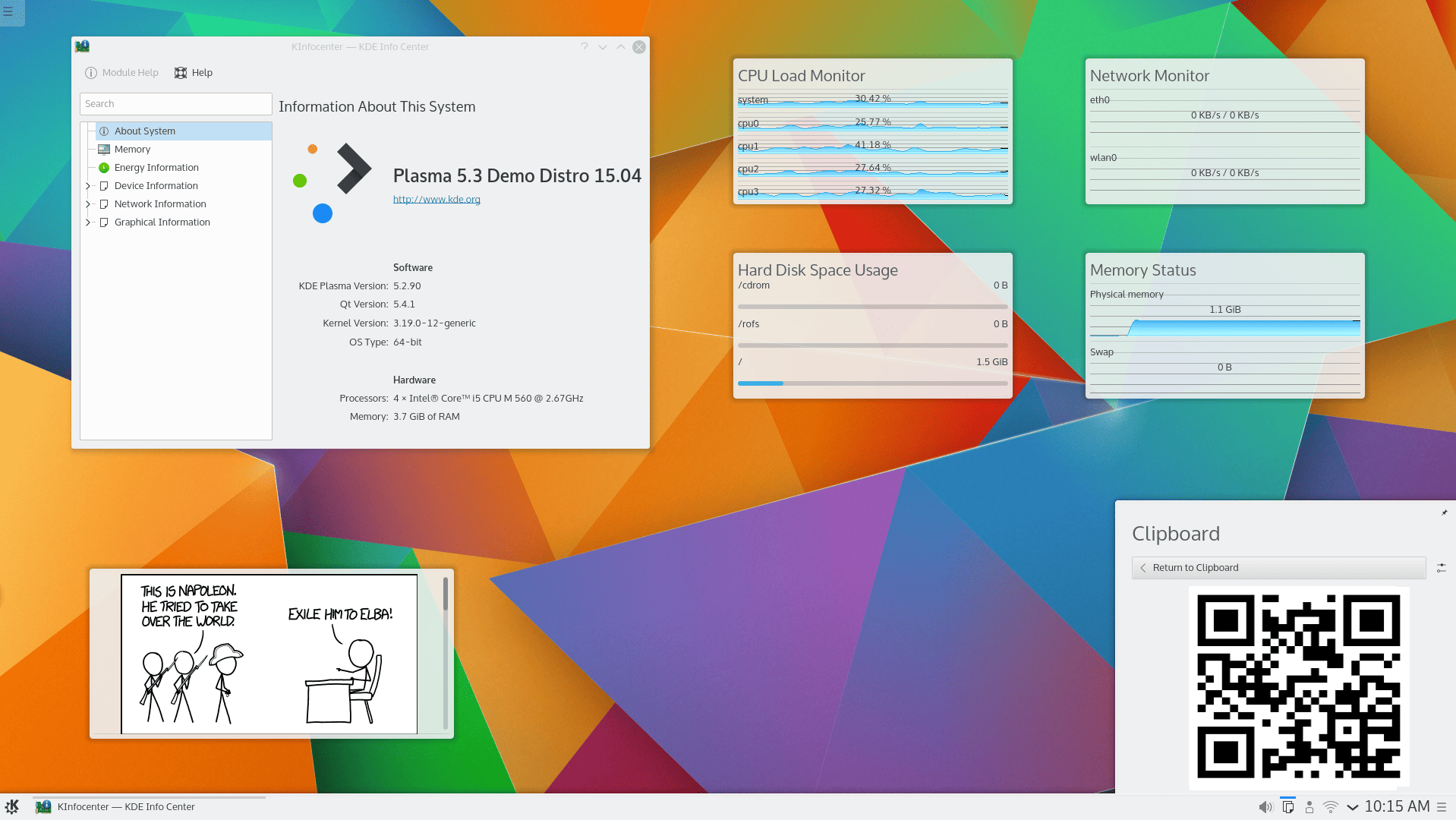
2015年4月28日
KDE Plasma 5.3:Plasma Media Center 技术预览。新的蓝牙和触摸板小程序;改良了电源管理。
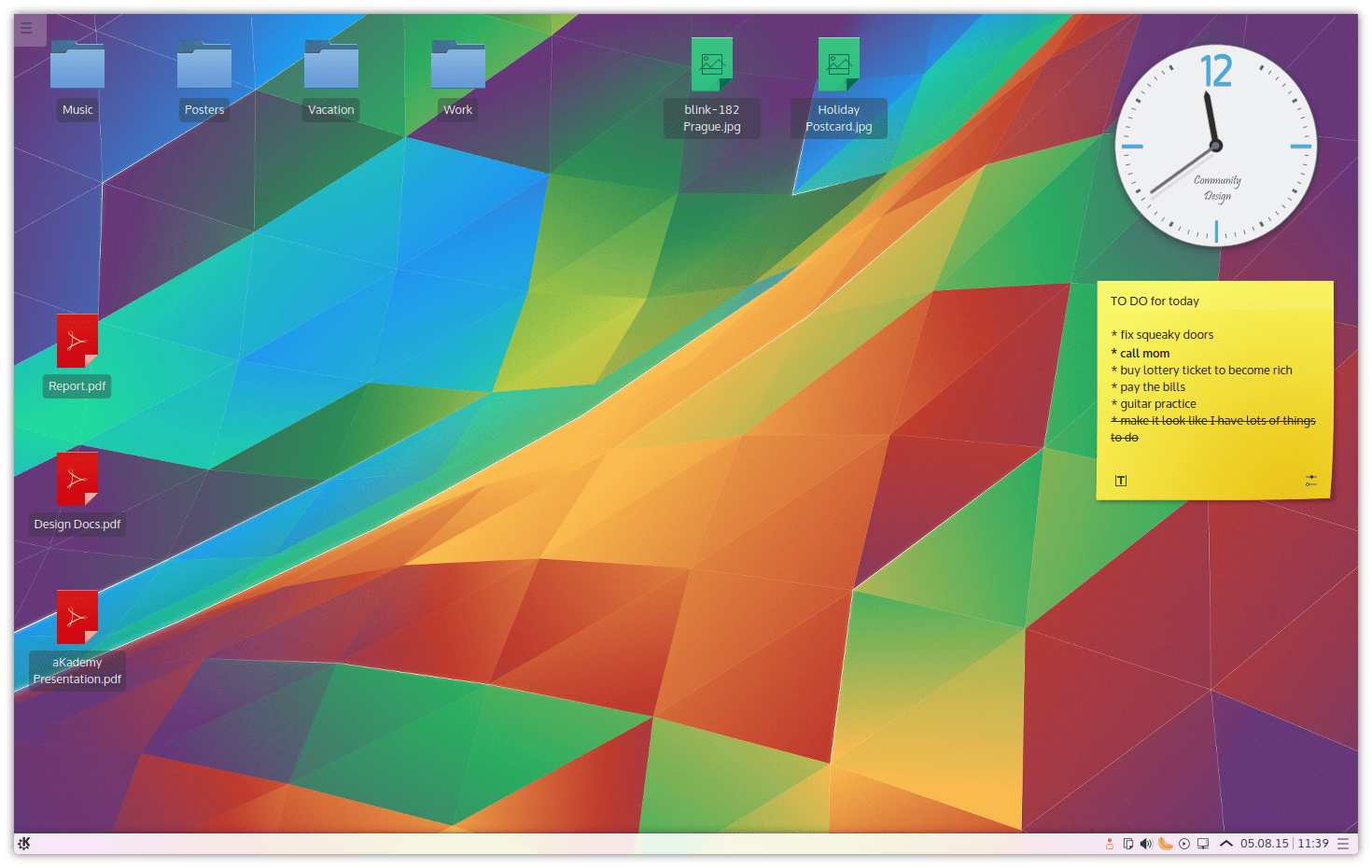
2015年8月25日
KDE Plasma 5.4:Wayland 登场,新的基于 QML 的音频管理程序,一个全屏的程序启动器替代品。
万分感谢 KDE 开发者及社区,并感谢 Wikipedia 为书写 概述 带来的帮助,同时,感谢所有读者。让我们保持自由精神(be free)并继续支持如同 KDE 一样的开源的自由软件发展。
via: https://tlhp.cf/kde-history/
作者:Pavlo Rudyi 译者:jerryling315 校对:wxy
本文由 LCTT 原创编译,Linux中国 荣誉推出