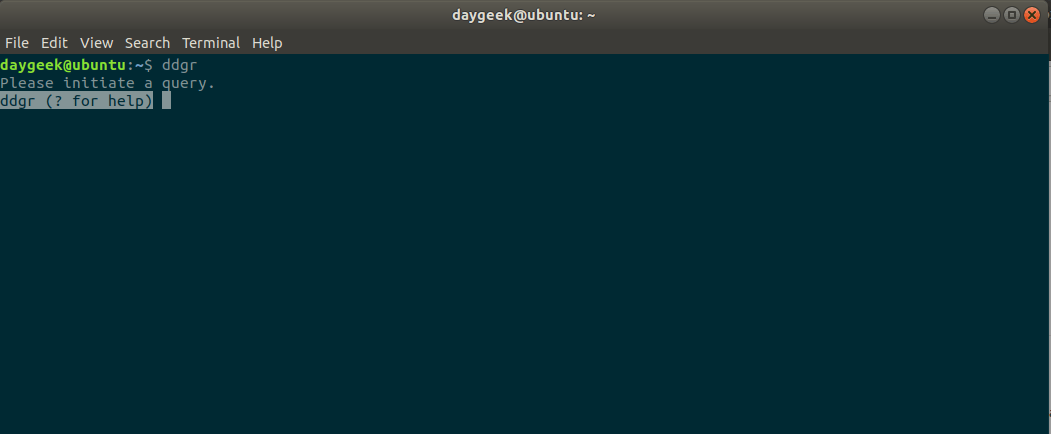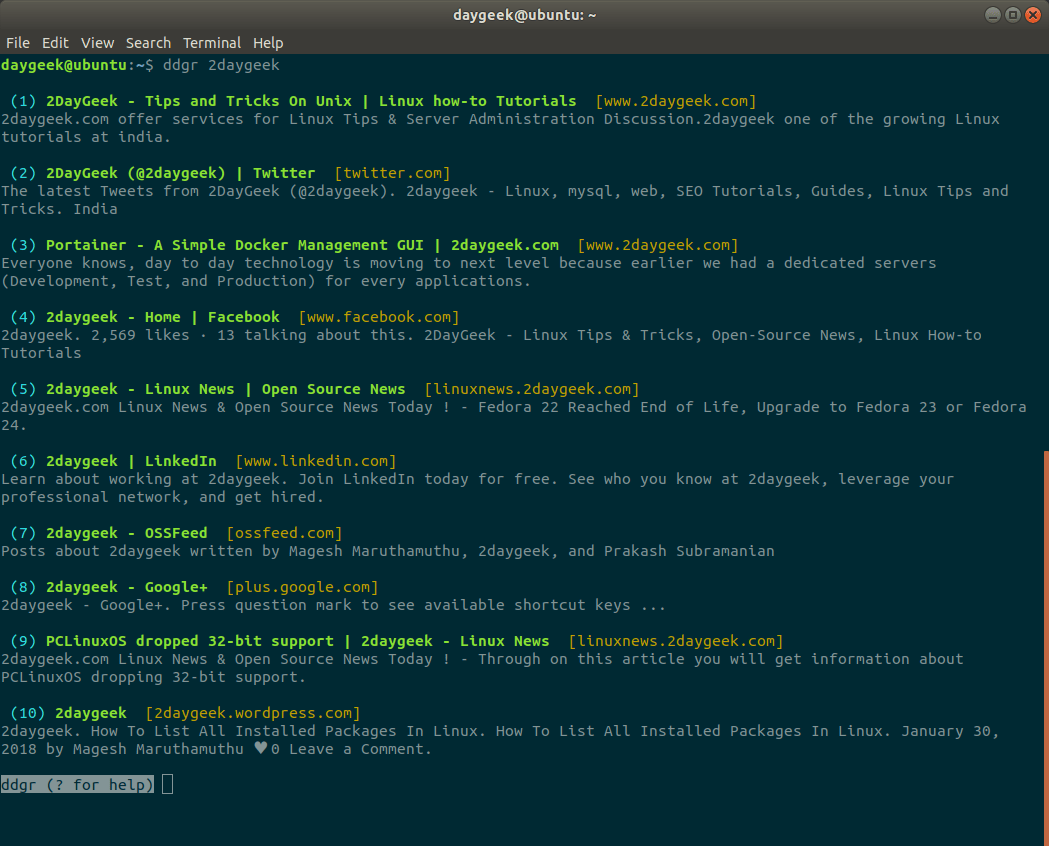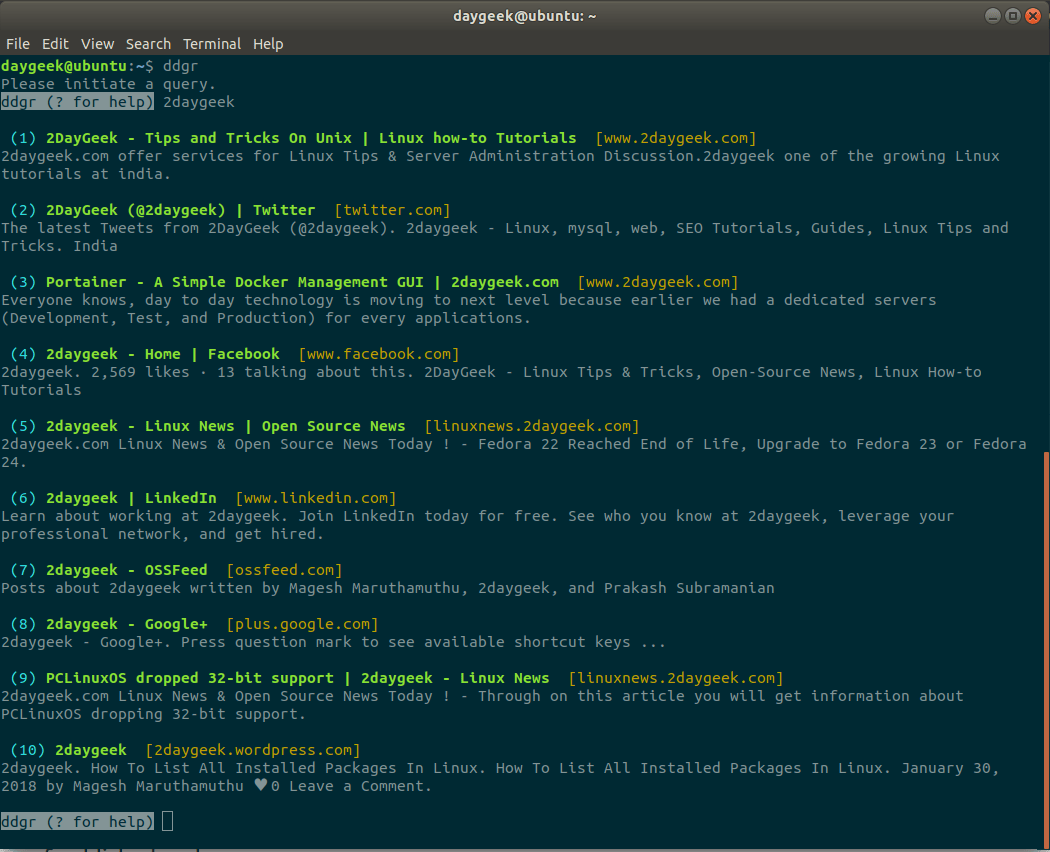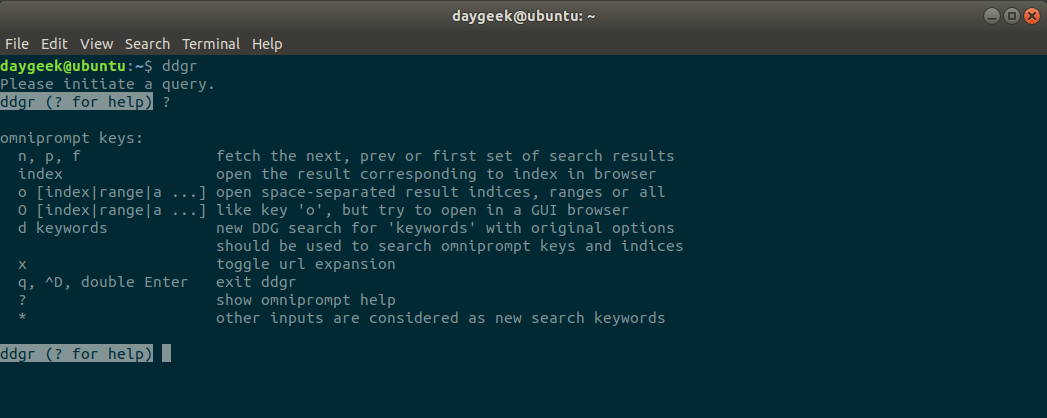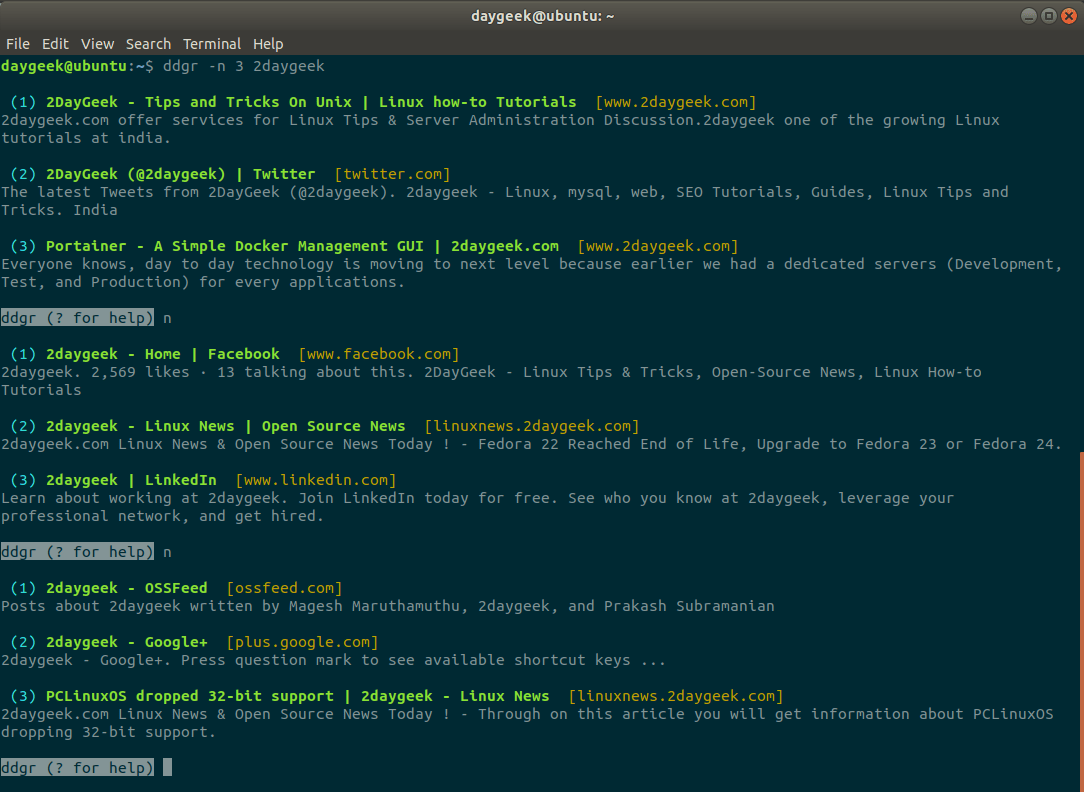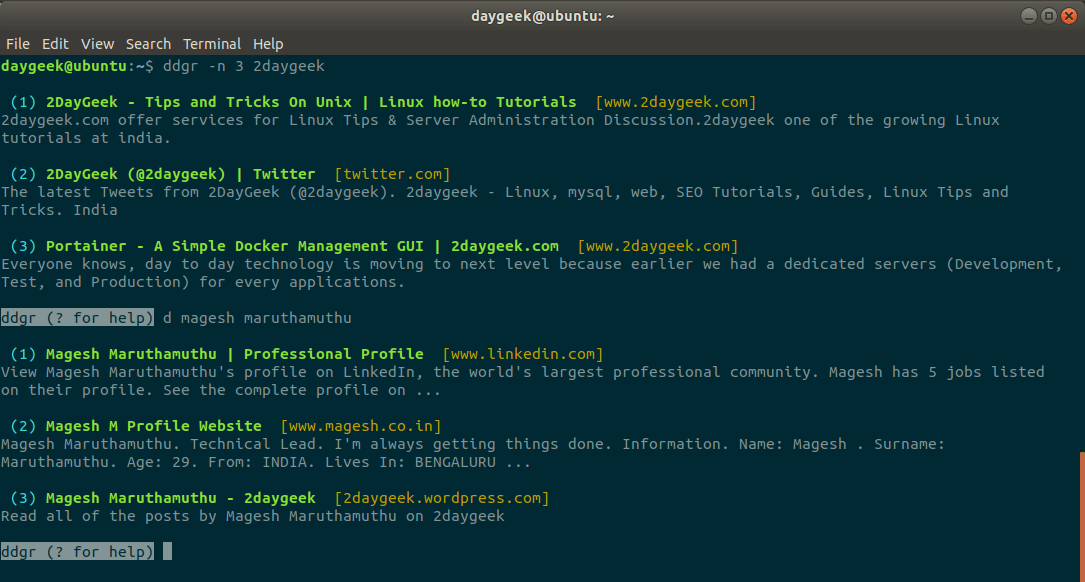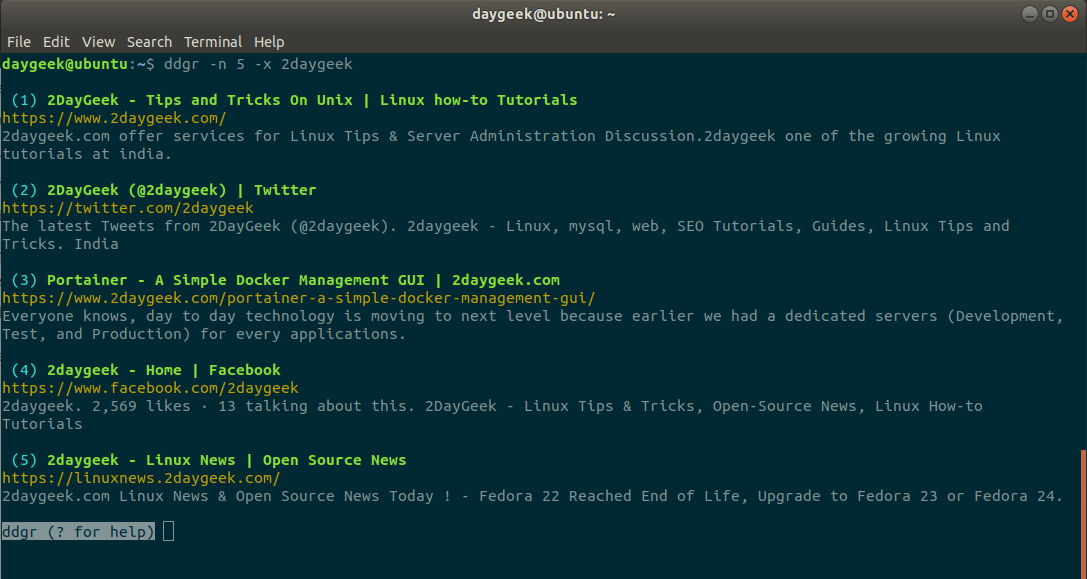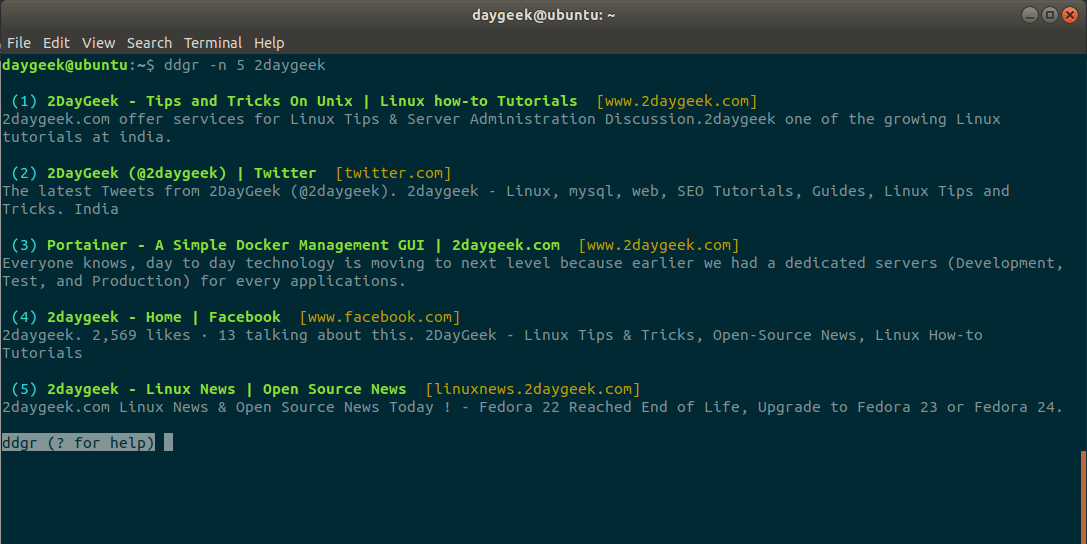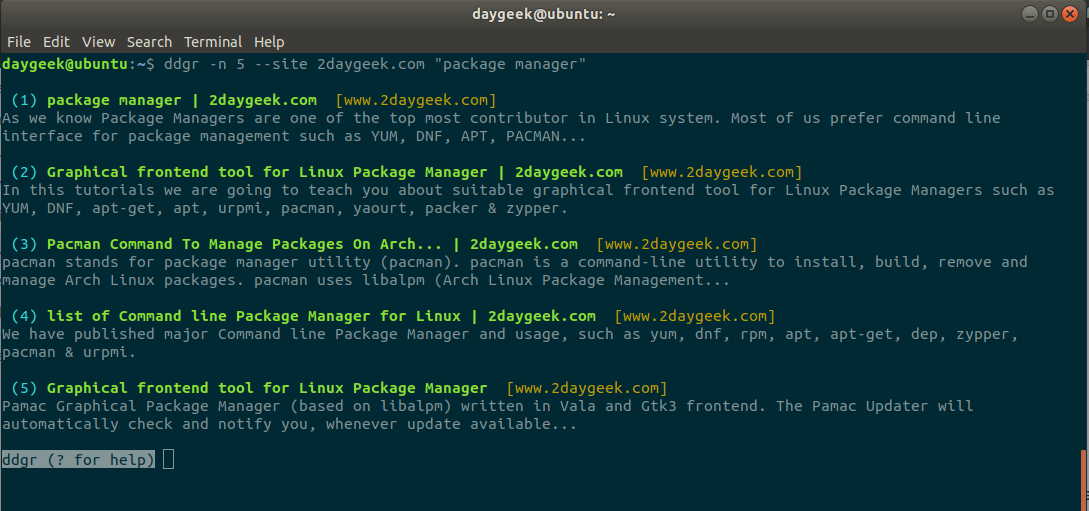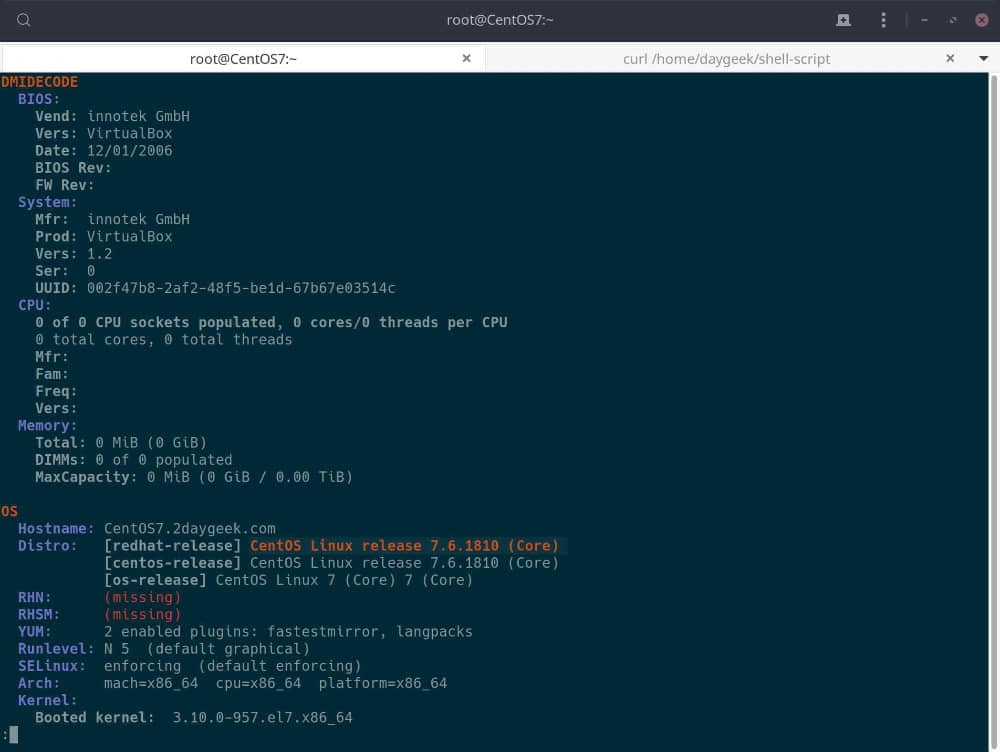在 RHEL 和 CentOS 上检查或列出已安装的安全更新的两种方法

我们过去曾写过两篇关于这个主题的文章,每篇文章都是根据不同的要求发表的。如果你想在开始之前浏览这些文章。请通过以下链接:
这些文章与其他文章相互关联,因此,在深入研究之前,最好先阅读这些文章。
在本文中,我们将向你展示如何检查已安装的安全更新。我会介绍两种方法,你可以选择最适合你的。
此外,我还添加了一个小的 shell 脚本,它为你提供已安装的安全包计数。
运行以下命令获取系统上已安装的安全更新的列表。
# yum updateinfo list security installed
Loaded plugins: changelog, package_upload, product-id, search-disabled-repos,
: subscription-manager, verify, versionlock
RHSA-2015:2315 Moderate/Sec. ModemManager-glib-1.1.0-8.git20130913.el7.x86_64
RHSA-2015:2315 Moderate/Sec. NetworkManager-1:1.0.6-27.el7.x86_64
RHSA-2016:2581 Low/Sec. NetworkManager-1:1.4.0-12.el7.x86_64
RHSA-2017:2299 Moderate/Sec. NetworkManager-1:1.8.0-9.el7.x86_64
RHSA-2015:2315 Moderate/Sec. NetworkManager-adsl-1:1.0.6-27.el7.x86_64
RHSA-2016:2581 Low/Sec. NetworkManager-adsl-1:1.4.0-12.el7.x86_64
RHSA-2017:2299 Moderate/Sec. NetworkManager-adsl-1:1.8.0-9.el7.x86_64
RHSA-2015:2315 Moderate/Sec. NetworkManager-bluetooth-1:1.0.6-27.el7.x86_64要计算已安装的安全包的数量,请运行以下命令:
# yum updateinfo list security installed | wc -l
1046仅打印安装包列表:
# yum updateinfo list security all | grep -w "i"
i RHSA-2015:2315 Moderate/Sec. ModemManager-glib-1.1.0-8.git20130913.el7.x86_64
i RHSA-2015:2315 Moderate/Sec. NetworkManager-1:1.0.6-27.el7.x86_64
i RHSA-2016:2581 Low/Sec. NetworkManager-1:1.4.0-12.el7.x86_64
i RHSA-2017:2299 Moderate/Sec. NetworkManager-1:1.8.0-9.el7.x86_64
i RHSA-2015:2315 Moderate/Sec. NetworkManager-adsl-1:1.0.6-27.el7.x86_64
i RHSA-2016:2581 Low/Sec. NetworkManager-adsl-1:1.4.0-12.el7.x86_64
i RHSA-2017:2299 Moderate/Sec. NetworkManager-adsl-1:1.8.0-9.el7.x86_64
i RHSA-2015:2315 Moderate/Sec. NetworkManager-bluetooth-1:1.0.6-27.el7.x86_64
i RHSA-2016:2581 Low/Sec. NetworkManager-bluetooth-1:1.4.0-12.el7.x86_64
i RHSA-2017:2299 Moderate/Sec. NetworkManager-bluetooth-1:1.8.0-9.el7.x86_64
i RHSA-2015:2315 Moderate/Sec. NetworkManager-config-server-1:1.0.6-27.el7.x86_64
i RHSA-2016:2581 Low/Sec. NetworkManager-config-server-1:1.4.0-12.el7.x86_64
i RHSA-2017:2299 Moderate/Sec. NetworkManager-config-server-1:1.8.0-9.el7.noarch要计算已安装的安全包的数量,请运行以下命令:
# yum updateinfo list security all | grep -w "i" | wc -l
1043或者,你可以检查指定包修复的漏洞列表。
在此例中,我们将检查 “openssh” 包中已修复的漏洞列表:
# rpm -q --changelog openssh | grep -i CVE
- Fix for CVE-2017-15906 (#1517226)
- CVE-2015-8325: privilege escalation via user's PAM environment and UseLogin=yes (#1329191)
- CVE-2016-1908: possible fallback from untrusted to trusted X11 forwarding (#1298741)
- CVE-2016-3115: missing sanitisation of input for X11 forwarding (#1317819)
- prevents CVE-2016-0777 and CVE-2016-0778
- Security fixes released with openssh-6.9 (CVE-2015-5352) (#1247864)
- only query each keyboard-interactive device once (CVE-2015-5600) (#1245971)
- add new option GSSAPIEnablek5users and disable using ~/.k5users by default CVE-2014-9278
- prevent a server from skipping SSHFP lookup - CVE-2014-2653 (#1081338)
- change default value of MaxStartups - CVE-2010-5107 (#908707)
- CVE-2010-4755
- merged cve-2007_3102 to audit patch
- fixed audit log injection problem (CVE-2007-3102)
- CVE-2006-5794 - properly detect failed key verify in monitor (#214641)
- CVE-2006-4924 - prevent DoS on deattack detector (#207957)
- CVE-2006-5051 - don't call cleanups from signal handler (#208459)
- use fork+exec instead of system in scp - CVE-2006-0225 (#168167)同样,你可以通过运行以下命令来检查相应的包中是否修复了指定的漏洞:
# rpm -q --changelog openssh | grep -i CVE-2016-3115
- CVE-2016-3115: missing sanitisation of input for X11 forwarding (#1317819)如何使用 Shell 脚本计算安装的安全包?
我添加了一个小的 shell 脚本,它可以帮助你计算已安装的安全包列表。
# vi /opt/scripts/security-check.sh
#!/bin/bash
echo "+-------------------------+"
echo "|Security Advisories Count|"
echo "+-------------------------+"
for i in Important Moderate Low
do
sec=$(yum updateinfo list security installed | grep $i | wc -l)
echo "$i: $sec"
done | column -t
echo "+-------------------------+"给 security-check.sh 文件执行权限。
$ chmod +x security-check.sh最后执行脚本统计。
# sh /opt/scripts/security-check.sh
+-------------------------+
|Security Advisories Count|
+-------------------------+
Important: 480
Moderate: 410
Low: 111
+-------------------------+via: https://www.2daygeek.com/check-installed-security-updates-on-redhat-rhel-and-centos-system/
作者:Magesh Maruthamuthu 选题:lujun9972 译者:geekpi 校对:wxy